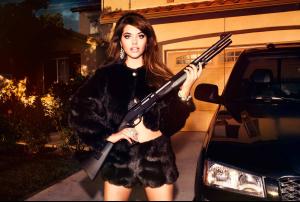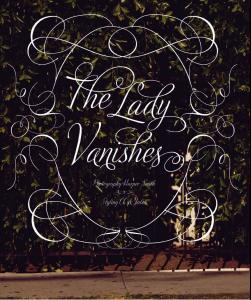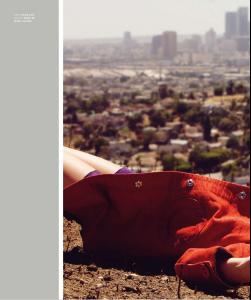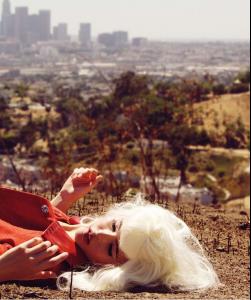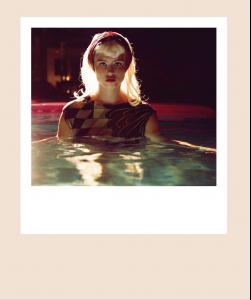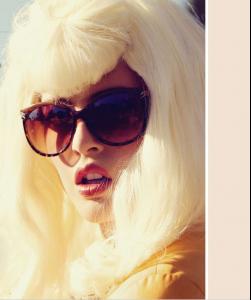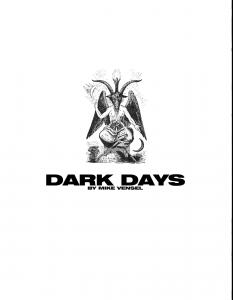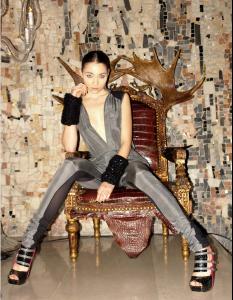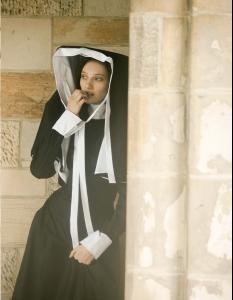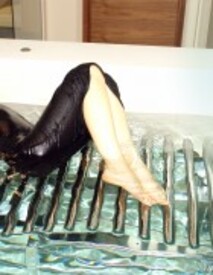-
Samantha Basalari
Cake – Issue #3 of April 2011 Editorial: HOUSE WIFE Photography: She Is Frank Styling: La Maison De Fashion stamina @ bytemodels
-
Holly Burrows
H Magazine #102 – April 2009 Spain Editorial: GIRLY TASTE Photography: Chus Antón stamina @ bytemodels
-
Carola Remer
Carola Remer, Sarah Gingrich - Tokion - Vol.3 No.6 of 2010 Editorial: THE LADY VANISHES Photography: Harper Smith Styling: CC & Jules stamina @ bytemodels
-
Zane Sila
Kitten – K81 ‘Occult’ of January 2011 Editorial: DARK DAYS Photograpy: Mike Vensel Styling: Francesca Marotta stamina @ bytemodels
-
Doriane Monnier
Autumn Kendricks & Doriane Monnier – Kitten – K81 ‘Occult’ of January 2011 Editorial: BLASPHEMY Photography: Brian Ypperciel Styling: Malia Morsly and Leroy Williams stamina @ bytemodels
-
Sara Cardillo
Hi! here the site http://www.kittenmag.com/ It's from Los Angeles.
-
Zane Sila
Kitten – K71 of June 2010 Editorial: SPA DAY Photography / Styling: Mike Vensel /monthly_02_2011/post-28974-0-1614303031-37236_thumb.jpg" class="ipsImage ipsImage_thumbnailed" alt="Kitten Magazine - K71 June 2010 (London)-128.jpg"> /monthly_02_2011/post-28974-0-1614303031-38869_thumb.jpg" class="ipsImage ipsImage_thumbnailed" alt="Kitten Magazine - K71 June 2010 (London)-131.jpg"> /monthly_02_2011/post-28974-0-1614303031-41147_thumb.jpg" class="ipsImage ipsImage_thumbnailed" alt="z_Kitten Magazine - K71 June 2010 (London)-125 Kitten Magazine - K71 June 2010 (London)-126.jpg"> stamina @ bytemodels
-
Zane Sila
Kitten – K71 of June 2010 Editorial: MODERN MONUMENTS Photography / Styling: Mike Vensel /monthly_02_2011/post-28974-0-1614303030-05867_thumb.jpg" class="ipsImage ipsImage_thumbnailed" alt="Kitten Magazine - K71 June 2010 (London)-121 Kitten Magazine - K71 June 2010 (London)-122.jpg"> /monthly_02_2011/post-28974-0-1614303030-08157_thumb.jpg" class="ipsImage ipsImage_thumbnailed" alt="Kitten Magazine - K71 June 2010 (London)-124.jpg"> stamina @ bytemodels
-
Sara Cardillo
Kitten – K71 of June 2010 Editorial: BURNING FOR YOU Photography: Karel Losenicky Styling: Alessandra Macri stamina @ bytemodels
-
Cornelia Tat
- Cornelia Tat
- Cornelia Tat
Kitten – K71 of June 2010 Editorial: HIDE & SEEK Photography / Styling: Mike Vensel stamina @ bytemodels- Zane Sila
Kitten – K71 of June 2010 Editorial: MID CENTURY MADNESS Photography / Styling: Mike Vensel /monthly_02_2011/post-28974-0-1614303033-31248_thumb.jpg" class="ipsImage ipsImage_thumbnailed" alt="Kitten Magazine - K71 June 2010 (London)-105 Kitten Magazine - K71 June 2010 (London)-106.jpg"> /monthly_02_2011/post-28974-0-1614303033-33313_thumb.jpg" class="ipsImage ipsImage_thumbnailed" alt="Kitten Magazine - K71 June 2010 (London)-107.jpg"> /monthly_02_2011/post-28974-0-1614303033-36738_thumb.jpg" class="ipsImage ipsImage_thumbnailed" alt="Kitten Magazine - K71 June 2010 (London)-111.jpg"> stamina @ bytemodels- Ellie Ross
- Advertisements
Stefanel Fall/Winter 2009 Ad Campaign Ph.: Mario Testino (x9HQ) Untagged Backstage (x31HQ) credits: stamina @ bmodels source: stefanel.it - Cornelia Tat
blizzrd
Members
-
Joined
-
Last visited
Account
Navigation
Search
Configure browser push notifications
Chrome (Android)
- Tap the lock icon next to the address bar.
- Tap Permissions → Notifications.
- Adjust your preference.
Chrome (Desktop)
- Click the padlock icon in the address bar.
- Select Site settings.
- Find Notifications and adjust your preference.
Safari (iOS 16.4+)
- Ensure the site is installed via Add to Home Screen.
- Open Settings App → Notifications.
- Find your app name and adjust your preference.
Safari (macOS)
- Go to Safari → Preferences.
- Click the Websites tab.
- Select Notifications in the sidebar.
- Find this website and adjust your preference.
Edge (Android)
- Tap the lock icon next to the address bar.
- Tap Permissions.
- Find Notifications and adjust your preference.
Edge (Desktop)
- Click the padlock icon in the address bar.
- Click Permissions for this site.
- Find Notifications and adjust your preference.
Firefox (Android)
- Go to Settings → Site permissions.
- Tap Notifications.
- Find this site in the list and adjust your preference.
Firefox (Desktop)
- Open Firefox Settings.
- Search for Notifications.
- Find this site in the list and adjust your preference.