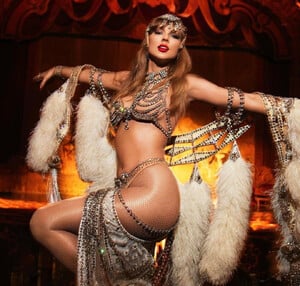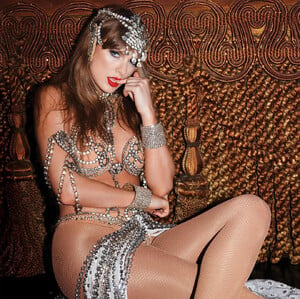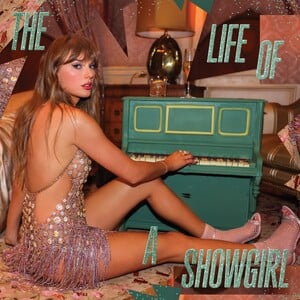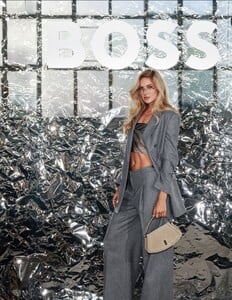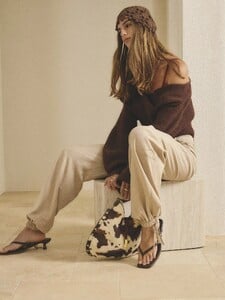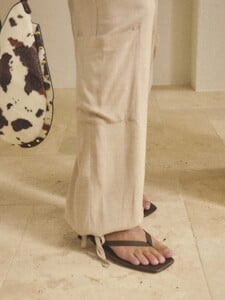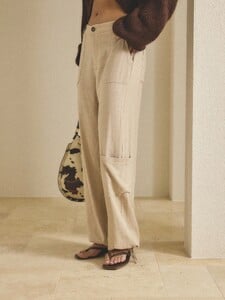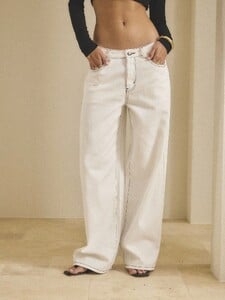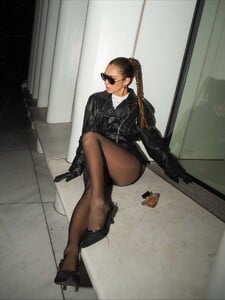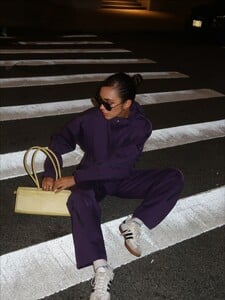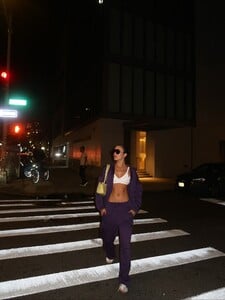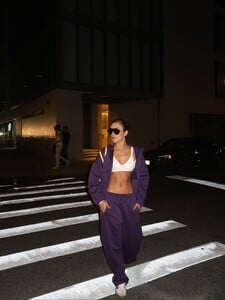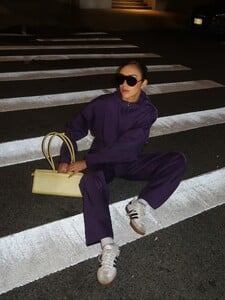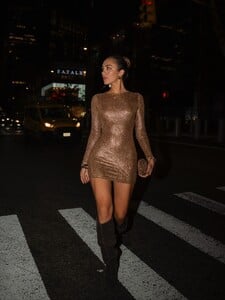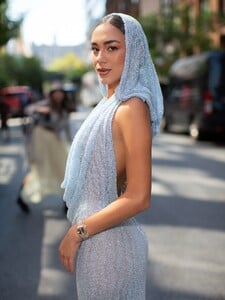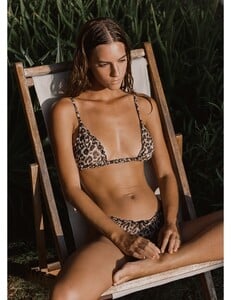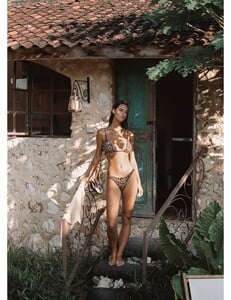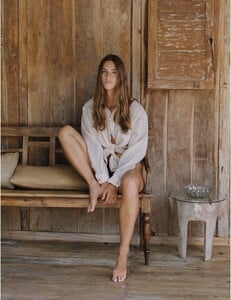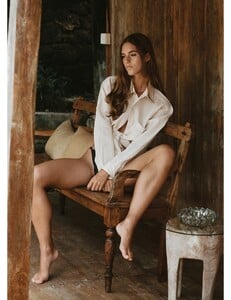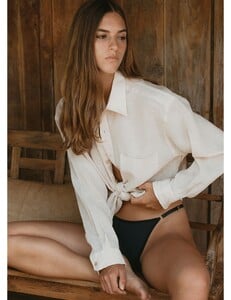Shadow187
Members
-
Joined
-
Last visited
-
Currently
Viewing Topic: Jutta Leerdam
Everything posted by Shadow187
- Inna Moll
- Luana Barrón
-
Jasmine Tookes
- Ragga Ragnars / Ragnheiður Ragnarsdóttir
-
Taylor Swift
-
Taylor Swift
- Luana Barrón
- Alisha Lehmann
- Ragga Ragnars / Ragnheiður Ragnarsdóttir
-
Alica Schmidt
-
Emily Feld
- Luana Barrón
- Luana Barrón
- Alica Schmidt
- Alica Schmidt
- Emily Feld
- Ragga Ragnars / Ragnheiður Ragnarsdóttir
- Luana Barrón
-
Emily Feld
- Luana Barrón
- Luana Barrón
- Luana Barrón
- Alisha Lehmann
-
Emily Feld
- Alica Schmidt