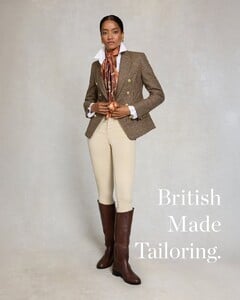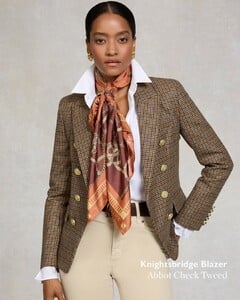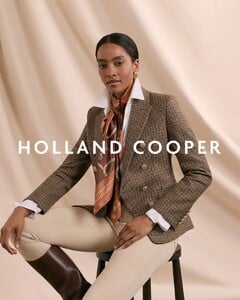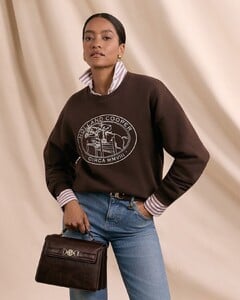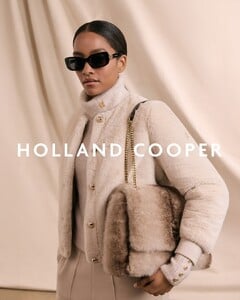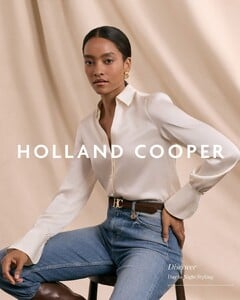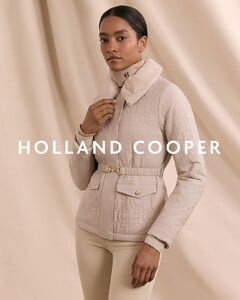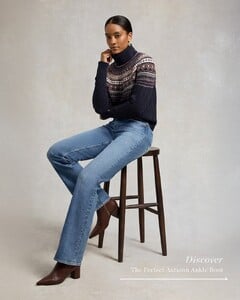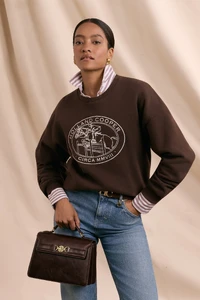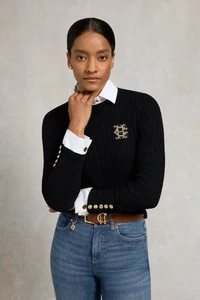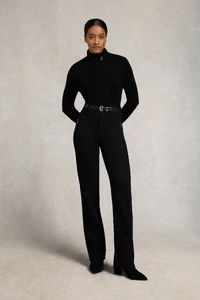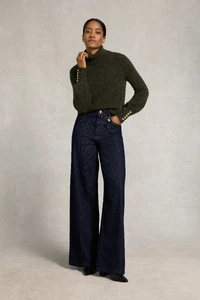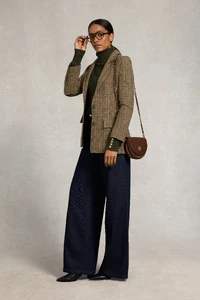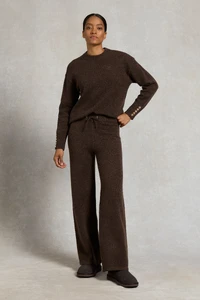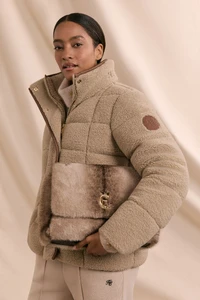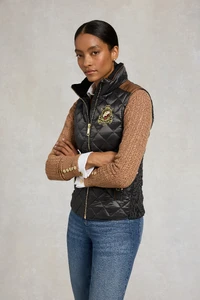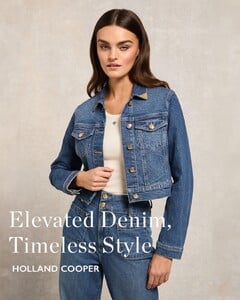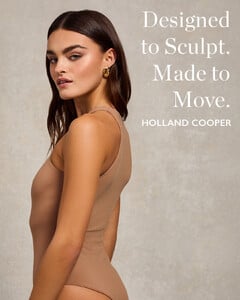Everything posted by bewitching
-
Alba Martin
-
Liza Minyaeva
-
Gara Arias
Holland Cooper 2026 AQPEu3p1JRt0mM8QZSipBxE1ApWUzAUL2JpX_5HO5c8DeuUCRU5gEd5gv8ns1eHQIrIbIl6U-uuLkLZG93UcHI5U.mp4AQPTWPiWbqClAgnu1BGaSd_yxIr_NYLsQ1D1oOJ6E2b3vmJgL69Qtkz0DkgVg93qyHR5xWZFpDstlXo45XF7iYnVpy3SmA7_1QPsriA.mp41769769900019_wid_Njk3YzhiYWIyYjFmOWEyNzQ5NjQ1OTg2_h264c.mp4
-
Nika Skopinska
-
Sara van der Hoek
- Jemima Wyatt
- Jemima Wyatt
- Jemima Wyatt
- Jemima Wyatt
- Jemima Wyatt
-
Rebekah Allred
melaine lyne clothing videos bex-all-videos.mp4 7449168206385745157_v3.mp4 7449876839801130245_v3.mp4 7449877526886878470_v3.mp4 7455741230106823942_v3.mp4 7455742307468430597_v3.mp4 7455746170225216773_v3.mp4 7473196037876845832_v3.mp4 7492099654256037175_v3.mp4 7492160183473425669_v3.mp4 7494004537724783877_v3.mp4 7494005533884599607_v3.mp4 7494006050421525766_v3.mp4 7494006766640860422_v3.mp4 7500289071529463047_v3.mp4 7509570184982564102_v3.mp4 7509571552615075128_v3.mp4 7517327305996340486_v3.mp4 7517348095387127046_v3.mp4 7517349487916993797_v3.mp4
- Rebekah Allred
- Rebekah Allred
- Rebekah Allred
-
Delfina Morbelli
-
Delfina Morbelli
melaine lyne 2026 videos @stylemelanielyne_1769795041347.mp4@stylemelanielyne_1769795091564.mp4@stylemelanielyne_1769795119114.mp4 delfina-all-videos.mp4
-
Delfina Morbelli
-
Sany Liriano Saldaña
Holland Cooper Instagram Sany's Instagram BTS Holland Cooper Videos AQM0DyahtvD5GLtifrAiNP4j8B17boQTq3ayXdxz8FG7PfkKyp71K0FPKfa1zDpbb4_xVFVqOSI7xRGGAJS3jrCB.mp4AQMQVke0AAF7JheFjalgJc0-CXGwbwwuPMl1Z-b2js1Bth-5ZfNOWTI2UOXYav2f0cOVAnaQZd0V249NBv3fLryMbvpxpEWz8F8oPq8.mp4AQN4gSMb89mfYzhmbA6a5g4wRJsiZa_hpV_hBZ0XlDgRVcaDP9t35dn363nsGa2FfPi8WzZ4MVWGyWcsNVkuLrTmAImSZfRDAxDncbw.mp4AQO_z5lfkj9Dqqo-3T5NAs_fEHspKg96yedUlVUYdah41xefv_WObw0KxMcR_GrDIduFKw4kTvRcYgQmx6wlabeRE7zY1Lo_cQziW2k.mp4AQOvI2CVJFncBkvKJYkody4FvwyDVCuv_Fiw11OyiZxTneR9RmnxJe904jVU7RxfJHCq76ModDiHbNG355QdHE4wdINnKPqIlDarbmI.mp4AQPQN92m7UNBSF2S1dkBheojzGYBF5T8bel_trbXMF4puyjcGOinW0plPO5EWsQB3ydgO9azQlx3rCyJgc71aa-Q.mp4
-
Sany Liriano Saldaña
-
Sany Liriano Saldaña
-
Sany Liriano Saldaña
Agencies Le Management Model Management The Kinship Management Details EU/US HEIGHT: 176/5ft9 BUST: 85cm/33in WAIST 61cm/24in HIPS: 92cm/36in SIZE: 36/8 SHOES: 40/9.5 EYES: BROWN HAIR: BLACK
-
Freya Walton
Holland Cooper Product Videos freya-walton-holland-cooper.mp4
-
Freya Walton
-
Freya Walton
-
Freya Walton
















































































































.thumb.jpg.a2f6e46ad166f6e1d63cf76932f67697.jpg)
.thumb.jpg.aa4d2d89640146a0e68373470f070196.jpg)

.thumb.jpg.4e7ca6971c709b26879f866c6a8580fe.jpg)
.thumb.jpg.b8de07d6e14844d904ce9b3b2f3db7c8.jpg)

.thumb.jpg.e995c98ea3da86652e643e6be8ef6472.jpg)
.thumb.jpg.96ab3f904cb094dad839782f181197a4.jpg)

.thumb.jpg.00cd5f352f8e8f3e6927b2948edb7720.jpg)
.thumb.jpg.81a0743fd1e1218cbc72b87d0f005604.jpg)
.thumb.jpg.4ce4da62d87faf23ef9d325144c8e0ea.jpg)

.thumb.jpg.3f7d2ebf8f61c8040432ce0baa927037.jpg)
.thumb.jpg.765b1bb343917f25329f26e3050782f9.jpg)
.thumb.jpg.d88cf1a91bc8893bf3471c32a93e3aaa.jpg)

.thumb.jpg.4091a7c5918e7d7fe73a76221fb65788.jpg)
.thumb.jpg.2b3e5dc4477bf2093e9ba923b43aaa85.jpg)

.thumb.jpg.f50aa6909aff9468ac695d72b21e5412.jpg)
.thumb.jpg.df605af23117fd8bfb275c9f0a5e8b3f.jpg)

.thumb.jpg.1903f2941895c35eabfbaf1fd94cc69d.jpg)
.thumb.jpg.b5f959e6ecd52394265e1657784f4fc0.jpg)

.thumb.jpg.c2d10d67e3f39ae5404175083cad2d5a.jpg)
.thumb.jpg.4b0f8d1edf66e0c20e581f2389a90423.jpg)

.thumb.jpg.96841b24930f7e7db30ba6a4a0508f42.jpg)
.thumb.jpg.d03f9c1278ff0b7172eb8695c8495ba7.jpg)

.thumb.jpg.1f67cafa83dcb67dbbd1c896e6ab9e71.jpg)
.thumb.jpg.51bcb5a7a3ab4892db855c9a9d1980e8.jpg)

.thumb.jpg.37a6550aacb4f084a7d7b67e36f0f1b1.jpg)
.thumb.jpg.763b32e7f1f97181490c2f75d763c2a3.jpg)
.thumb.jpg.01a3079b5c7f3974f160a63e78064865.jpg)

.thumb.jpg.c1df7e8cbc7332e03bc27609b8818c74.jpg)
.thumb.jpg.c4bef072fb281c216c1293792e061cde.jpg)
.thumb.jpg.b571878215411edd8c8bdf9f371d56a6.jpg)

.thumb.jpg.094352bb6e8b5a3886d109b31df78306.jpg)
.thumb.jpg.9f237db60720ad0be8c4fade85bba689.jpg)

.thumb.jpg.a7d68e6bb9a6cfb7ba5ee754a91f445d.jpg)
.thumb.jpg.3bd018ad8a496e2ab0a6f0c661f5a5d8.jpg)

.thumb.jpg.b9554d7e70d3dcf06bae22270d30dd08.jpg)
.thumb.jpg.e8429b5d65455d12d2a731238d88f983.jpg)
.thumb.jpg.a67cd3036ebb9e6e40461147fabdd43f.jpg)

.thumb.jpg.711f6a43806a09088dd17371471012e9.jpg)
.thumb.jpg.cfde78a736aad586030921b519743bbe.jpg)

.thumb.jpg.e194ddaf4b54e125297113f37cf7be6f.jpg)
.thumb.jpg.beb42f03f84ac9e25b6a69f3346043b3.jpg)

.thumb.jpg.fabd6c93a9471f37a310b93e4e9f98cf.jpg)
.thumb.jpg.c426ff11296e169ce0cf7a1a60ae2080.jpg)

.thumb.jpg.a08886af04bcdead1afd54eb54dc4d58.jpg)
.thumb.jpg.d2c5c6884ba0892dd4015fa266e7f85e.jpg)
.thumb.jpg.705a7b807cc48bc11279068fa3e5359c.jpg)

.thumb.jpg.a37295f83d3593153a08bc84b5de4551.jpg)
.thumb.jpg.028a5eda5922d373a7dd649bbcb33789.jpg)
.thumb.jpg.2938dd4bf58e88c496fade2eb8d009a4.jpg)

.thumb.jpg.50a51704d7361c66cf35349c67283edb.jpg)

.thumb.jpg.4b2f13220442d971b562dd4adab999e5.jpg)
.thumb.jpg.dee868ec3a64032207a9d05d30fcf8f3.jpg)

.thumb.jpg.9b82993bf0608de10223a6289ce42b10.jpg)
.thumb.jpg.532672614ca70b8ab268bd5cafaec3c5.jpg)

.thumb.jpg.5ec315c882dbeff8ca7403ec95130237.jpg)
.thumb.jpg.ca6c7f46f26222182fdfc4de593bdc02.jpg)
.thumb.jpg.7b10e91b66dd83e5c79b8bca15f4007a.jpg)

.thumb.jpg.31d11b037b2fd7eb8f89bc053d964b8f.jpg)
.thumb.jpg.a589a51b19da244b8855124924724f0f.jpg)

.thumb.jpg.af422e12646ace45e394919516df2d37.jpg)
.thumb.jpg.4211d12259af1453890d99e806cae37d.jpg)
.thumb.jpg.5229b24eddc0f40b24b6ff1c90959426.jpg)

.thumb.jpg.22d01f1eb3c1dd81551083b7cd0bca5c.jpg)

.thumb.jpg.5cc0d74211fafda539f60689e0ee7156.jpg)
.thumb.jpg.713bb512dbeda403d7b72d104fe475a7.jpg)

.thumb.jpg.fdfd77fefcf37c1b179e46b68a5532c7.jpg)
.thumb.jpg.9f3b86accf2ccea4ead6a7ea879479fa.jpg)

.thumb.jpg.11f37cfaf6d47aefcb5a835b128a4bde.jpg)
.thumb.jpg.4d2de5e238d4cc705e7bd703f7dfbe3f.jpg)

.thumb.jpg.c24177111787f0ea08e32907e028adea.jpg)

.thumb.jpg.c07f2200cdfb8e7c341b09f1e6a26060.jpg)
.thumb.jpg.8d93b5c467fa2903eb2b3ff8fefffee9.jpg)

.thumb.jpg.262c698214c4bf8cfe0ee6f300904709.jpg)
.thumb.jpg.8f12d6cc6ae8f398a4e4b7a619f88d38.jpg)

.thumb.jpg.ca9347a8388d4e3817ce651480fa1d7f.jpg)
.thumb.jpg.c5fc0e352ba26798131f085eb9eef51d.jpg)

.thumb.jpg.c2f33ab98b5b527d1fba965aa7a540cf.jpg)

.thumb.jpg.561644c595df93c1e26b336f4fbe8d18.jpg)
.thumb.jpg.47c391633fc99513cb06378779990d7b.jpg)

.thumb.jpg.5b83a9f914c9ec84a653180bb37b04ca.jpg)
.thumb.jpg.f8a001349acf35c7fc3c402857ea1f08.jpg)

.thumb.jpg.f51c7e9df42bb68f0dcdb158d4828b8e.jpg)
.thumb.jpg.4b1cfb4595493ce1037c88cf6ccdd434.jpg)

.thumb.jpg.daae39cb2e3cea2811e5b7ced8fe8b9a.jpg)
.thumb.jpg.0545aefc1b7997f81226b04a7a4ca746.jpg)
.thumb.jpg.06bd80b873db9c463cfbdebb162bd4ed.jpg)

.thumb.jpg.ceb91db4afa0b07b8a9f12ea84bfe0b7.jpg)
.thumb.jpg.5664d2e971b39280be460095c0f19132.jpg)

.thumb.jpg.fd6161b56617830d9fcf0558fb313e1b.jpg)
.thumb.jpg.7406e7b2792ca8812db26a27e8b52ab0.jpg)

.thumb.jpg.bf726e1d8c92ce02f17b5a4a0b6ef53c.jpg)
.thumb.jpg.b7466ef0de1385aace12a4c1c39aed3d.jpg)

.thumb.jpg.20ea6164354475149248ea72c5f68b06.jpg)
.thumb.jpg.5c35264a0cdd18fd4e343690363b4ba0.jpg)
.thumb.jpg.ff5aa8f408087a315786c82ebb75a850.jpg)

.thumb.jpg.4de08cafb845230d56d81c39d24ea7f3.jpg)
.thumb.jpg.efff18fb7df9b4c8e919d6e562a085cc.jpg)

.thumb.jpg.3e6868f710161db2af7e42362d77251d.jpg)
.thumb.jpg.da59ca1dccaebaa925de1518f4d594d4.jpg)

.thumb.jpg.9cf064c31d8945bc6537f834e02c778c.jpg)
.thumb.jpg.67aedc3df1fb9fb366a63f436315c198.jpg)

.thumb.jpg.49dfce3dee5a541194dc505c955fac00.jpg)
.thumb.jpg.06d00469e1ea6c5b4c0187ea40cd785c.jpg)
.thumb.jpg.0359f97a2362a274a6dced1cfb86870f.jpg)

.thumb.jpg.3e496568450d59a704f8e1a0e0b63413.jpg)
.thumb.jpg.793ef32e0e9c1c62ab5201d374edbee5.jpg)

.thumb.jpg.9f2bedf18eb2b9a29b43e422fff5e29d.jpg)
.thumb.jpg.7a39e2ee41d003412d7c09aef59f8297.jpg)

.thumb.jpg.743a8e28a0c5ef41001aab14db543acd.jpg)
.thumb.jpg.60597dca01b233fd3f61a03d8f35bd60.jpg)

.thumb.jpg.25ab3c43754fce11f28647967f8bea2b.jpg)
.thumb.jpg.8094c01b44006fb29717ced51f21c23f.jpg)
.thumb.jpg.ea143b387135fdb625d64e198b799739.jpg)

.thumb.jpg.fcb2abba5d7acf8af8d208837e7817f7.jpg)
.thumb.jpg.6909059924ad24499d383dc827b45c05.jpg)
.thumb.jpg.76b9c56490b3cd545d1ba9b1edc24a07.jpg)
.thumb.jpg.ac35359bdb14006b76fcb6c68941a73b.jpg)

.thumb.jpg.e93138273d2ec902608a68d0801ad7a3.jpg)
.thumb.jpg.fd28d1b61af447b1e67bd71befa62ffa.jpg)
.thumb.jpg.f90cdf3bf03ff4ff39ff08b72e5f79b9.jpg)

.thumb.jpg.20b43df34b5b2ce227178d3d9bed7896.jpg)
.thumb.jpg.876165bd7ae14290892f5f2ddc8fc581.jpg)

.thumb.jpg.ea8afc3d6dcdb99ac4e461b19137c239.jpg)

.thumb.jpg.74ebdfa7dba11b20d3600638ecea572e.jpg)
.thumb.jpg.8b5aa20f1006862bb7e22470838941b7.jpg)

.thumb.jpg.483de11fce8e09a3d662e27f767e10f1.jpg)

.thumb.jpg.df7c3b490ce83ed4d961a43bff30f268.jpg)
.thumb.jpg.b9e001a13882011bedb76fe1f06eb11f.jpg)

.thumb.jpg.319e5519193358bcc64d1600f53a0d87.jpg)

.thumb.jpg.e7a615b64340d4da447d72ee95c4c222.jpg)
.thumb.jpg.e92133877712169c63d5f89a21ee4a8d.jpg)

.thumb.jpg.5dd4ba805c96d80604608f687b262f43.jpg)
.thumb.jpg.c55d8b1049ca11cce92bba9fb589d5c7.jpg)

.thumb.jpg.649fc9030f20a4e1b742ab0a468288a4.jpg)
.thumb.jpg.246b23e0c3ef3cd70f20da37fcda5ba9.jpg)

.thumb.jpg.6d156fb4b8573814ee255dc0ea37b15b.jpg)
.thumb.jpg.32d041c7a95900e1e461c95b2f94c2d5.jpg)

.thumb.jpg.ea8bf47a7c28a8c973d4737c45b1beb2.jpg)
.thumb.jpg.bd1a6e3b8c0be9506138dd8296847641.jpg)

.thumb.jpg.5a572fc4e960ba77287828bbc03eb83a.jpg)

.thumb.jpg.6f0e7f319efaf1a4eb802d7449820456.jpg)
.thumb.jpg.97a8a0edb99471945ae993344049ffbf.jpg)

.thumb.jpg.0280e47625cbf5dc915603fcd0aaaeb3.jpg)
.thumb.jpg.71fa679983d33ca759821ad5a726e7e0.jpg)

.thumb.jpg.f1d021b9a60a5e717a3b5d6b202d9b7b.jpg)
.thumb.jpg.e12903860e5ebba3a5eef151b808a41e.jpg)

.thumb.jpg.04c4e8c449f7d99387f8fe240d23e004.jpg)

.thumb.jpg.1454a03d8af3aa266e282decbebbd488.jpg)
.thumb.jpg.de483ebe9c507d4df8472115fdbc0a44.jpg)

.thumb.jpg.a8ed1e70a0d07f085aa7c0690a2cee68.jpg)
.thumb.jpg.7075177999c52d34689dda54e3fdce92.jpg)

.thumb.jpg.335d66aa96000b8f815cd9492cc5036d.jpg)
.thumb.jpg.9c9e933a726d0f86503a7979652b0d10.jpg)
.thumb.jpg.a9fb93a9a28802c2baffb45d570d77cf.jpg)

.thumb.jpg.e3baa49572ddd9ef4e1f739193613816.jpg)
.thumb.jpg.4c1e00f4a272c086d66e4ec1d35d1d01.jpg)

.thumb.jpg.d0e14881c52652a4e27acc9000be7421.jpg)
.thumb.jpg.53015e321b1dd1ffcd10a2b6102014a0.jpg)

.thumb.jpg.abc820b777852253a42d1cb5231b5835.jpg)
.thumb.jpg.0bdabbdf5f2974c9837746219e52b0f7.jpg)
.thumb.jpg.f5a34672b16f5b360a2660d6f7450559.jpg)
.thumb.jpg.29e0adb91add6d36005618d20f10c6fd.jpg)

.thumb.jpg.8e79cdfd9aa6e057ff9fa0d092f4945d.jpg)

.thumb.jpg.63dfce8475217ee25d44aa9d8419c311.jpg)
.thumb.jpg.08f48836179910bd9fe1f898dd0afbf8.jpg)
.thumb.jpg.92995d1efb442c12a7db36e8455c59f1.jpg)

.thumb.jpg.eaf22856668dff11f6774fca69c39448.jpg)
.thumb.jpg.dbdf72a1d52ae27103f7fabd2f3d85e2.jpg)

.thumb.jpg.0b885bef8feebf45975a725252cb8c64.jpg)
.thumb.jpg.f23fefc17bcca1b1b84c377bc8c5a466.jpg)

.thumb.jpg.fd470e2e0e3a68e95104992bd8ff8441.jpg)
.thumb.jpg.0ecebe4543aa16820c0850943b562a70.jpg)
.thumb.jpg.381588574529ec93e501d4273a26517f.jpg)

.thumb.jpg.242d5d6f4e27cf4e41f67982efbc087e.jpg)
.thumb.jpg.0cead62e0d4d532f41f0bc1ccfc3f21e.jpg)

.thumb.jpg.48bbfe1327e5c296db3007cc1a314091.jpg)

.thumb.jpg.630ad4c78b51c5bee9d820a09ae3a170.jpg)
.thumb.jpg.711173138dbe666797d02066c5db25e1.jpg)

.thumb.jpg.750d6f2d1a9ea6fc5f1db6bd9b67ef1e.jpg)
.thumb.jpg.64a785e2d84799c375867460043096b5.jpg)

.thumb.jpg.02f546622354c1531d287cec00630366.jpg)
.thumb.jpg.96a62fd70517edba6c670a9009a754eb.jpg)

.thumb.jpg.a87c9c64c0abf35defcea3b5815332e3.jpg)
.thumb.jpg.626800feec65535f54a8e112abfa2e46.jpg)

.thumb.jpg.bb44910d9d5e9610898966cfe62469f2.jpg)

.thumb.jpg.b6c5285ea28f576e6308929a80d6874f.jpg)

.thumb.jpg.1768b37afc7fc7bf5a87143948a02493.jpg)
.thumb.jpg.ec9325743b95cfbc3d1a7b27a1bfeec2.jpg)
.thumb.jpg.3f2ea2aecbc7de7bc48440e60fee869e.jpg)

.thumb.jpg.169cfc3e04594fbd100398ab02945be9.jpg)
.thumb.jpg.b46e29cb04c72a2740543d9c2c82ca52.jpg)

.thumb.jpg.2fdc9f67bd664935c22a65c2c1e86fef.jpg)
.thumb.jpg.a5c255573c494052391d99b3cc6e5002.jpg)
.thumb.jpg.88de2ad5b8cd76839d1f19bef7de40ed.jpg)

.thumb.jpg.6892415b81fb9b11fb9f4a11dd3b3bb1.jpg)
.thumb.jpg.2e1a9ae9f1ecc5180c8b58d55178cd9f.jpg)

.thumb.jpg.40a43a063ce5145fcbf249653a25a5e3.jpg)
.thumb.jpg.6a85eead88604a97a6c7bd3450defb4e.jpg)
.thumb.jpg.8e64873698bed45f658960f763162531.jpg)

.thumb.jpg.84a36fd92670ec6c6f5cdd949087287e.jpg)
.thumb.jpg.66f4f292190240995924ae63ea8c60a7.jpg)
.thumb.jpg.a932357fce94fa05806b1a011b38ee2c.jpg)

.thumb.jpg.c2fe3b12e4efed94d3ef9f08c3214f15.jpg)
.thumb.jpg.35927c88eb3ed95fe98a9288389f5ebb.jpg)

.thumb.jpg.073259dbaca8d9960e9eddc3c604402c.jpg)
.thumb.jpg.7ef53e2a2d6e6fc848b7448d344e7e0d.jpg)
.thumb.jpg.455f195f9d320cd23310eb4b48660396.jpg)

.thumb.jpg.caac910411ce1be5f05e1c4dd34dc9b6.jpg)
.thumb.jpg.0fcb7a37d69761a941c66bd613d1dc42.jpg)

.thumb.jpg.f9cd78c86e6fb6af378f3b4af8393226.jpg)

.thumb.jpg.3b019641f0b1da3b0f7dba775f8898af.jpg)
.thumb.jpg.d18d70cf79c10fdfdb19a44b4af6a40e.jpg)

.thumb.jpg.d412e272cc06abeaa1a26fce059b5c3a.jpg)
.thumb.jpg.e07775a319a30b310f5098fa0d9f9b46.jpg)

.thumb.jpg.6a36dafa6c274981a8047d4427b74dfd.jpg)
.thumb.jpg.ca757b75f0c06a4dfe700ed1ca8e3b83.jpg)
.thumb.jpg.f23969e0cd9020c51a972587fba8cdb4.jpg)

.thumb.jpg.85a2b07d1f5c74fe758ef77046065378.jpg)
.thumb.jpg.6f1137a39fbd88c7797108947f0397a9.jpg)

.thumb.jpg.ad0a2379b36c9303ec054075d87b76a3.jpg)
.thumb.jpg.1ece3b04e32b215cf22e8d133ed504a4.jpg)
.thumb.jpg.1432618c8558658f87f6d18f803c2897.jpg)

.thumb.jpg.ae94741fa07d2070680d22ae55d6d7f8.jpg)
.thumb.jpg.5759f5ff5c93fd023fbecd2c490f1090.jpg)

.thumb.jpg.36f06ff31c7a5b4a9463759c39e11c8b.jpg)
.thumb.jpg.d618a22c0fc4c141ab1faeba139e6c4d.jpg)

.thumb.jpg.08faaa1e77679f3a5f16aa45bcf182b9.jpg)
.thumb.jpg.699116f194a16589ee041eb03998b448.jpg)
.thumb.jpg.3071182d98c6eb18e343dc1761fc7ef7.jpg)

.thumb.jpg.34f32c01edfe8e12a9861186c3518f5c.jpg)

.thumb.jpg.87b43fc2f717556bbc96feed1a51fd5a.jpg)
.thumb.jpg.a7d8575b8491984cee6bea9df99bab00.jpg)

.thumb.jpg.92137c3f097343f9e5e25a648e735c18.jpg)
.thumb.jpg.cb7fa057d964cd4025466b44ba2e7e74.jpg)

.thumb.jpg.c597dfbc6e4e56d635a5a8f1fbe14191.jpg)
.thumb.jpg.2d1a60941b3102224a39494d8e7451f8.jpg)
.thumb.jpg.6ca431703d0690c275b97341f1034c52.jpg)

.thumb.jpg.b45ccebdb936197931fb421c0c1947d4.jpg)
.thumb.jpg.e67a27707d53b8de1de23613b38e5395.jpg)

.thumb.jpg.542299e3d6247652df7a05c0daf409e0.jpg)
.thumb.jpg.fd63585c0904bd96b6d2b01422b14e2e.jpg)

.thumb.jpg.bd5be75e4094cce8be51aab3bbc30710.jpg)
.thumb.jpg.760ab677db4761b600c2b77920119b6b.jpg)

.thumb.jpg.0af75bc8eb1a96caa93f3aa2abdf38b5.jpg)

.thumb.jpg.ed1240ec563350a2b4062acdc699311c.jpg)
.thumb.jpg.75b9a24584a4de2ee7c2eec835c9ac79.jpg)
.thumb.jpg.894a6ee32ca8d3fe88b308caac41aab0.jpg)

.thumb.jpg.5d0161fd0b19bc498a9dd54b07e7e466.jpg)

.thumb.jpg.15f62a819cf9c663df3d12517d02ef58.jpg)
.thumb.jpg.9c4bc2d065c1b6a3c57c1d6c6ab5f8b0.jpg)

.thumb.jpg.ed6d53aa5027ca22553ba40a13dac9a9.jpg)
.thumb.jpg.755cf518e53912205f0d8dc4af3dface.jpg)

.thumb.jpg.1f2e8c9cf923a695bdb2fe383187875f.jpg)
.thumb.jpg.6534ba49f64b8f813bc1491f848c10be.jpg)

.thumb.jpg.d32226ea57de7d75e3017c490e9ace06.jpg)
.thumb.jpg.9c3509a6abafc18311de1ce6ecb0e505.jpg)

.thumb.jpg.a45012bccf3e1dafc30c51db5f165691.jpg)
.thumb.jpg.74540c21b1ed278352ef68703f928299.jpg)

.thumb.jpg.5b5f5908566655333ce38a6d7859d78d.jpg)
.thumb.jpg.7779b1b5423fceacc8cdf8d71706c7c7.jpg)

.thumb.jpg.62a19dd61ef9f45c9c23d9045050306c.jpg)
.thumb.jpg.2d230044baacf9e21cbc32fcb532553a.jpg)

.thumb.jpg.7aff64b4a042811aae7a248a3910a0e5.jpg)
.thumb.jpg.1393ac4b394e32f77442716589e0bc15.jpg)

.thumb.jpg.7847b91e0bf8219d9a40dae5ac5ecf59.jpg)
.thumb.jpg.a10074ba6db0e6f640dff834e7a509af.jpg)

.thumb.jpg.6748958b7bbfd9399dd9e79515491108.jpg)
.thumb.jpg.2798581bb87febdda78816a0f38e5cdf.jpg)

.thumb.jpg.f13af4bc8d6c05d60adc2e82498cf12c.jpg)
.thumb.jpg.5e12646bd7846cd19c103f1fc9a50e75.jpg)

.thumb.jpg.cd48adf6d7fefa0ffdbcb9f54dc68dd5.jpg)