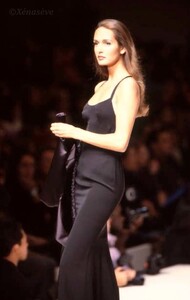Everything posted by specdude
-
Gail Elliott
- Cathlin Christina Ulrichsen
- Gail Elliott
- Cathlin Christina Ulrichsen
- Gail Elliott
- Cathlin Christina Ulrichsen
- Cathlin Christina Ulrichsen
- Cathlin Christina Ulrichsen
- Cathlin Christina Ulrichsen
dup- Gail Elliott
- Gail Elliott
Elegance Boutique catalog Spring/Summer 1992 https://www.ebay.com/itm/1992-Elegance-Boutique-Angie-EVERHART-Yasmeen-GHAURI-Roberta-CHIRKO-Kara-YOUNG/233800831492?hash=item366f9d9204:g:1mEAAOSw~pRfpXKA- Elina Fedorova
- Cathlin Christina Ulrichsen
- Cathlin Christina Ulrichsen
- Cathlin Christina Ulrichsen
- Cathlin Christina Ulrichsen
IG cathlinulrichsen_127685213_368558914436798_6586860004274966658_n.mp4- Daniela Pestova
- Daniela Pestova
VS daniela_pestova_124963736_859507594802358_6820413937281295023_n.mp4- Daniela Pestova
- Daniela Pestova
VS daniela_pestova_125177018_360523488575756_4161302826608941462_n.mp4- Cathlin Christina Ulrichsen
Beginning Boutique SD-19-092+Genie+in+a+bottle+crop+black.mp4- Cathlin Christina Ulrichsen
- Ines Sastre
Wow nice pics thx!- Cathlin Christina Ulrichsen
- Gail Elliott
- Cathlin Christina Ulrichsen
Account
Navigation
Search
Configure browser push notifications
Chrome (Android)
- Tap the lock icon next to the address bar.
- Tap Permissions → Notifications.
- Adjust your preference.
Chrome (Desktop)
- Click the padlock icon in the address bar.
- Select Site settings.
- Find Notifications and adjust your preference.
Safari (iOS 16.4+)
- Ensure the site is installed via Add to Home Screen.
- Open Settings App → Notifications.
- Find your app name and adjust your preference.
Safari (macOS)
- Go to Safari → Preferences.
- Click the Websites tab.
- Select Notifications in the sidebar.
- Find this website and adjust your preference.
Edge (Android)
- Tap the lock icon next to the address bar.
- Tap Permissions.
- Find Notifications and adjust your preference.
Edge (Desktop)
- Click the padlock icon in the address bar.
- Click Permissions for this site.
- Find Notifications and adjust your preference.
Firefox (Android)
- Go to Settings → Site permissions.
- Tap Notifications.
- Find this site in the list and adjust your preference.
Firefox (Desktop)
- Open Firefox Settings.
- Search for Notifications.
- Find this site in the list and adjust your preference.
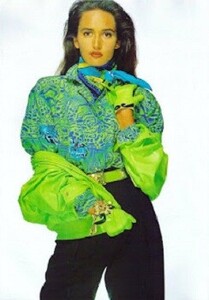




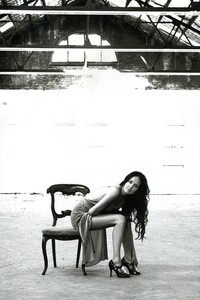









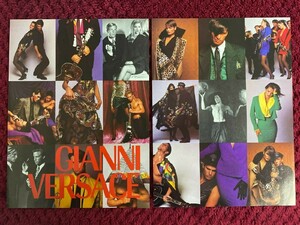
.thumb.jpg.a0bf23858b953776acd11e437e7abccb.jpg)




.thumb.jpg.feb446ae0103dfff3b24309935fb1e19.jpg)
.thumb.jpg.c001612b0b290a907ee5942b741e82d5.jpg)
.thumb.jpg.806d6b1d7be73454b77cbb4801bd4f3b.jpg)
.thumb.jpg.9eaab5f8a486093b3e1c2aaddb531389.jpg)
.thumb.jpg.f2902c4f9b87c27f9500cafa9308c8e3.jpg)
.thumb.jpg.c759023fd5487f94260e373ac734f71b.jpg)
.thumb.jpg.b6ded31d3c43bf2b367087b7bdd10743.jpg)
.thumb.jpg.cf83de1a4bc9cace839177ce99ddb886.jpg)
.thumb.jpg.23206b15612d50b3a01295dd720981d6.jpg)

.thumb.jpg.7afc3dc474163bea4e8754de2fedbf39.jpg)
.thumb.jpg.985622b8c0b5417d40298ce300437308.jpg)
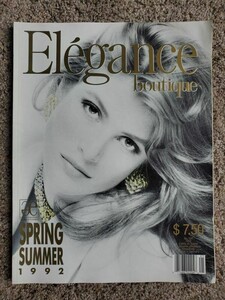






.thumb.jpg.945913491358607e748cbfc829d7aa8c.jpg)























.thumb.jpg.905e301c7965454bb361c3658a0cbc5f.jpg)













.thumb.jpg.bcf828a3a250b992fa2484fdcbccbeb3.jpg)