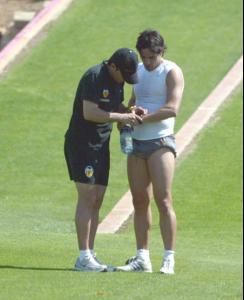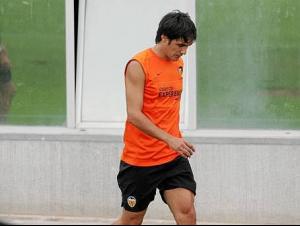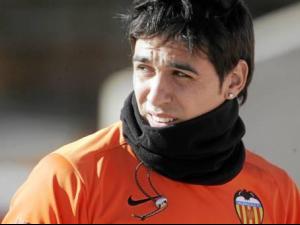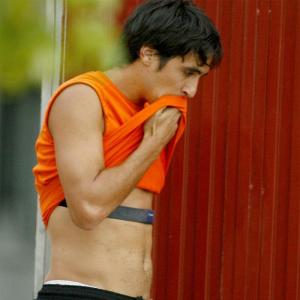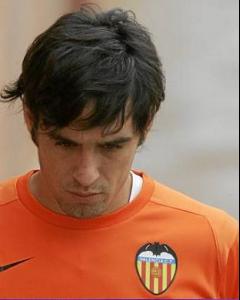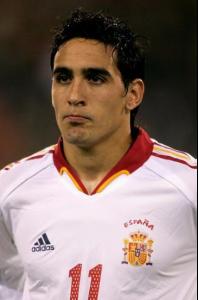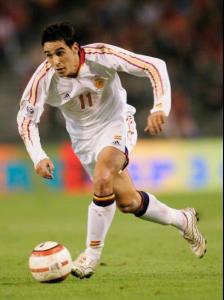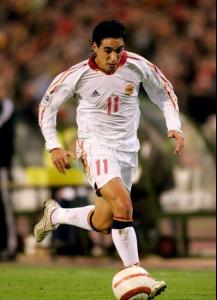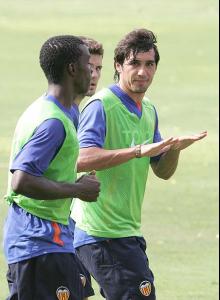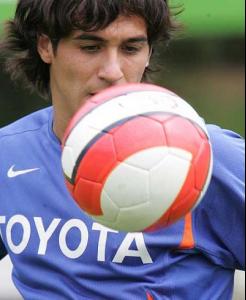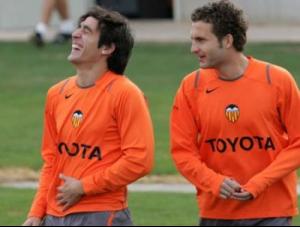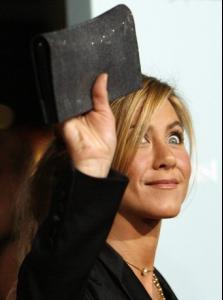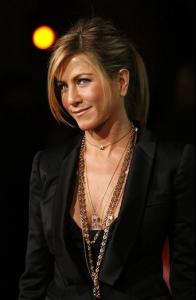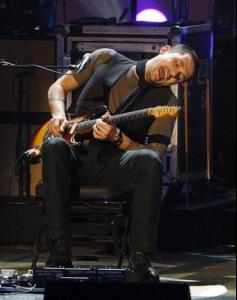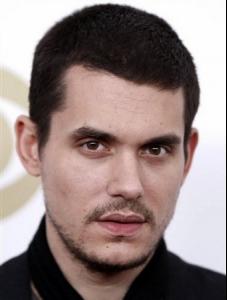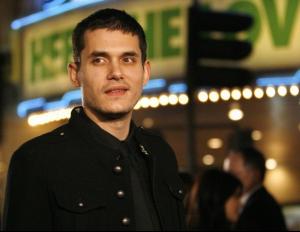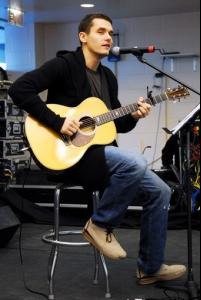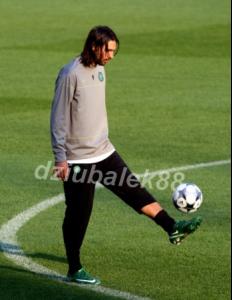Everything posted by dziubalek88
-
Vicente
- Vicente
- Vicente
- Vicente
- Vicente
- Vicente
- Vicente
- Vicente
- Vicente
- Vicente
- Vicente
- Vicente
- Vicente
- Vicente
- Vicente
- Vicente
- Vicente
Vicente Rodríguez Full name - Vicente Rodríguez Guillén Date of birth - 16.07.1981 Place of birth - Valencia, Spain Height - 1.75 m Weight - 72kg --- Playing position - Left Winger Current club - Valencia CF Number - 14 1997–00 UD Levante 2000– Valencia CF --- http://en.wikipedia.org/wiki/Vicente_Rodr%C3%ADguez- Scarlett Johansson
- Drew Barrymore
- Jennifer Aniston
- Jennifer Aniston
- John Mayer
- Anna Przybylska
- Georgios Samaras
- Juan Mata
http://pl.youtube.com/watch?v=dngZZ24-9RE&...feature=related --- http://pl.youtube.com/watch?v=eiJpAYfvd88&...feature=related --- http://pl.youtube.com/watch?v=bnoI5_0hJAg&...feature=related --- http://pl.youtube.com/watch?v=oYrXIqJ69yk&...feature=related --- http://pl.youtube.com/watch?v=2bw6G8pSi30 --- http://pl.youtube.com/watch?v=EYs8tK2_JjA --- http://pl.youtube.com/watch?v=VKo8_CwIoXs --- http://pl.youtube.com/watch?v=mrlMP06prCg --- http://pl.youtube.com/watch?v=vDRr6FnWSNk --- http://pl.youtube.com/watch?v=vyjZxwuOAfY --- http://pl.youtube.com/watch?v=8e2RiXcJRF8 --- http://pl.youtube.com/watch?v=O4FnmrsAEAw --- http://pl.youtube.com/watch?v=B86ZUyNnIbI --- http://pl.youtube.com/watch?v=-6PXFklys48 --- http://pl.youtube.com/watch?v=fks6Ra9t0W4 --- http://pl.youtube.com/watch?v=GzAcYndDnGM --- http://pl.youtube.com/watch?v=MzHcR9cmri8 --- http://pl.youtube.com/watch?v=urjUWe6qFZ8&...feature=relatedAccount
Navigation
Search
Configure browser push notifications
Chrome (Android)
- Tap the lock icon next to the address bar.
- Tap Permissions → Notifications.
- Adjust your preference.
Chrome (Desktop)
- Click the padlock icon in the address bar.
- Select Site settings.
- Find Notifications and adjust your preference.
Safari (iOS 16.4+)
- Ensure the site is installed via Add to Home Screen.
- Open Settings App → Notifications.
- Find your app name and adjust your preference.
Safari (macOS)
- Go to Safari → Preferences.
- Click the Websites tab.
- Select Notifications in the sidebar.
- Find this website and adjust your preference.
Edge (Android)
- Tap the lock icon next to the address bar.
- Tap Permissions.
- Find Notifications and adjust your preference.
Edge (Desktop)
- Click the padlock icon in the address bar.
- Click Permissions for this site.
- Find Notifications and adjust your preference.
Firefox (Android)
- Go to Settings → Site permissions.
- Tap Notifications.
- Find this site in the list and adjust your preference.
Firefox (Desktop)
- Open Firefox Settings.
- Search for Notifications.
- Find this site in the list and adjust your preference.
- Vicente