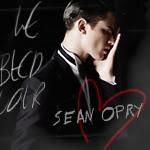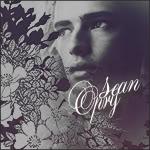-
Sean O'pry
OMG!I wasn't here for a few weeks. and wow! these last photos are amazing! Thank you SummerBoy!!!
-
Sean O'pry
-
Sean O'pry
one of his earliest photos i think. gorgeous
-
Sean O'pry
i love it!
-
Evandro Soldati
lol))
-
Sean O'pry
absolutely beautiful!sexiest photo ever *already put it on my avatar* she looks like Diana but it's hard to identify let's think so
-
Sean O'pry
thebelgianhare thanks for new pics!
-
Tomasz Pastyrczak
just WOW
-
Sean O'pry
thank you! Yes in this interview he looks very young and lovely with these wide-open eyes and charming smile. How can he be so self-confident and so shy at the same time?
-
Sean O'pry
ha)very nice courteous young man. as usual where is Diana with a bottle of beer? avatars with Sean. i posted them in "Pre-made..." but i hope it won't be a crime
-
Sean O'pry
-
Pre-Made Avatars and Signatures
-
Sean O'pry
thebelgianhare OMG!!! :drool: you will kill me one day))photos are so cool to the point about fuller face
-
Boyd Holbrook
thank you very very much! so beautiful
-
Will Chalker
it's one of my favorit photos