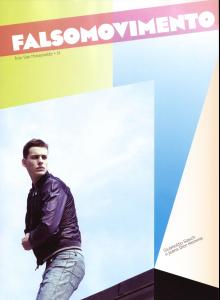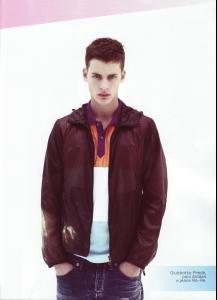Everything posted by 628tigerlily
-
Runway
yeah in 1999 and 2000 she looked flawless she still looks great tho
-
Candids
awww mommy and daughter day out
-
Candids
- Candids
-
Cintia Dicker
gorgeous
-
Emanuela de Paula
yeah!!! mani and ale ....marissa, they couldn't get miranda
-
Luiz Afonso
-
Simone Villas Boas
she's pretty
-
Runway
i love her in VS especially in 2005
-
Joan Pedrola
Esquire Spain May 2009 Quadrophenia
-
Luiz Afonso
-
Sasha
i know... well that was almost two years ago so 17 isn't as bad lol
-
Vladimir Ivanov
haha cute look at those arms...
-
Isabeli Fontana
that Missoni campaign is hot
-
Isabeli Fontana
the pics with her son r so cute!
-
Natasha Poly
i lover look in the orange top
-
Jesper Lund
- Jesper Lund
sexy eyes, he has a very unique look- Danny Schwarz
he's so cute and has a great body- Ash Stymest
lol only ash- Isabeli Fontana
i like the green outfit- Matthias Streitwieser
well i cna't even understand any of those srticles but i don't see his name in them but omg i hope this isn't true RIP- Chanel Iman
- Karolina Kurkova
they are already angels, maybe they'll leave the way it is for now...- Karolina Kurkova
she looks amazing - Jesper Lund