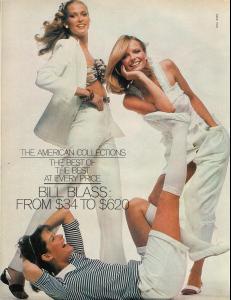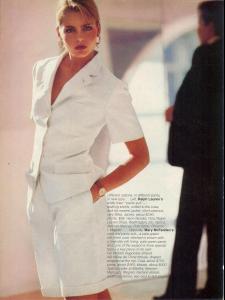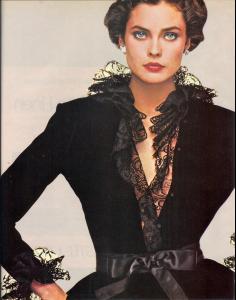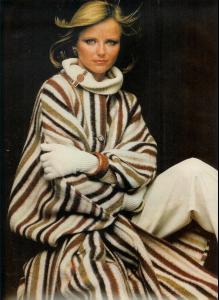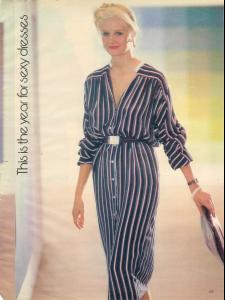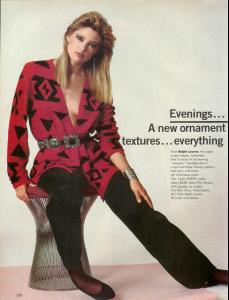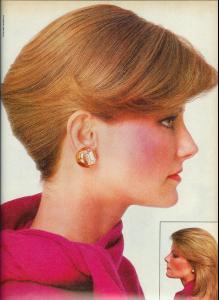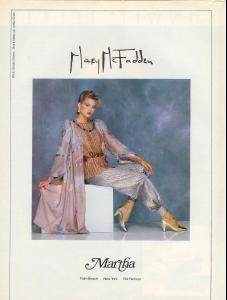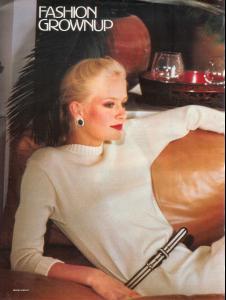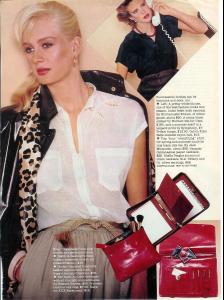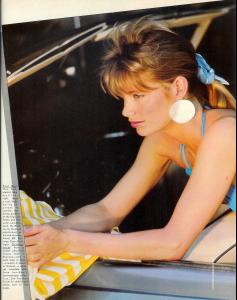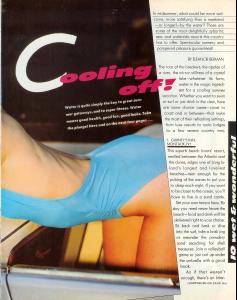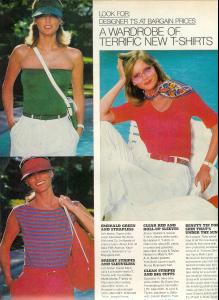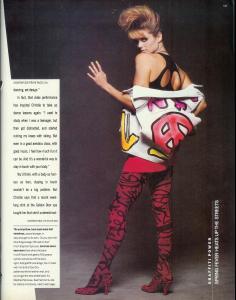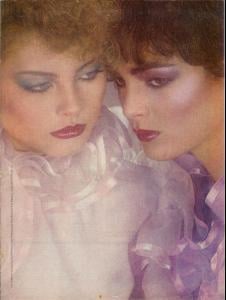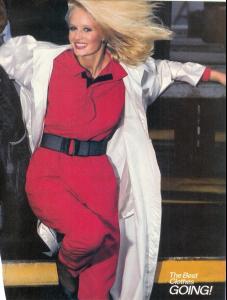Everything posted by Kellymo-82
-
Kelly Emberg
Stunning Fender, thanks! You certainly have beautiful new pics! I have lots of Kelly, and will continue to post them. No one used to respond so I did not think anyone else wanted to see more of her.
-
Cheryl Tiegs
-
Bitten Knudsen
-
Christie Brinkley
You are welcome Ann.
-
Kim Alexis
- Carol Alt
-
Cheryl Tiegs
-
Bitten Knudsen
-
Kelly Emberg
Stunning Fender, thanks!
-
Kim Alexis
You are welcome Ann!
-
Kelly Emberg
-
Cheryl Tiegs
-
Kim Alexis
- Bitten Knudsen
-
Kelly Emberg
So beautiful, thanks Fender.
-
Paulina Porizkova
She looks great! I am glad they use the "older" models now.
-
Bitten Knudsen
-
Kelly Emberg
Is this language French?
- Kelly Emberg