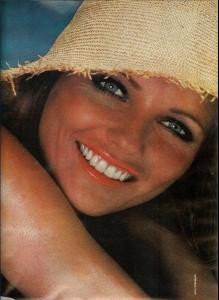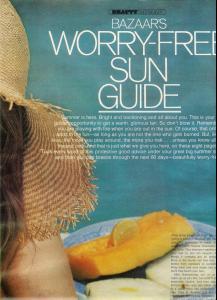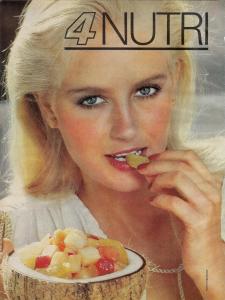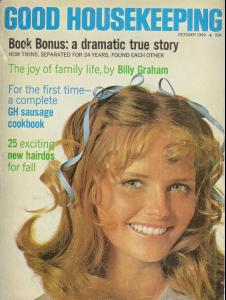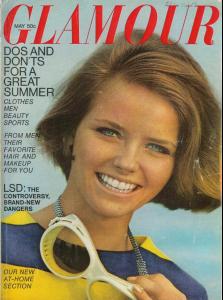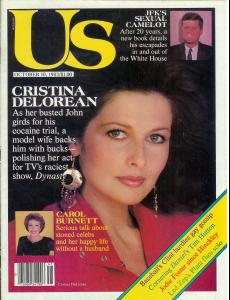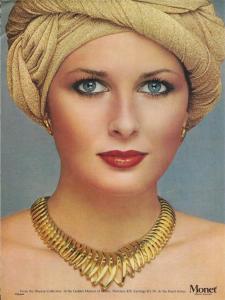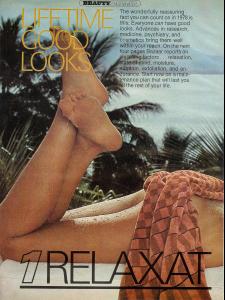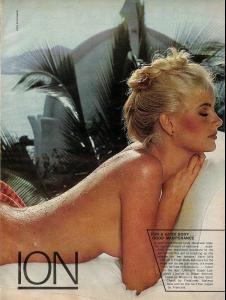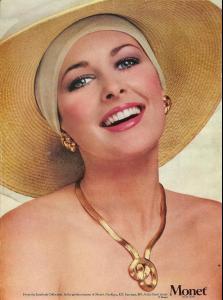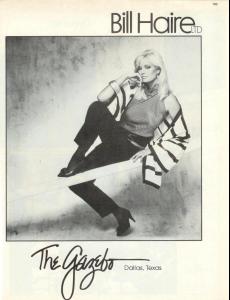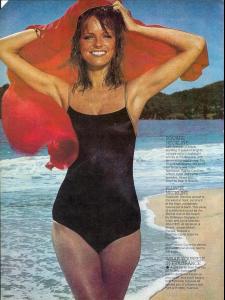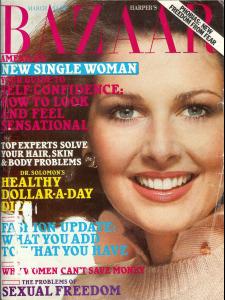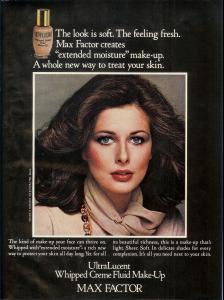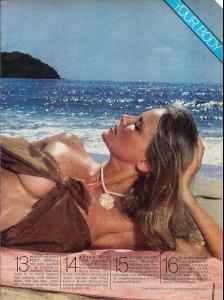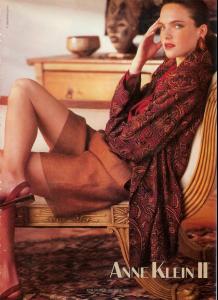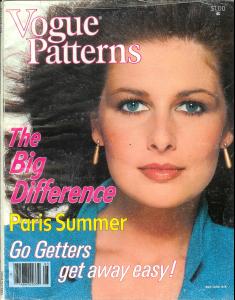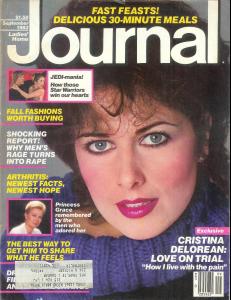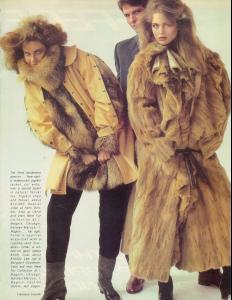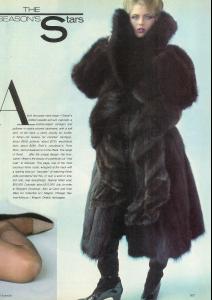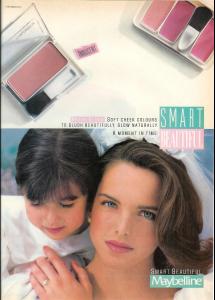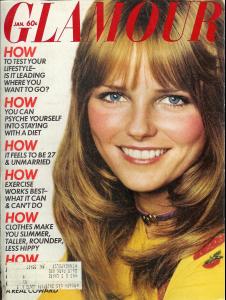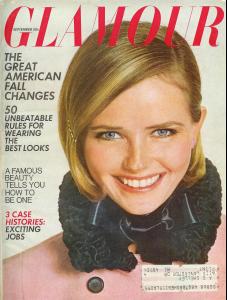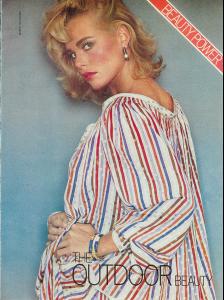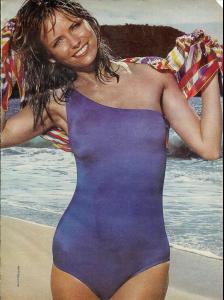Everything posted by Kellymo-82
-
Cheryl Tiegs
-
Roberta Chirko
Beautiful! Thanks Fender.
-
Christina Ferrare
- Bitten Knudsen
-
Bitten Knudsen
Unfortunately, Bitten partied a lot so she only worked for a few years. But I have more I will continue to post.
-
Cheryl Tiegs
-
Christina Ferrare
- Bitten Knudsen
-
Christina Ferrare
- Bitten Knudsen
-
Bitten Knudsen
Kelly,this is a problem which often comes from printing systems, not to mention the ink fading,grainy effect,some slight roughness of the paper ,almost imperceptible-these are old magazines, unfortunately-try different settings, more or less DPI,the usual stuff: you try to make the most of the functions of your graphics program... Thank so much Fender for this advice! I figured out how to get better B & W scans.
- Bitten Knudsen
-
Carol Alt
So pretty, thanks Fender.
-
Cheryl Tiegs
-
Christina Ferrare
-
Cheryl Tiegs
-
Susan Miner
-
Christina Ferrare
-
Susan Miner
You hit the target!
- Kim Alexis
-
Susan Miner
-
Cheryl Tiegs
-
Margaux Hemingway
- Cheryl Tiegs