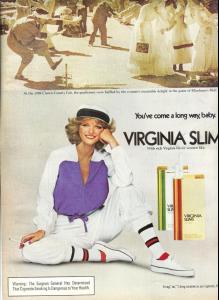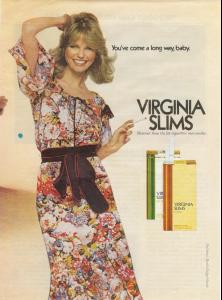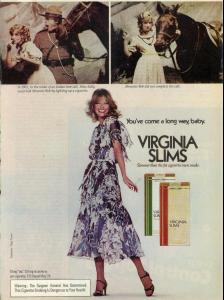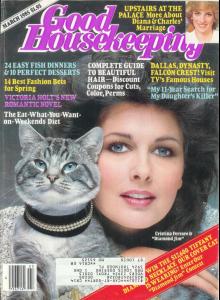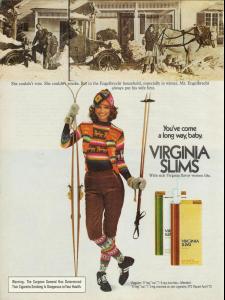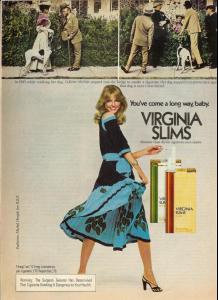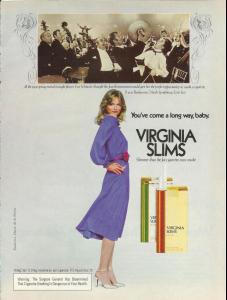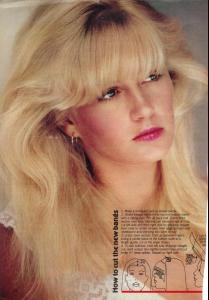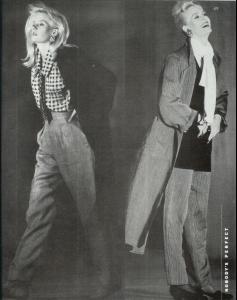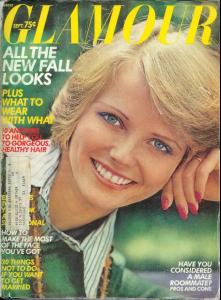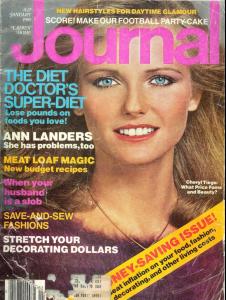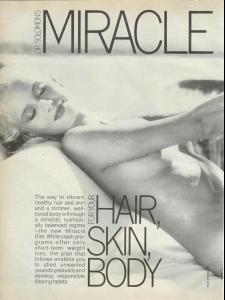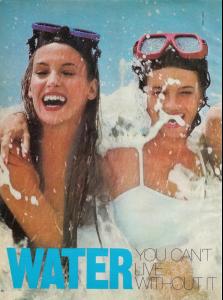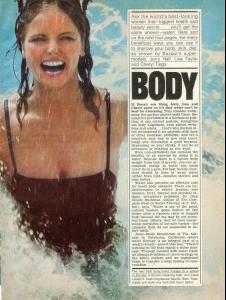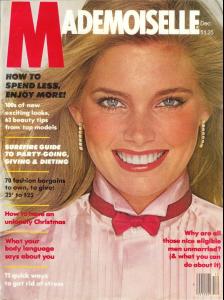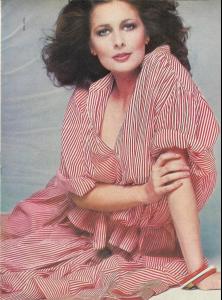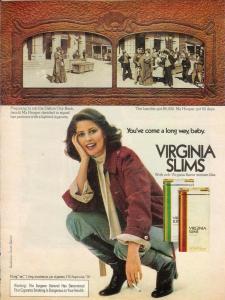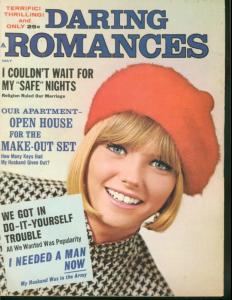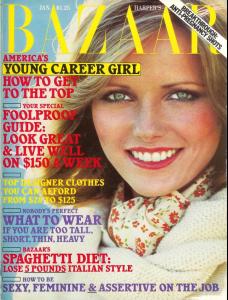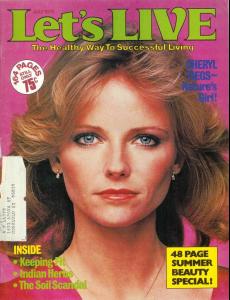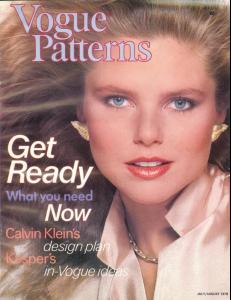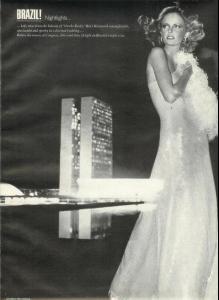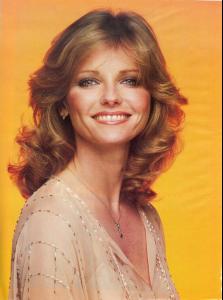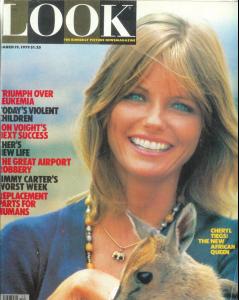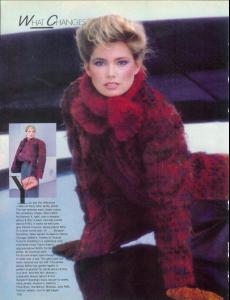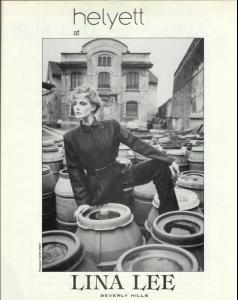Everything posted by Kellymo-82
-
Cheryl Tiegs
-
Cheryl Tiegs
Thanks raffi!
- Christina Ferrare
-
Cheryl Tiegs
-
Cheryl Tiegs
Thanks! You're welcome. Who is the model you have under your name??
-
Cheryl Tiegs
Beautiful! Glad you like it Dayrell!
-
Bitten Knudsen
-
Christie Brinkley
You're welcome Dayrell!
-
Cheryl Tiegs
-
Bitten Knudsen
-
Cheryl Tiegs
-
Kelly Emberg
-
Christina Ferrare
-
Cheryl Tiegs
-
Cheryl Tiegs
-
Cheryl Tiegs
Glad you like it Fender!
-
Christie Brinkley
-
Christie Brinkley
Thanks for the covers John and Dayrell! I have never seen some of them.
-
Cheryl Tiegs
-
Cheryl Tiegs
- Cheryl Tiegs
-
Cheryl Tiegs
Great shot brazilinaffar!
-
Julie Foster
You are so welcome!
- Kelly Emberg
-
Kim Alexis