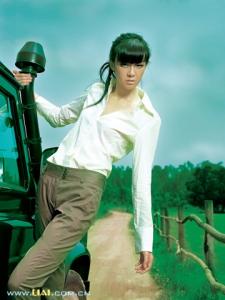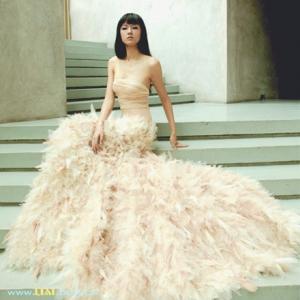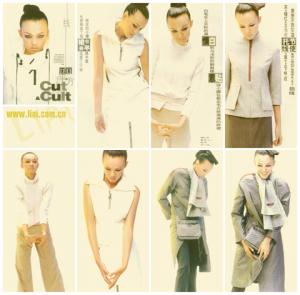-
Mathias Lauridsen
Hello everyone~ Ok, I just view some photos of male models smoking... Just wondering if Mathias smoke too... Well he doesn't appear to be the type that smoke
-
Mathias Lauridsen
-
James Hampson
His gorgeous, but the first photo actually scares me a little. I could see all his bones...
-
Chinese Models
that's because it's the first time I hear about her She is the judge of "China's next top model" yea, she is currently hosting the top model edition of China.
-
Chinese Models
-
New Girl in Town
LOL, Thanks I never thought some one would post so fast
-
New Girl in Town
Hello~ I'm new to Bellazon. I was searching for some model photos and POP! I found Bellazon. I did surf the site before registering, and I just love it. Sorry, I don't really like to use my name, so I pick Artemis, my favorite Greek Goddesses. um...I think I didn't really introduce myself...LOL
Artemis
Members
-
Joined
-
Last visited