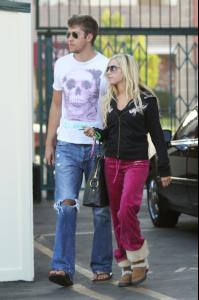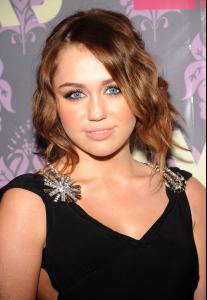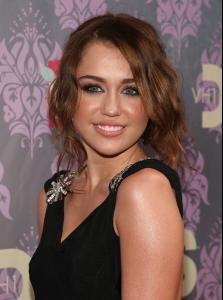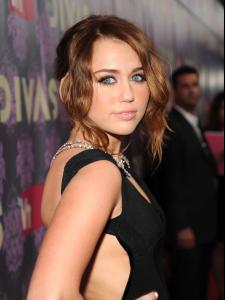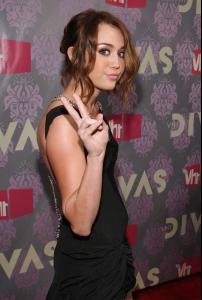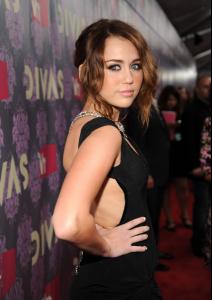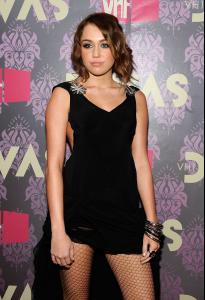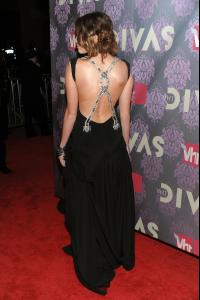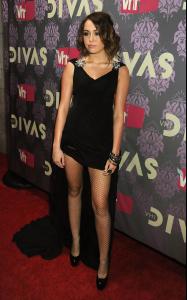Everything posted by journal21
-
Miley Cyrus
:woot: Miley Cyrus in a Pink Bikini - hangs out poolside with friends at the Fontainebleau Hotel in Miami - December 3, 2009
-
Ashley Tisdale
-
Zooey Deschanel
Great ad! Guys from Absolut obviously have a good taste in women
- Kate Beckinsale
-
Emma Watson
Finally Emma in bikini - Great body!
-
Ashley Tisdale
-
Ashley Tisdale
And the last set..
-
Ashley Tisdale
I luv her expressions
-
Ashley Tisdale
- Ashley Tisdale
Some more...- Jessica Simpson
Huge is the word- Christina Aguilera
Nice ones...- Miley Cyrus
She looks like a total Goddess on these pics Miley Cyrus @ 2009 VH1 Divas Brooklyn Academy of Music in New York City - September 17, 2009- Miley Cyrus
- Miley Cyrus
- Maggie Grace
She's so beautiful it almost hurts..- Kristen Bell
- Kate Hudson
Kate is the only reason to watch the freaking movie ... and that Penelope.. :x should really go away.- Kristen Bell
Kristen Bell at the farmers market in Los Angeles - November 22, 2009- Kristen Bell
Such a stunning look @ the AMA's! Love the hairdo & that dress fits great on K-Bell- Miley Cyrus
Nice video...- Jennifer Love Hewitt
- Emily VanCamp
So beautiful...Thanks for the pics.- Zooey Deschanel
Hot! Thanks Theron for the latest..- Alexis Bledel
- Ashley Tisdale
Account
Navigation
Search
Configure browser push notifications
Chrome (Android)
- Tap the lock icon next to the address bar.
- Tap Permissions → Notifications.
- Adjust your preference.
Chrome (Desktop)
- Click the padlock icon in the address bar.
- Select Site settings.
- Find Notifications and adjust your preference.
Safari (iOS 16.4+)
- Ensure the site is installed via Add to Home Screen.
- Open Settings App → Notifications.
- Find your app name and adjust your preference.
Safari (macOS)
- Go to Safari → Preferences.
- Click the Websites tab.
- Select Notifications in the sidebar.
- Find this website and adjust your preference.
Edge (Android)
- Tap the lock icon next to the address bar.
- Tap Permissions.
- Find Notifications and adjust your preference.
Edge (Desktop)
- Click the padlock icon in the address bar.
- Click Permissions for this site.
- Find Notifications and adjust your preference.
Firefox (Android)
- Go to Settings → Site permissions.
- Tap Notifications.
- Find this site in the list and adjust your preference.
Firefox (Desktop)
- Open Firefox Settings.
- Search for Notifications.
- Find this site in the list and adjust your preference.