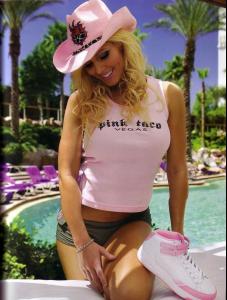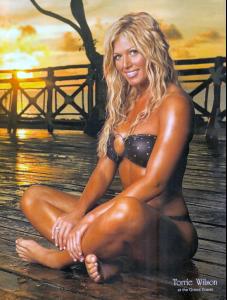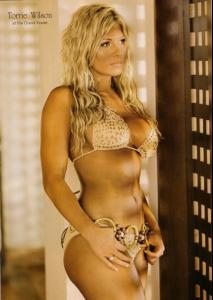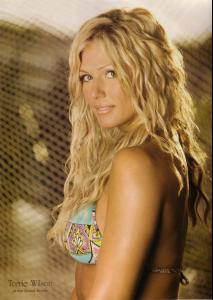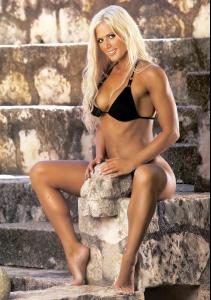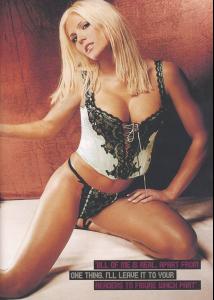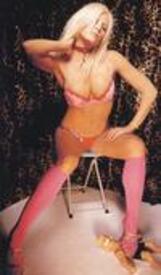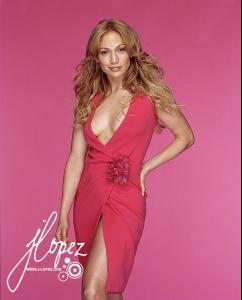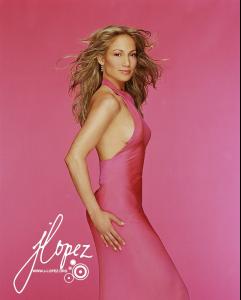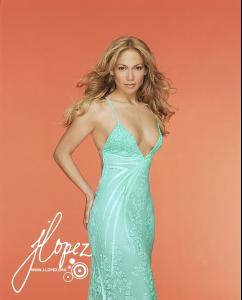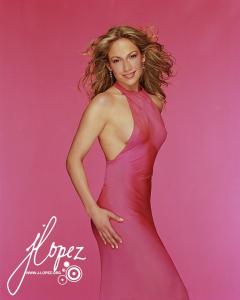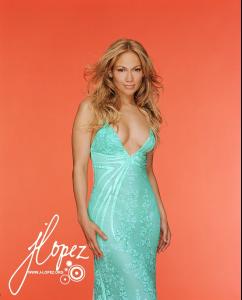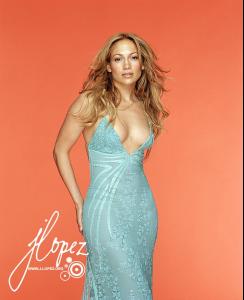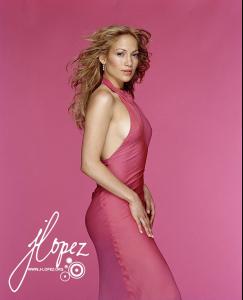Everything posted by Hiro
- Wallpapers
-
Jessica Biel
- Torrie Wilson
/monthly_05_2005/post-26-0-1446436551-36331_thumb.jpg" data-fileid="4967299" alt="post-26-0-1446436551-36331_thumb.jpg" data-ratio="140.48">- Alizee
- Alizee
- Alizee
- Alizee
/monthly_05_2005/post-26-0-1598668054-38669_thumb.jpg" class="ipsImage ipsImage_thumbnailed" alt="regime.jpg">- Alizee
- Alizee
- Alizee
/monthly_05_2005/post-26-0-1598668053-0621_thumb.jpg" class="ipsImage ipsImage_thumbnailed" alt="regime.jpg">- Alizee
/monthly_05_2005/post-26-0-1598668052-76792_thumb.jpg" class="ipsImage ipsImage_thumbnailed" alt="regime.jpg">- Editorials
- Isabeli Fontana
wow LostinLove thats alot of pics! thnx- The Jokes Thread
- Petra vs Josie
- Jennifer Lopez
o nice thnx sweet lady- Katie Holmes
- Jennifer Lopez
- Polina Kouklina
- Editorials
- Wallpapers
- Jessica Simpson
Account
Navigation
Search
Configure browser push notifications
Chrome (Android)
- Tap the lock icon next to the address bar.
- Tap Permissions → Notifications.
- Adjust your preference.
Chrome (Desktop)
- Click the padlock icon in the address bar.
- Select Site settings.
- Find Notifications and adjust your preference.
Safari (iOS 16.4+)
- Ensure the site is installed via Add to Home Screen.
- Open Settings App → Notifications.
- Find your app name and adjust your preference.
Safari (macOS)
- Go to Safari → Preferences.
- Click the Websites tab.
- Select Notifications in the sidebar.
- Find this website and adjust your preference.
Edge (Android)
- Tap the lock icon next to the address bar.
- Tap Permissions.
- Find Notifications and adjust your preference.
Edge (Desktop)
- Click the padlock icon in the address bar.
- Click Permissions for this site.
- Find Notifications and adjust your preference.
Firefox (Android)
- Go to Settings → Site permissions.
- Tap Notifications.
- Find this site in the list and adjust your preference.
Firefox (Desktop)
- Open Firefox Settings.
- Search for Notifications.
- Find this site in the list and adjust your preference.
- Torrie Wilson