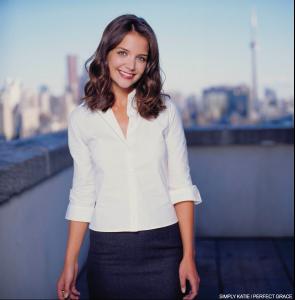Everything posted by Hiro
- Editorials
- Zhang Ziyi
-
Zhang Ziyi
- Zhang Ziyi
- Zhang Ziyi
- Zhang Ziyi
- Zhang Ziyi
- Zhang Ziyi
- Zhang Ziyi
- Zhang Ziyi
Date of birth 9 February 1979 Beijing, China Actress - filmography Good Cook, Likes Music (2005) (announced) Memoirs of a Geisha (2005) (post-production) .... Sayuri Nitta Operetta tanuki goten (2005) .... Tanukihime Mo li hua kai (2004) .... Young Mo/young Li/young Hua Shi mian mai fu (2004) (as Zhang Ziyi) Jopog manura 2: Dolaon jeonseol (2003) (as Zhang Ziyi) Zi hudie (2003) (as Zhang Ziyi) .... Cynthia/Ding Hui Ying xiong (2002) (as Zhang Ziyi) .... Moon ... aka Hero (USA) Musa (2001) (as Zhang Ziyi) .... Princess Bu-yong Shu shan zheng zhuan (2001) (as Zhang Ziyi) .... Joy ... aka The Legend of Zu (Hong Kong: English title) ... aka Zu Warriors (USA) Rush Hour 2 (2001) (as Zhang Ziyi) .... Hu Li Wo hu cang long (2000) (as Zhang Ziyi) .... Jen Yu (Mandarin version)/Jiao Long Wo de fu qin mu qin (1999) (as Zhang Ziyi) .... Zhao Di, Young- Heidi Klum
- Sarah Michelle Gellar
Account
Navigation
Search
Configure browser push notifications
Chrome (Android)
- Tap the lock icon next to the address bar.
- Tap Permissions → Notifications.
- Adjust your preference.
Chrome (Desktop)
- Click the padlock icon in the address bar.
- Select Site settings.
- Find Notifications and adjust your preference.
Safari (iOS 16.4+)
- Ensure the site is installed via Add to Home Screen.
- Open Settings App → Notifications.
- Find your app name and adjust your preference.
Safari (macOS)
- Go to Safari → Preferences.
- Click the Websites tab.
- Select Notifications in the sidebar.
- Find this website and adjust your preference.
Edge (Android)
- Tap the lock icon next to the address bar.
- Tap Permissions.
- Find Notifications and adjust your preference.
Edge (Desktop)
- Click the padlock icon in the address bar.
- Click Permissions for this site.
- Find Notifications and adjust your preference.
Firefox (Android)
- Go to Settings → Site permissions.
- Tap Notifications.
- Find this site in the list and adjust your preference.
Firefox (Desktop)
- Open Firefox Settings.
- Search for Notifications.
- Find this site in the list and adjust your preference.
- Zhang Ziyi