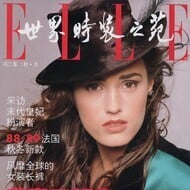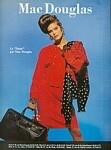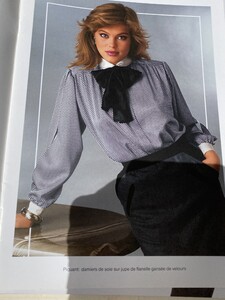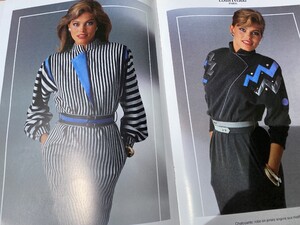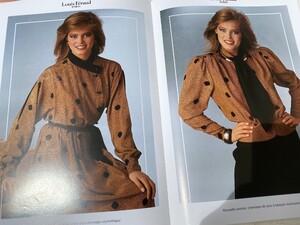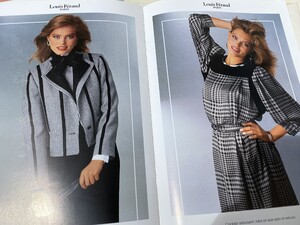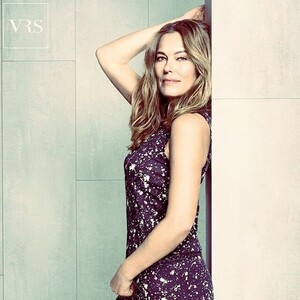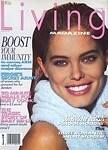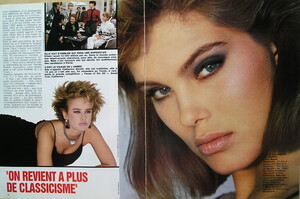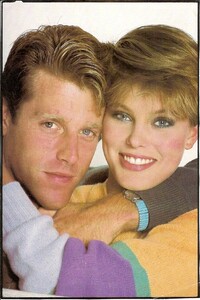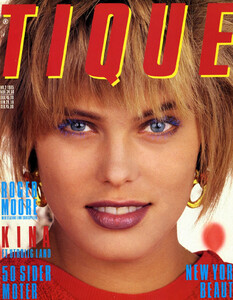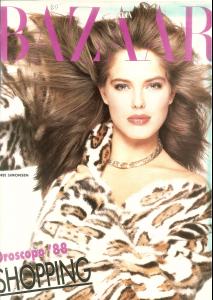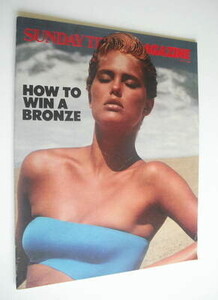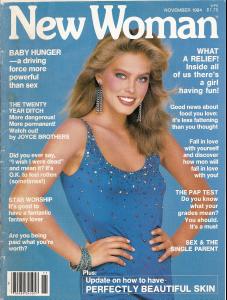Everything posted by armz1967
-
Renee Simonsen
-
Renee Simonsen
need some help for this ad. someone have the correct elle date for this ad? thank you for your help. I miss it for my collection
-
Renee Simonsen
9C5D3BCC-E549-4F89-B068-00E909D4E1B1.heic I finally have it 🥰
-
Renee Simonsen
oh I just have received my new Louis Feraud catalogue from 1984. I am so happy 🥰😍😍😍😍 7601E27D-455D-48AC-A3E1-DC74950ACEDF.heic 94E7E7A7-A0DE-44B6-BA05-DC666EFE92E6.heic 2AF59082-53EE-41A2-9018-EA3F2D5699DB.heic 50A2EB3B-E55B-4AF4-853E-1B4C5FFE6F3F.heic 96CB01D1-DDC8-4084-BAD1-5C5D3BDE3DB7.heic
-
Renee Simonsen
- Renee Simonsen
OH SO RARE picture and cover with Renée 😍😍😍😍- Renee Simonsen
someone has information about this Renée editorial? 2DA67A6E-42F1-47D0-84BE-E7C9D529A557.heic- Renee Simonsen
- Renee Simonsen
- Renee Simonsen
- Renee Simonsen
- Renee Simonsen
- Renee Simonsen
thank you very much- Renee Simonsen
- Renee Simonsen
please someone can send the cover of this elle Denmark May 2019? 😍- Renee Simonsen
- Renee Simonsen
- Renee Simonsen
Account
Navigation
Search
Configure browser push notifications
Chrome (Android)
- Tap the lock icon next to the address bar.
- Tap Permissions → Notifications.
- Adjust your preference.
Chrome (Desktop)
- Click the padlock icon in the address bar.
- Select Site settings.
- Find Notifications and adjust your preference.
Safari (iOS 16.4+)
- Ensure the site is installed via Add to Home Screen.
- Open Settings App → Notifications.
- Find your app name and adjust your preference.
Safari (macOS)
- Go to Safari → Preferences.
- Click the Websites tab.
- Select Notifications in the sidebar.
- Find this website and adjust your preference.
Edge (Android)
- Tap the lock icon next to the address bar.
- Tap Permissions.
- Find Notifications and adjust your preference.
Edge (Desktop)
- Click the padlock icon in the address bar.
- Click Permissions for this site.
- Find Notifications and adjust your preference.
Firefox (Android)
- Go to Settings → Site permissions.
- Tap Notifications.
- Find this site in the list and adjust your preference.
Firefox (Desktop)
- Open Firefox Settings.
- Search for Notifications.
- Find this site in the list and adjust your preference.
- Renee Simonsen