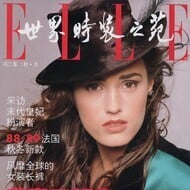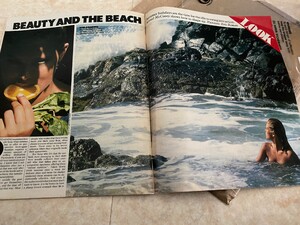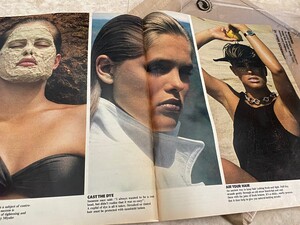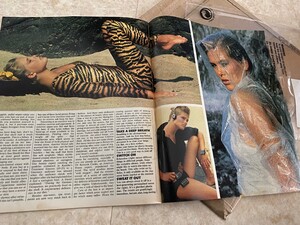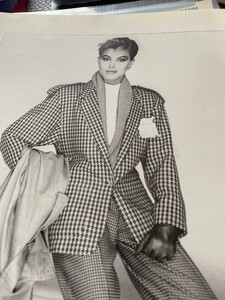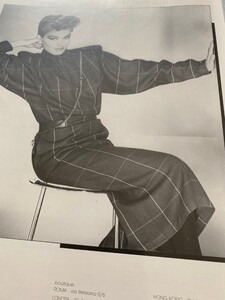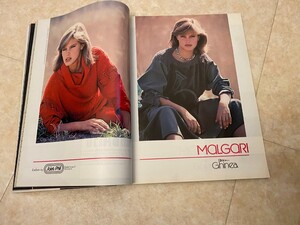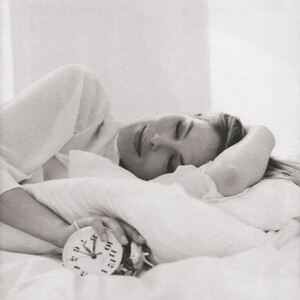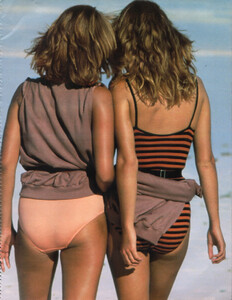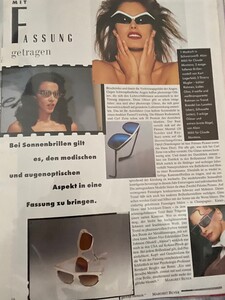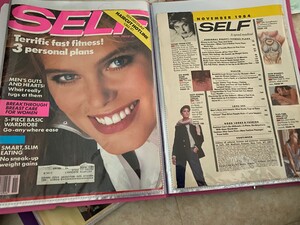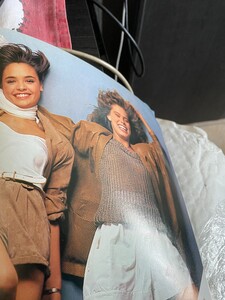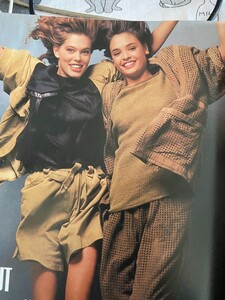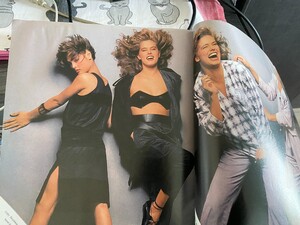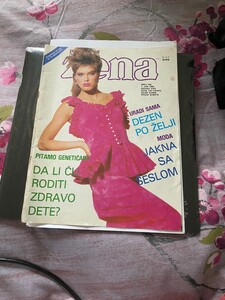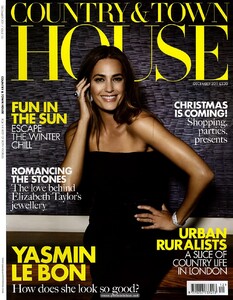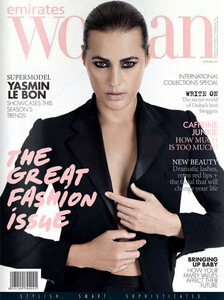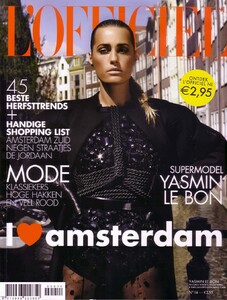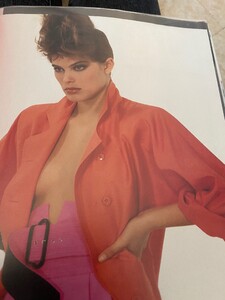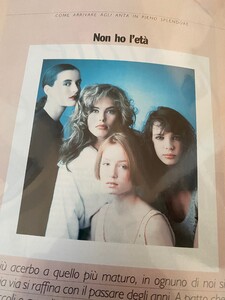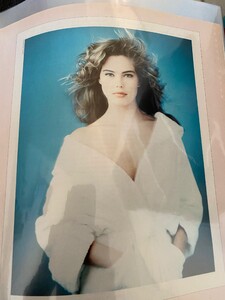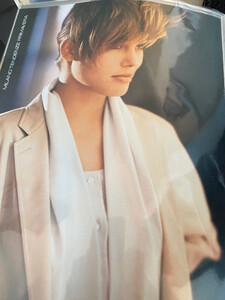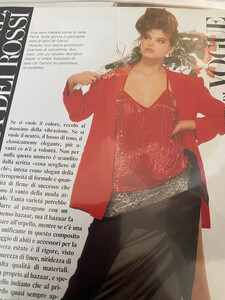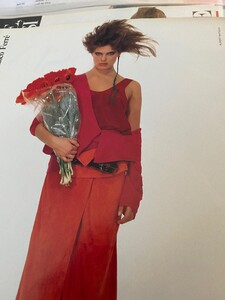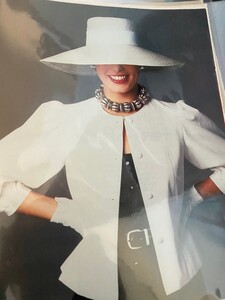Everything posted by armz1967
-
Renee Simonsen
oh so rare I have never seen this cover before Thank you
-
Renee Simonsen
-
Renee Simonsen
-
Renee Simonsen
-
Renee Simonsen
-
Renee Simonsen
thank you for your help
-
Renee Simonsen
oh great cover do you have more informations about it date country? could send a picture in better quality? thank you 🥰
-
Renee Simonsen
-
Renee Simonsen
- Renee Simonsen
- Renee Simonsen
- Renee Simonsen
- Renee Simonsen
- Renee Simonsen
- Renee Simonsen
maybe we could see if it is really Renée or not with more pictures (??)- Renee Simonsen
from German Vogue March 1984- Renee Simonsen
- Renee Simonsen
- Renee Simonsen
11 december 2020 number 3912- Renee Simonsen
- Renee Simonsen
- Yasmin Le Bon
- Renee Simonsen
Account
Navigation
Search
Configure browser push notifications
Chrome (Android)
- Tap the lock icon next to the address bar.
- Tap Permissions → Notifications.
- Adjust your preference.
Chrome (Desktop)
- Click the padlock icon in the address bar.
- Select Site settings.
- Find Notifications and adjust your preference.
Safari (iOS 16.4+)
- Ensure the site is installed via Add to Home Screen.
- Open Settings App → Notifications.
- Find your app name and adjust your preference.
Safari (macOS)
- Go to Safari → Preferences.
- Click the Websites tab.
- Select Notifications in the sidebar.
- Find this website and adjust your preference.
Edge (Android)
- Tap the lock icon next to the address bar.
- Tap Permissions.
- Find Notifications and adjust your preference.
Edge (Desktop)
- Click the padlock icon in the address bar.
- Click Permissions for this site.
- Find Notifications and adjust your preference.
Firefox (Android)
- Go to Settings → Site permissions.
- Tap Notifications.
- Find this site in the list and adjust your preference.
Firefox (Desktop)
- Open Firefox Settings.
- Search for Notifications.
- Find this site in the list and adjust your preference.