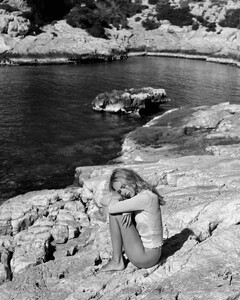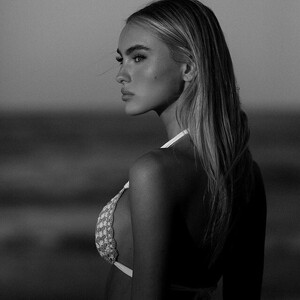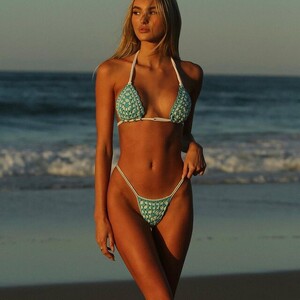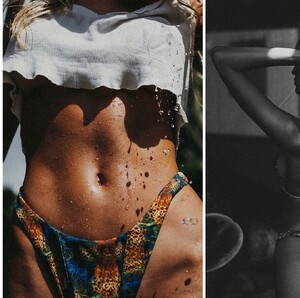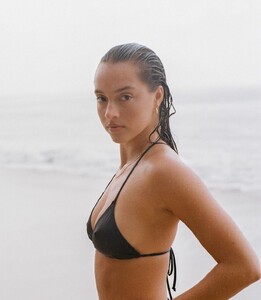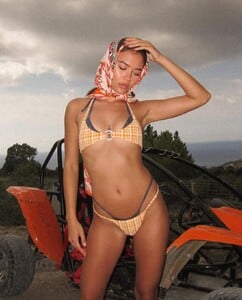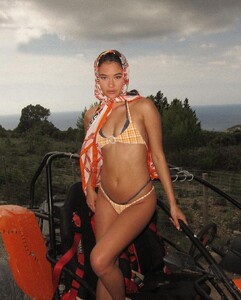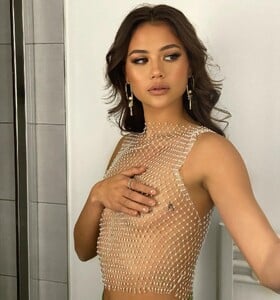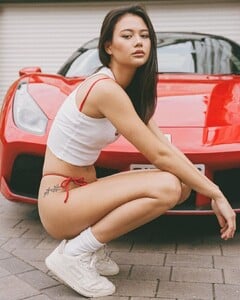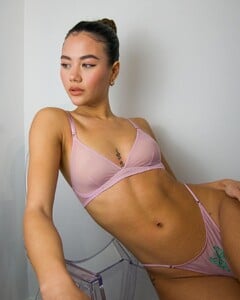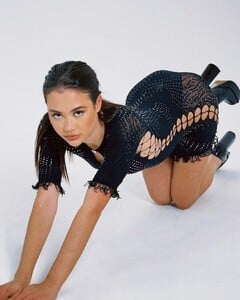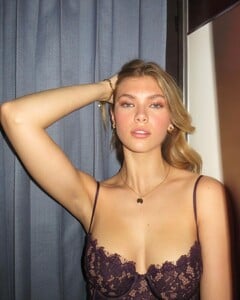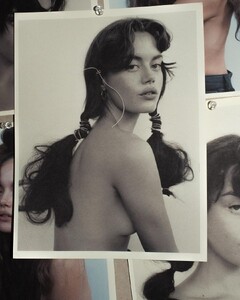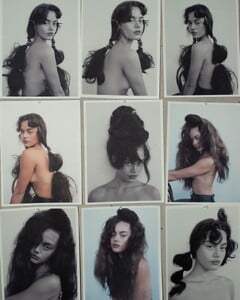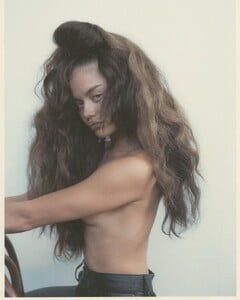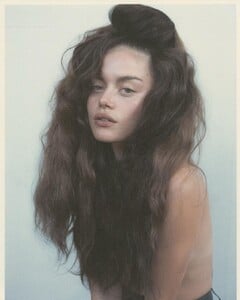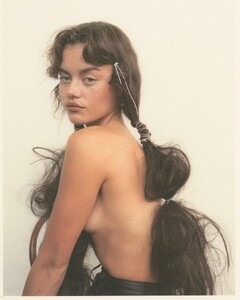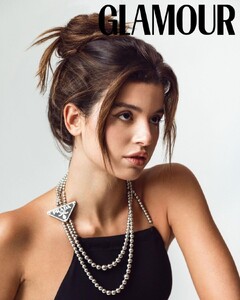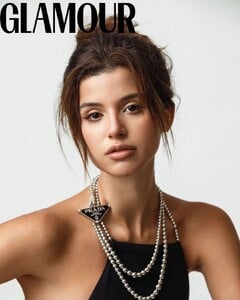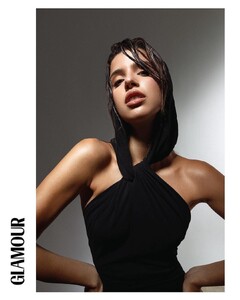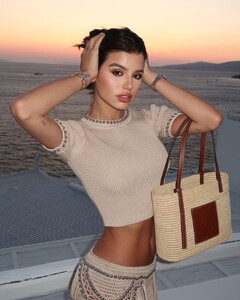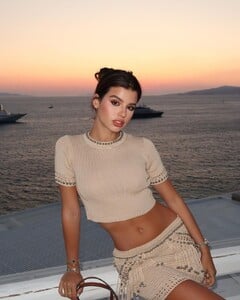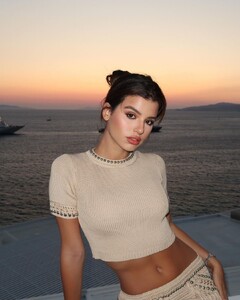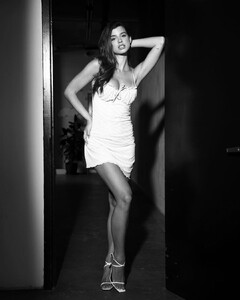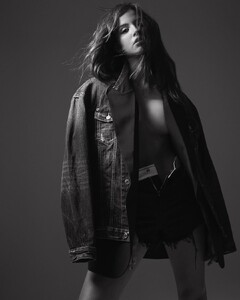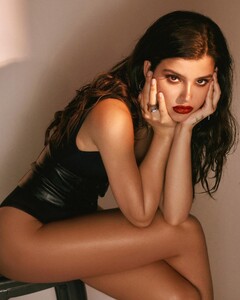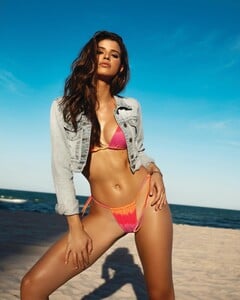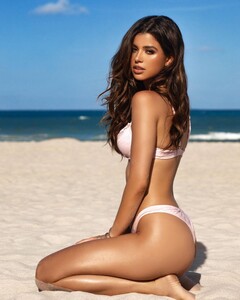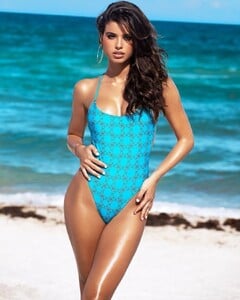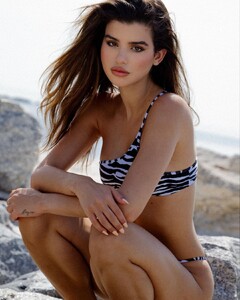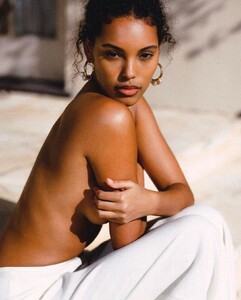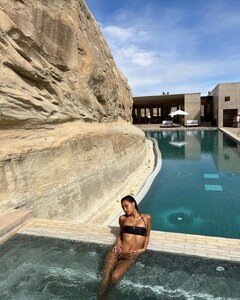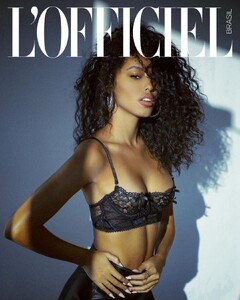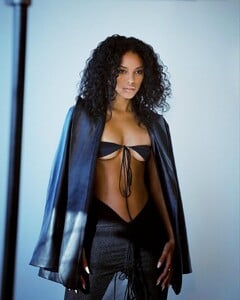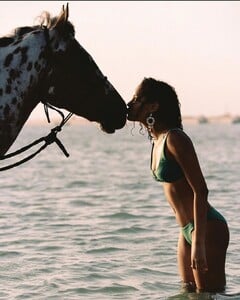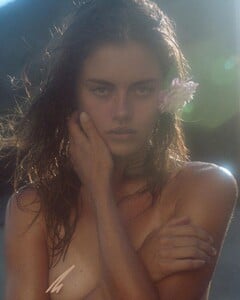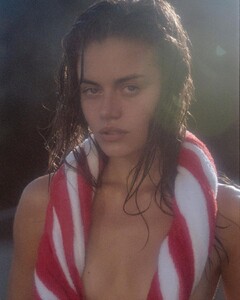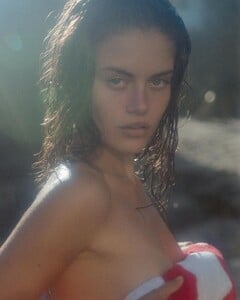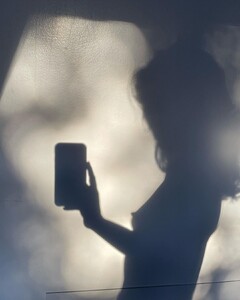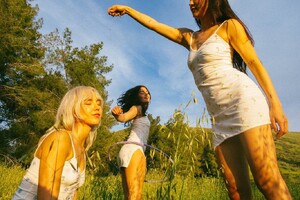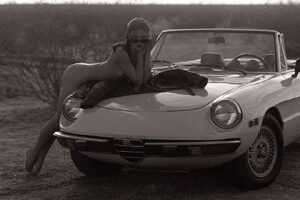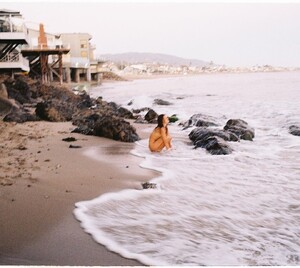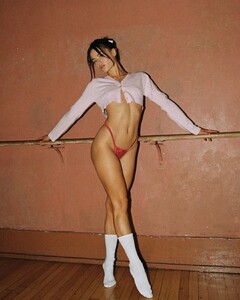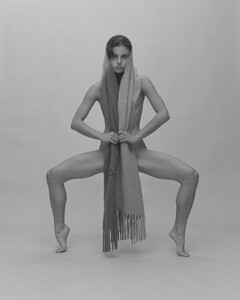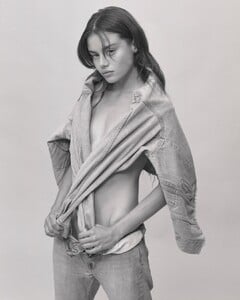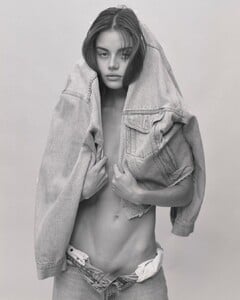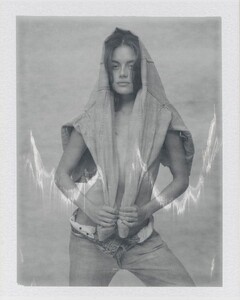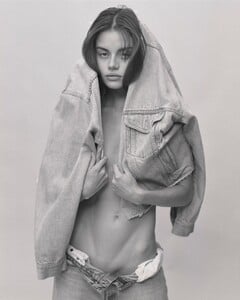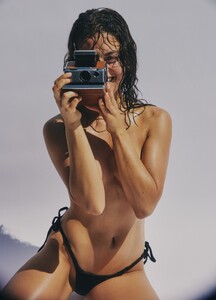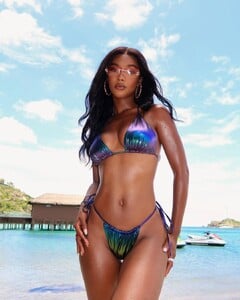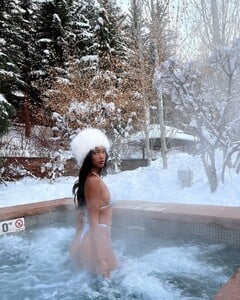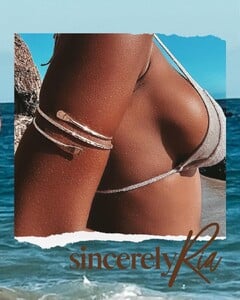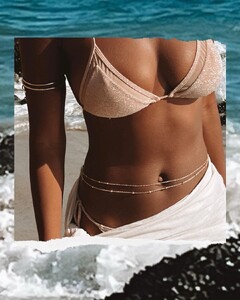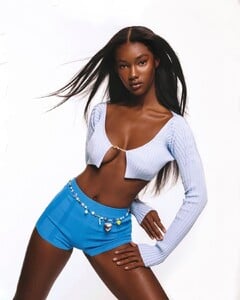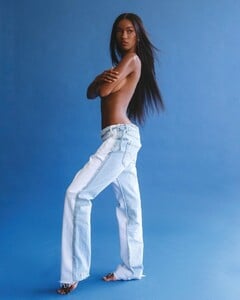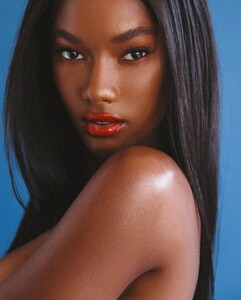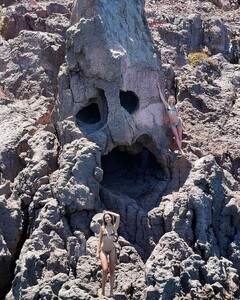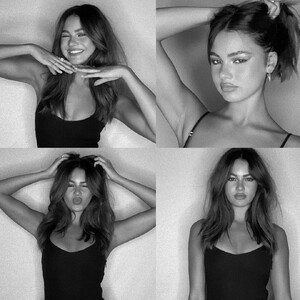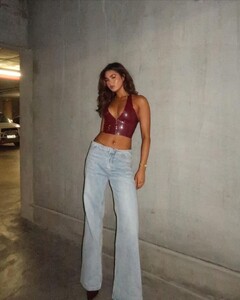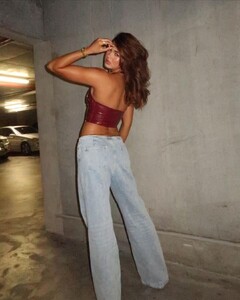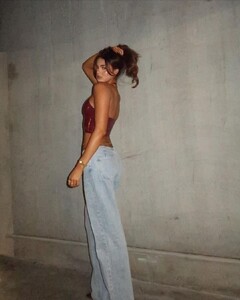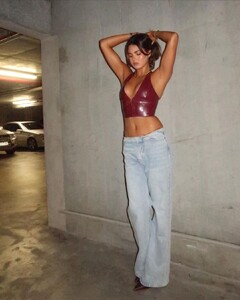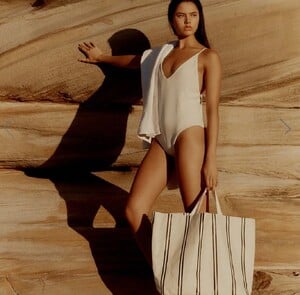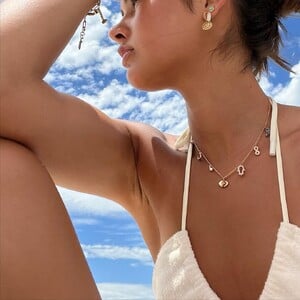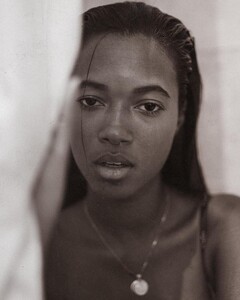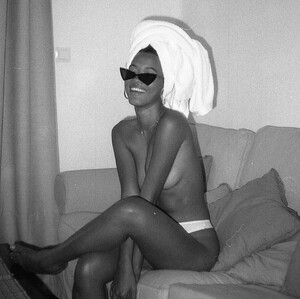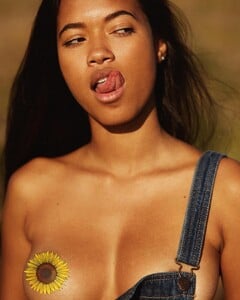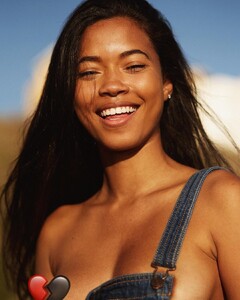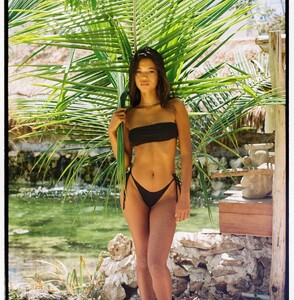Everything posted by Jdrizz68
-
Annie Schröter
-
Annie Schröter
-
Summer Hart
https://instagram.com/summerhart_ 362985923_303497845567822_8776037053150010964_n.mp4 EA4A66E7AED8111871B284E283F9019D_video_dashinit.mp4 2344CF9D9ED5ACAE24EFC384963303AA_video_dashinit.mp4 EF4319475F88559866F1940DEEC70DB6_video_dashinit.mp4
-
Milly Adamson
https://instagram.com/millyadamson 354765665_982333389866363_2973477741946362133_n.mp4 329537318_173938975589464_5297861983373692221_n.mp4 332760872_2315731105298985_6104951732082569317_n.mp4
-
Ella Grace Mendelsohn
https://instagram.com/ellamendelsohn 354386969_284657230741657_1396022774514666381_n.mp4 339150977_1257407434862895_2288513675017792972_n.mp4
-
Mishka Silva
-
Alissa Eady
- Alissa Eady
- Alissa Eady
- Abigael Boivin
- Abigael Boivin
- Rachael Lange
- Whitney Thornqvist
- Lily Rowland
- Maria Carla Ballina
MARIA CARLA BALLINA is a 24 year old model for Next Model Management in Miami, FL. She also has over 209K followers on Instagram. Height: 5’10” Bust: 34” Waist: 25.5” Hips: 36” Dress: 2 US Shoes: 10 US Eyes: Brown Hair: Brown https://www.nextmanagement.com/miami/miami-women/all/2087588/maria-ballina#portfolio https://instagram.com/mariacarlaballina- Jasmine Daniels
- Rachael Lange
- Rachael Lange
- Rachael Lange
- Rachael Lange
- Mariama Diallo
- Alissa Violet
- Paris Bishop
- Paris Bishop
- Nayla
- Alissa Eady
Account
Navigation
Search
Configure browser push notifications
Chrome (Android)
- Tap the lock icon next to the address bar.
- Tap Permissions → Notifications.
- Adjust your preference.
Chrome (Desktop)
- Click the padlock icon in the address bar.
- Select Site settings.
- Find Notifications and adjust your preference.
Safari (iOS 16.4+)
- Ensure the site is installed via Add to Home Screen.
- Open Settings App → Notifications.
- Find your app name and adjust your preference.
Safari (macOS)
- Go to Safari → Preferences.
- Click the Websites tab.
- Select Notifications in the sidebar.
- Find this website and adjust your preference.
Edge (Android)
- Tap the lock icon next to the address bar.
- Tap Permissions.
- Find Notifications and adjust your preference.
Edge (Desktop)
- Click the padlock icon in the address bar.
- Click Permissions for this site.
- Find Notifications and adjust your preference.
Firefox (Android)
- Go to Settings → Site permissions.
- Tap Notifications.
- Find this site in the list and adjust your preference.
Firefox (Desktop)
- Open Firefox Settings.
- Search for Notifications.
- Find this site in the list and adjust your preference.