
MonstersIncooperated
Members
-
Joined
-
Last visited
-
Currently
Viewing Topic: Emily Feld
Everything posted by MonstersIncooperated
-
Emily Feld
Aralina Women's Casual Autumn/Winter Relaxed Fit Cropped PU Bomber Jacket Perfect For Going Out And Teacher And Winter Coat Women And Fall Women
-
Emily Feld
Aralina Women's Contrast Mesh Color Block Bustier And Bow Tie Shoulder Straps Ruched Bust Slim Fitted Vacation Cami Top For Party Going Out Christmas New Years
-
Emily Feld
This has been posted by you on December 13. 🙂
-
Emily Feld
Aralina Vintage Geometric Knit Crew Neck Long Sleeve Cozy Winter Outfits For Women Casual Sweater Top
-
Emily Feld
Deleted.
-
Emily Feld
,
-
Emily Feld
Aralina Women's Wide Neck Batwing Sleeve Ribbed Jersey Cinched Waist Top Cute Going Out Top For Women Everyday Casual Top Women's T-Shirt Festival Outfit Vacation Top Party Outfit
-
Emily Feld
Aralina Women's Summer Denim Casual Thin Strap Zip Back Cute Peplum Top, Beach Outfit For Women, Y2K Stockholm Style
-
Emily Feld
Aralina Women's Fitted Strapless Solid Color Fashionable Versatile Bandeau Top With Lace Trim , Suitable For Dates And Parties Summer Top Brown Top Vacation Outfit For Women Cute Going Out Top For Women Festival Outfit Spring Break Outfit Party Top
-
Emily Feld
.
-
Emily Feld
-
Emily Feld
-
Emily Feld
Everieswim Via IG - Summer somewhere ☀️ everieswim__2026-02-02T220259.000Z.mp4
-
Emily Feld
Deleted.🙂
-
Emily Feld
Emily Showing off High Tower Swimwear Videos ce4cfb7a6fa0463dab8f3a2685d3bf54.HD-720p-1.6Mbps-51026968.mp4dca2d5c90f4e410d9cb222174189532e.HD-720p-1.6Mbps-50954462.mp4ea3c0cb30f5a47ddb53f0510bb1b40f6.HD-720p-1.6Mbps-51009065.mp4
-
Emily Feld
Deleted.
-
Emily Feld
Aralina Ski Season Leisurewear Fall/ Winter Floral Printed Hooded Sweatshirt With Lace Trim Long Sleeve, Cropped Hooded Active Gym Workout Sweatshirt, Airport, Perfect For Christmas Season Outdoor Holiday
-
Emily Feld
Deleted.
-
Emily Feld
Deleted.
-
Rachel Cook
Rachel Via Snapchat Videos rachelcook14-2026-02-01T21-24-55 (6).mp4rachelcook14-2026-02-01T21-24-55 (5).mp4rachelcook14-2026-02-01T21-24-55 (4).mp4rachelcook14-2026-02-01T21-24-55 (3).mp4rachelcook14-2026-02-01T21-24-55 (2).mp4rachelcook14-2026-02-01T21-24-55 (1).mp4rachelcook14-2026-02-01T21-24-55.mp4rachelcook14-2026-02-01T21-19-00.mp4rachelcook14-2026-02-01T21-18-43.mp4rachelcook14-2026-02-01T21-18-37.mp4rachelcook14-2026-02-01T21-18-10.mp4rachelcook14-2026-02-01T21-18-04.mp4rachelcook14-2026-02-01T16-43-38.mp4
-
Emily Feld
-
Emily Feld
-
Emily Feld
Deleted.
-
Emily Feld
-
Emily Feld



















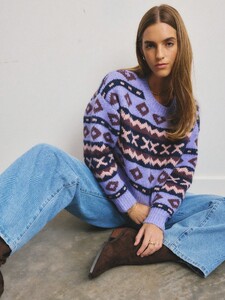
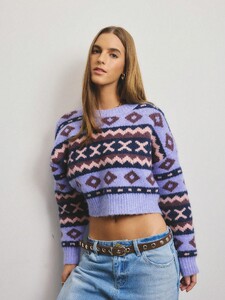

































.thumb.jpg.3c7dfd85cb5a9bf9718823bf02285526.jpg)
.thumb.jpg.8dd42fa32d4ca2adb52b6a04f6863e96.jpg)
.thumb.jpg.83ac63c04e7798149de59f580beefeec.jpg)
.thumb.jpg.258a926c72e27b3daa4ae30abe2602c0.jpg)
.thumb.jpg.5cbb7b21e358f846b45e76c5e7c6c03b.jpg)
.thumb.jpg.03ba387216603aa5f67a25e7f234ce53.jpg)
































.thumb.jpg.149af3333a4e98053120b06ceba07e77.jpg)
.thumb.jpg.1b600aa12505c28f8350d083bedb7116.jpg)
.thumb.jpg.8e5f9fede83c83c65dcde497e2a82966.jpg)
.thumb.jpg.e40bd5438a424c226629f8507d70ece4.jpg)
.thumb.jpg.1d5416775be72f313c232f8c9b5c2e16.jpg)
.thumb.jpg.5a5a2af779b7d733cb6a7a7681992179.jpg)
.thumb.jpg.46139e9662885a2079d913f5bf480690.jpg)











