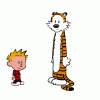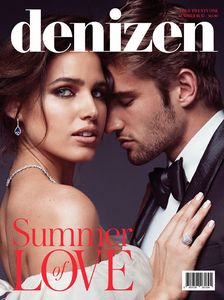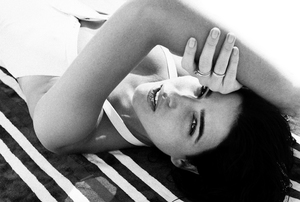Everything posted by spud
-
Tahnee Atkinson
Vogue Australia Tommy Takes Sydney Photographer: Pierre Toussaint Fashion editor: Philippa Moroney Makeup: Molly Warkentin Hair: Diane Gorgievski With Bambi Northwood-Blythe and Montana Cox
-
Tahnee Atkinson
-
Tahnee Atkinson
-
Tahnee Atkinson
Too good to let go
- Tahnee Atkinson
- Tahnee Atkinson
- Tahnee Atkinson
-
Tahnee Atkinson
-
Rebecca Eliasek
- Rebecca Eliasek
- Rebecca Eliasek
- Alicia Medina
- Alicia Medina
- Elizabeth Maynard
- Mikaella Eisele
Thanks. Spelling has never been my strength. . . .- Mikaella Eisele
Enrico_sw, you have great taste, but there's already a topic for her:- Hold it Right There!
- Khrystyna Kazakova
You are in luck. You can get a book of pictures of her by Todd Hido, my absolute favorite living photographer -- works of art from a work of art: https://www.lensculture.com/articles/todd-hido-khrystyna-s-world- Chandler Bailey
- Imena de Barros
- Imena de Barros
- Morganne Wray
Caution - Brief Peeks!- Renata Sozzi
- Izabela Folga
- Izabela Folga
C-Heads Magazine June 2016 Photography by Miron Chomacki @chomacki_com Model Izabela @izifizi Stylist Sylwia Morawska @morafka_ MUA Daria Urban www.facebook.com/Szminkowanie Hair Karolina Kowalska - Rebecca Eliasek
Account
Navigation
Search
Configure browser push notifications
Chrome (Android)
- Tap the lock icon next to the address bar.
- Tap Permissions → Notifications.
- Adjust your preference.
Chrome (Desktop)
- Click the padlock icon in the address bar.
- Select Site settings.
- Find Notifications and adjust your preference.
Safari (iOS 16.4+)
- Ensure the site is installed via Add to Home Screen.
- Open Settings App → Notifications.
- Find your app name and adjust your preference.
Safari (macOS)
- Go to Safari → Preferences.
- Click the Websites tab.
- Select Notifications in the sidebar.
- Find this website and adjust your preference.
Edge (Android)
- Tap the lock icon next to the address bar.
- Tap Permissions.
- Find Notifications and adjust your preference.
Edge (Desktop)
- Click the padlock icon in the address bar.
- Click Permissions for this site.
- Find Notifications and adjust your preference.
Firefox (Android)
- Go to Settings → Site permissions.
- Tap Notifications.
- Find this site in the list and adjust your preference.
Firefox (Desktop)
- Open Firefox Settings.
- Search for Notifications.
- Find this site in the list and adjust your preference.