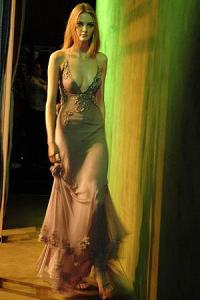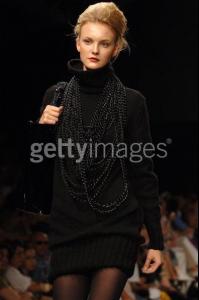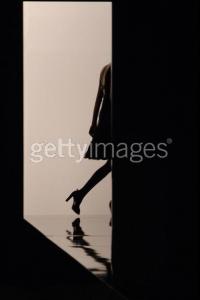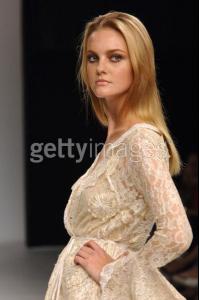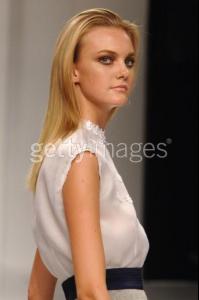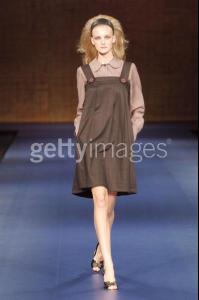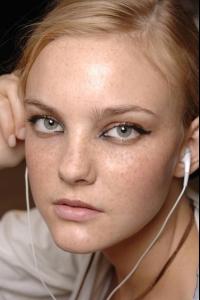Everything posted by peace
-
Julia Stegner
so cute love julia
-
Caroline Trentini
Carol Trentini and Felipe (my friend) in fashion rio......... http://ubbibr.fotolog.com/carolinetrentini/ http://www.flogao.com.br/fashi0n
-
Caroline Trentini
- Caroline Trentini
- Jeisa Chiminazzo
- Caroline Trentini
- Caroline Trentini
- Caroline Trentini
- Caroline Trentini
- Caroline Trentini
- Caroline Trentini
- Caroline Trentini
- Caroline Trentini
- Caroline Trentini
- Caroline Trentini
- Caroline Trentini
- Heather Marks
Heather and Caroline Trentini so cute http://www.thefashionspot.com/forums/attac...60&d=1136495333 http://www.thefashionspot.com/forums/attac...61&d=1136495352- Jeisa Chiminazzo
- Jeisa Chiminazzo
Punk Persuasions photo by Alasdair McLellan Vogue - Japan (February 2006) http://jeisachiminazzo.fil.ph/ http://www.fashioncosmos.com/uploads/jv0206.jpg http://www.fashioncosmos.com/uploads/jv02061b.jpg http://www.fashioncosmos.com/uploads/jv02062.jpg http://www.fashioncosmos.com/uploads/jv02063.jpg Please don't place images side by side if they equal 600 pixels in width or more and please don't hotlink images -OriginalSin- Caroline Trentini
- Caroline Trentini
- Jeisa Chiminazzo
- Caroline Trentini
Account
Navigation
Search
Configure browser push notifications
Chrome (Android)
- Tap the lock icon next to the address bar.
- Tap Permissions → Notifications.
- Adjust your preference.
Chrome (Desktop)
- Click the padlock icon in the address bar.
- Select Site settings.
- Find Notifications and adjust your preference.
Safari (iOS 16.4+)
- Ensure the site is installed via Add to Home Screen.
- Open Settings App → Notifications.
- Find your app name and adjust your preference.
Safari (macOS)
- Go to Safari → Preferences.
- Click the Websites tab.
- Select Notifications in the sidebar.
- Find this website and adjust your preference.
Edge (Android)
- Tap the lock icon next to the address bar.
- Tap Permissions.
- Find Notifications and adjust your preference.
Edge (Desktop)
- Click the padlock icon in the address bar.
- Click Permissions for this site.
- Find Notifications and adjust your preference.
Firefox (Android)
- Go to Settings → Site permissions.
- Tap Notifications.
- Find this site in the list and adjust your preference.
Firefox (Desktop)
- Open Firefox Settings.
- Search for Notifications.
- Find this site in the list and adjust your preference.