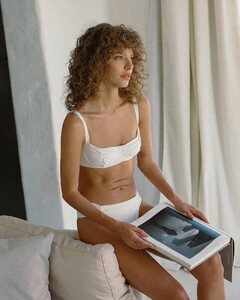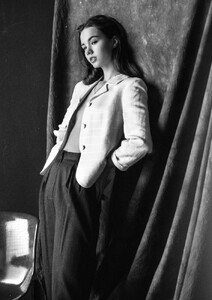Everything posted by designer06
-
Daria Shvets
- Daria Shvets
- Karini D'Avila
- Karini D'Avila
- Karini D'Avila
- Daria Shvets
- Daria Shvets
- Model ID? (old benetton model)
- Model id?
Maartje Verhoef https://www.instagram.com/maartjeverhoef/- Model id?
- What is the name of this angel?
thankyou- What is the name of this angel?
- What is the name of this angel?
Boglietti. https://boglietti.it/products/canotta-con-pizzo-a-contrasto-in-pregiato-filoscozia-r-frb637-176?_pos=30&_fid=468eee4da&_ss=c- Daria Shvets
- Daria Shvets
- Daria Shvets
- Daria Shvets
- Daria Shvets
- Urban Outfitters Model ID Thread
Her????- Daria Shvets
- Daria Shvets
- Daria Shvets
- Daria Shvets
- Daria Shvets
- Daria Shvets
Daria Shvets Height: 5'11" Bust: 31.5" · Cup B Waist: 23.5" Hips: 35.5" Dress: 34-36 EU/4-6 US/6-8 UK Shoes size: 40 EU/9 US/6.5 UK Hair: brown Eyes: brown Mother Agency: Ego Models Management (Kyiv) Modeling Agencies (Milan) Fabbrica Milano Management (Athens) Ace Models (Hamburg) MGM Models (Madrid) Clear Models Management (Istanbul) Respect Models instagram models.comAccount
Navigation
Search
Configure browser push notifications
Chrome (Android)
- Tap the lock icon next to the address bar.
- Tap Permissions → Notifications.
- Adjust your preference.
Chrome (Desktop)
- Click the padlock icon in the address bar.
- Select Site settings.
- Find Notifications and adjust your preference.
Safari (iOS 16.4+)
- Ensure the site is installed via Add to Home Screen.
- Open Settings App → Notifications.
- Find your app name and adjust your preference.
Safari (macOS)
- Go to Safari → Preferences.
- Click the Websites tab.
- Select Notifications in the sidebar.
- Find this website and adjust your preference.
Edge (Android)
- Tap the lock icon next to the address bar.
- Tap Permissions.
- Find Notifications and adjust your preference.
Edge (Desktop)
- Click the padlock icon in the address bar.
- Click Permissions for this site.
- Find Notifications and adjust your preference.
Firefox (Android)
- Go to Settings → Site permissions.
- Tap Notifications.
- Find this site in the list and adjust your preference.
Firefox (Desktop)
- Open Firefox Settings.
- Search for Notifications.
- Find this site in the list and adjust your preference.
- Daria Shvets