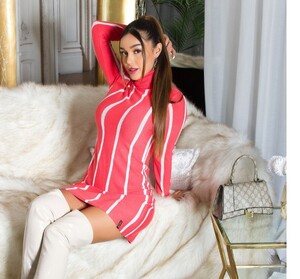-
Does anyone know the name of this model?
@kimflorida You are amazing, my friend 😍 Thank you very much. I couldn't believe how you found it. You are perfect. I wish you to always be happy in your life 🙏
-
Does anyone know the name of this model?
Thank you very much, my friend. But I couldn't find the girl's name there. If you find another result, please let me know, okay? There is also another model. I'm looking for that too. Do you know about this? I am grateful for your support
-
Calzedonia / Intimissimi model
sexy girl
- Yandy model IDs
- Tia Mallia
-
Does anyone know the name of this model?
@kimflorida Hello. Can you help me find this girl? If there is someone you think might know him, can you tag him here? I wonder what this girl's name is.
-
nobre2323 started following Does anyone know the name of this model?
-
Does anyone know the name of this model?
- Erolanta Model ID
I see this girl a lot, but I don't know her either. I hope someone answers.- Who is she? (please help me)
nobre2323 changed their profile photo- What is the name of this beautiful girl. ?
- Tuğba Melis Türk
Beautiful girl- Burcu Biricik
- Erolanta Model ID
Account
Navigation
Search
Configure browser push notifications
Chrome (Android)
- Tap the lock icon next to the address bar.
- Tap Permissions → Notifications.
- Adjust your preference.
Chrome (Desktop)
- Click the padlock icon in the address bar.
- Select Site settings.
- Find Notifications and adjust your preference.
Safari (iOS 16.4+)
- Ensure the site is installed via Add to Home Screen.
- Open Settings App → Notifications.
- Find your app name and adjust your preference.
Safari (macOS)
- Go to Safari → Preferences.
- Click the Websites tab.
- Select Notifications in the sidebar.
- Find this website and adjust your preference.
Edge (Android)
- Tap the lock icon next to the address bar.
- Tap Permissions.
- Find Notifications and adjust your preference.
Edge (Desktop)
- Click the padlock icon in the address bar.
- Click Permissions for this site.
- Find Notifications and adjust your preference.
Firefox (Android)
- Go to Settings → Site permissions.
- Tap Notifications.
- Find this site in the list and adjust your preference.
Firefox (Desktop)
- Open Firefox Settings.
- Search for Notifications.
- Find this site in the list and adjust your preference.