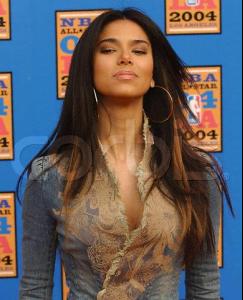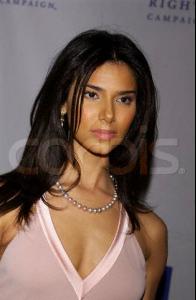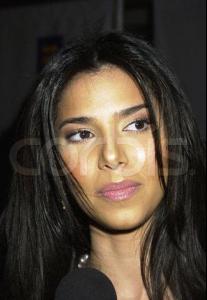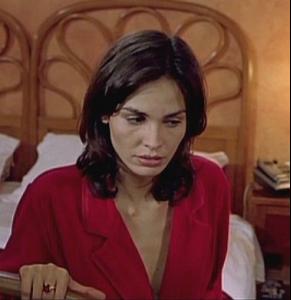Everything posted by worshipper pa
-
Ines Sastre
- Stacy Keibler
Thank you Cantor!- Star Wars
Star Wars: Episode III Revenge of the Sith - 15 days- Ali Landry
Their beauty can't be defiled no matter what I do! My worshipping methods are unorthodox not unholy. It is sincere to suffer strong pain.- Roselyn Sanchez
- Ines Sastre
- Ines Sastre
- Roselyn Sanchez
Thanks sha! I dedicate this month to Roselyn, I will inflict a lot of pain on myself in order to worship her!- Star Wars
Star Wars: Episode III Revenge of the Sith - 16 days- Ines Sastre
- Favourite Music Genre
classical (my vote) electronic alternative/new age/world music... and even pop/dance rock- Star Wars
Very funny...Star Wars: Episode III Revenge of the Sith - 17 days- Ines Sastre
- Almudena Fernandez
^^^ Wow! Thanks Mr. foversta!- Brunettes, Blondes, or Red-Heads
Hair-splitter! <_<- Ines Sastre
You're welcome foversta!I would love it if you put some of these caps to your site! It would be an honour to be able to contribute your pages! I have several hundred caps, all in the original 1024x433 pixels resolution (2.35:1 anamorphic). I'm cropping them smaller here to make the filesize much smaller. The originals are "perfect quality" bmp-files (1.26 MB each). Which caps are you interested of foversta? Four more cropped scans:- Brunettes, Blondes, or Red-Heads
I have seen videos of In- Star Wars
Star Wars: Episode III Revenge of the Sith - 18 days- Ines Sastre
You are welcome (to Bellazon) Purple!- Brunettes, Blondes, or Red-Heads
Yes I have but...- Ines Sastre
- Ines Sastre
- Star Wars
Star Wars: Episode III Revenge of the Sith - 19 days- Ines Sastre
- Laura Harring
Her official website is up again! - Stacy Keibler
Account
Navigation
Search
Configure browser push notifications
Chrome (Android)
- Tap the lock icon next to the address bar.
- Tap Permissions → Notifications.
- Adjust your preference.
Chrome (Desktop)
- Click the padlock icon in the address bar.
- Select Site settings.
- Find Notifications and adjust your preference.
Safari (iOS 16.4+)
- Ensure the site is installed via Add to Home Screen.
- Open Settings App → Notifications.
- Find your app name and adjust your preference.
Safari (macOS)
- Go to Safari → Preferences.
- Click the Websites tab.
- Select Notifications in the sidebar.
- Find this website and adjust your preference.
Edge (Android)
- Tap the lock icon next to the address bar.
- Tap Permissions.
- Find Notifications and adjust your preference.
Edge (Desktop)
- Click the padlock icon in the address bar.
- Click Permissions for this site.
- Find Notifications and adjust your preference.
Firefox (Android)
- Go to Settings → Site permissions.
- Tap Notifications.
- Find this site in the list and adjust your preference.
Firefox (Desktop)
- Open Firefox Settings.
- Search for Notifications.
- Find this site in the list and adjust your preference.