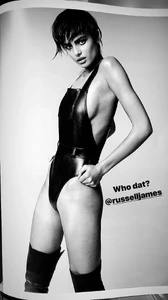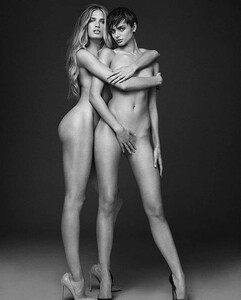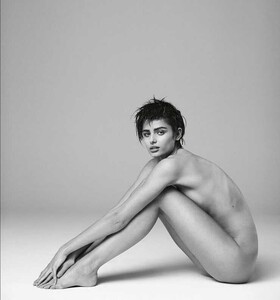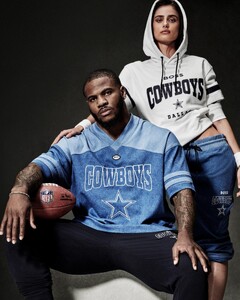Everything posted by Krayser
-
Models World Cup - 5th Edition
Taylor Hill Celine Peschek
-
Models World Cup - 5th Edition
Kristina Pimenova Bree James Liza Kovalenko Laetitia Casta Barbara Palvin Emily Deyt Aysage
-
Taylor Hill
-
Taylor Hill
How this guy can still work in the industry without being blacklisted...
-
Taylor Hill
What happened between them?
-
Models World Cup - 5th Edition
Ray Marie Morris Alice Yaxley Taylor Hill Blanca Soler Monica Jag Jagaciak Hannah Ferguson
-
Models World Cup - 5th Edition
Jessica Celine Jasmine Olicia Aurore ❤️ (She has so much better pics by the way) Sienna
-
Taylor Hill
-
Model from a photo
Hey guys! Does anyone know who's she? I only know she was photographied by Alessandro Casagrande for S Magazine, but no name nowhere
-
Models World Cup - 5th Edition
Barbara Celeste Cindy Josie
-
Taylor Hill
Absolutly insane, love her so much. Her sparkling eyes 😍
-
Nominations for Models World Cup - 5th Edition
-
Models World Cup - 4th Edition
Valerya Volkova Emily Deyt Aysage
-
Hande Ercel
- Alina Boz
-
Models World Cup - 4th Edition
Emily Deyt Aysage Valerya Volkova
-
Candice Swanepoel
-
Models World Cup - 4th Edition
Valerya Volkova Colleen Cole
-
Models World Cup - 4th Edition
Emily Deyt Aysage Christen Harper
- Alica Schmidt
-
Taylor Hill
Happy Birthday Queen! 1F4C0CDBDACD23572BFCC52C58585596_video_dashinit.mp4
-
Models World Cup - 4th Edition
Lotta Kaijarvi Candice Swanepoel
-
Models World Cup - 4th Edition
Georgia Ball Ayla Fronek
-
Models World Cup - 4th Edition
Ayla Bronek Milano Vino
- The Best Model Championships