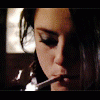Everything posted by whisperwarr
-
The "What Are You Thinking About Right Now?" PIP
Not Leonardo DiCaprio. I don't like him anymore. His name is nalga. Nah... someone. You might think he's ugly. Maybe.
-
The "What Are You Thinking About Right Now?" PIP
he's hot. IT'S A CELEB!! stop!
- I Am...
-
The "What Are You Thinking About Right Now?" PIP
I'm sore
-
I Am...
No, I'm not cool :blueeyedbaby: . I'm cool. That doesn't make sense. hungry and it smells good
-
The "What Are You Thinking About Right Now?" PIP
sex? keep going
- I Am...
-
The "What Are You Thinking About Right Now?" PIP
Don't stop
- I Am...
-
The "What Are You Thinking About Right Now?" PIP
Yep
- I Am...
-
The "What Are You Thinking About Right Now?" PIP
harder That sounds so wrong in my head
- I Am...
-
The "What Are You Thinking About Right Now?" PIP
I'll bend down
- I Am...
-
The "What Are You Thinking About Right Now?" PIP
No nalga smacking. You want to?
-
The "What Are You Thinking About Right Now?" PIP
goodnight no
-
I Am...
My mom is cooking hungry
-
The "What Are You Thinking About Right Now?" PIP
Nothing. Forget it.
- I Am...
-
The "What Are You Thinking About Right Now?" PIP
Not that.
- I Am...
-
The "What Are You Thinking About Right Now?" PIP
But... idk... I think... this is it
- I Am...
-
The "What Are You Thinking About Right Now?" PIP
I didn't ask you