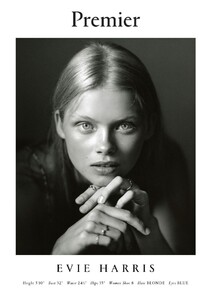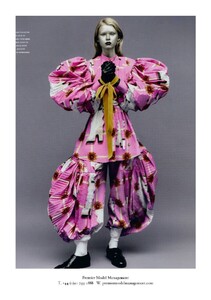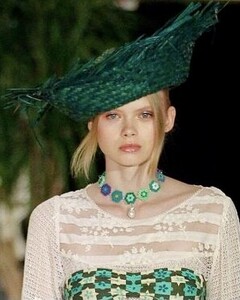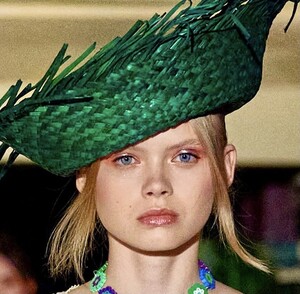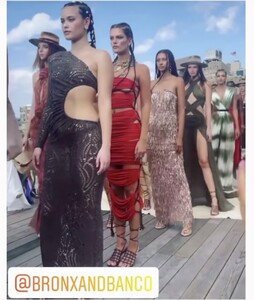Everything posted by Sheila
-
Celine Bethmann
She got for me a real insta and influnecer girl. Too sad. She was also at About You Fashion week, but only as guest.
-
Vanessa Fuchs
- Vanessa Hartog
- Karoline Seul
- Soulin Omar
- Evie Harris
New York RTW SS 2022 Total: 7 - opend/ - closed - Proenza Schouler - Carolina Herrera - Michael Kors - Jason Wu - Anna Sui - Tory Buch - Khaite- Evie Harris
Evie at 2:24 and defilee Evie at 5:40 ff & defilee 10:07 ff- Evie Harris
- Soulin Omar
- Soulin Omar
- Evie Harris
- Anastasia Borisova
- Evie Harris
- Evie Harris
- Anastasia Borisova
at 7:00, 16:15 & defilee 21:25 ff- Stephanie Groll
at 6:11, 15:06 and defilee 21:25 ff- Soulin Omar
Soulin opend , at 10:25 & 19:39 and defilee 21:25 ff- Evie Harris
- Vanessa Fuchs
- Vanessa Fuchs
- Vanessa Fuchs
- Anna Luisa Ewers
Thank you very much for that information. Possible it makes sense to watch the IG accounts of the persons who are at Hydra Greece at moment..... would be great to see what they are doing there.- Vanessa Fuchs
- Evie Harris
Evie at 5:34 & defilee- Soulin Omar
H&M https://www.instagram.com/p/CTmkRe_qUk4/
Account
Navigation
Search
Configure browser push notifications
Chrome (Android)
- Tap the lock icon next to the address bar.
- Tap Permissions → Notifications.
- Adjust your preference.
Chrome (Desktop)
- Click the padlock icon in the address bar.
- Select Site settings.
- Find Notifications and adjust your preference.
Safari (iOS 16.4+)
- Ensure the site is installed via Add to Home Screen.
- Open Settings App → Notifications.
- Find your app name and adjust your preference.
Safari (macOS)
- Go to Safari → Preferences.
- Click the Websites tab.
- Select Notifications in the sidebar.
- Find this website and adjust your preference.
Edge (Android)
- Tap the lock icon next to the address bar.
- Tap Permissions.
- Find Notifications and adjust your preference.
Edge (Desktop)
- Click the padlock icon in the address bar.
- Click Permissions for this site.
- Find Notifications and adjust your preference.
Firefox (Android)
- Go to Settings → Site permissions.
- Tap Notifications.
- Find this site in the list and adjust your preference.
Firefox (Desktop)
- Open Firefox Settings.
- Search for Notifications.
- Find this site in the list and adjust your preference.
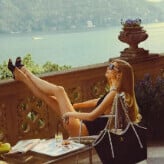













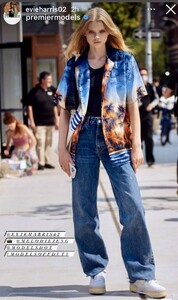































Instagram-Fotosund-Videos.thumb.png.c7165dbdc61d1f87221b2f3db5bc6110.png)
Instagram-Fotosund-Videos.thumb.png.08b14c017f3794f120ee24afa54e8adc.png)
Instagram-Fotosund-Videos.thumb.png.6b8f9b017ce207506748104e072d9416.png)