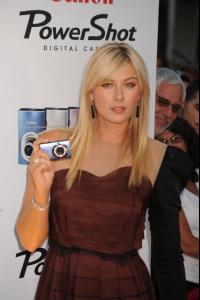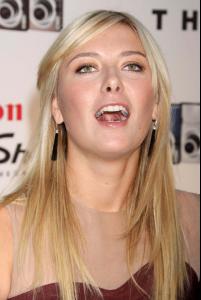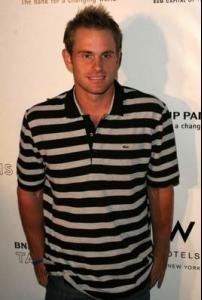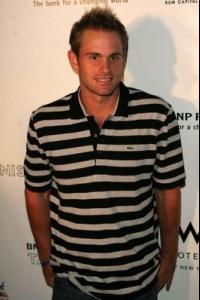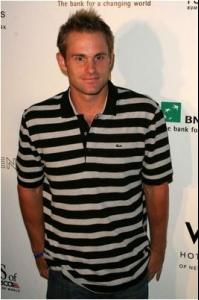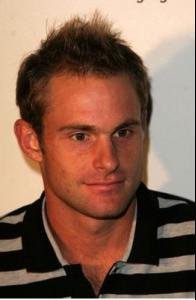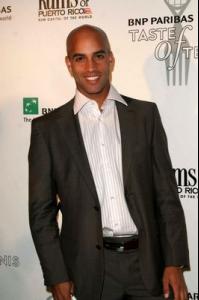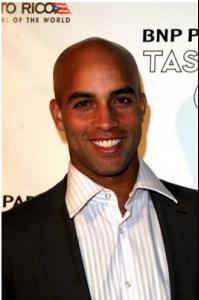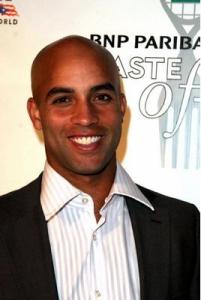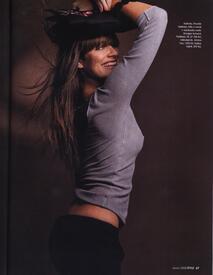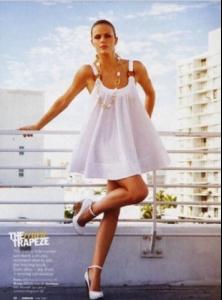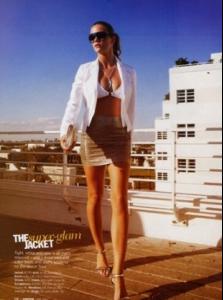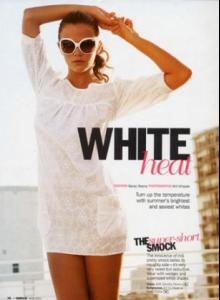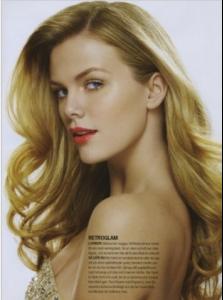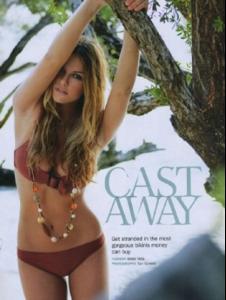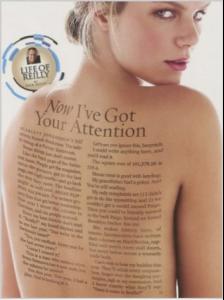Everything posted by marion02
-
Ana Ivanovic
Tennis star Ana Ivanovic plays at the 2008 Arthur Ashe Kids Day at the USTA Billie Jean King National Tennis Center on August 23, 2008 in the Flushing neighborhood of the Queens borough of New York City
-
Maria Sharapova
-
Maria Sharapova
- Maria Sharapova
Tennis player Maria Sharapova attends the USTA's 2008 US Open kick-off party at The Empire Hotel on August 22, 2008 in New York City- Alena Seredova
- Maria Sharapova
- Ana Ivanovic
- Andy Roddick
THE BNP PARIBAS "TASTE OF TENNIS" BENEFIT AT THE W NEW YORK HOTEL- NEW YORK CITY W NEW YORK HOTEL-NYC-08/21/2008- James Blake
THE BNP PARIBAS "TASTE OF TENNIS" BENEFIT AT THE W NEW YORK HOTEL- NEW YORK CITY W NEW YORK HOTEL-NYC-08/21/2008- Alena Seredova
- Jelena Jankovic
- Maria Sharapova
- Maria Sharapova
de rien ;-) Nike sportwear NY- Maria Sharapova
Maria Sharapova shows off the new Canon PowerShot Diamond Collection at the South Street Seaport in New York on August 20, 2008.- Alena Seredova
triumph 2008 with sister Eliska- Alena Seredova
- Alena Seredova
- Maria Sharapova
Account
Navigation
Search
Configure browser push notifications
Chrome (Android)
- Tap the lock icon next to the address bar.
- Tap Permissions → Notifications.
- Adjust your preference.
Chrome (Desktop)
- Click the padlock icon in the address bar.
- Select Site settings.
- Find Notifications and adjust your preference.
Safari (iOS 16.4+)
- Ensure the site is installed via Add to Home Screen.
- Open Settings App → Notifications.
- Find your app name and adjust your preference.
Safari (macOS)
- Go to Safari → Preferences.
- Click the Websites tab.
- Select Notifications in the sidebar.
- Find this website and adjust your preference.
Edge (Android)
- Tap the lock icon next to the address bar.
- Tap Permissions.
- Find Notifications and adjust your preference.
Edge (Desktop)
- Click the padlock icon in the address bar.
- Click Permissions for this site.
- Find Notifications and adjust your preference.
Firefox (Android)
- Go to Settings → Site permissions.
- Tap Notifications.
- Find this site in the list and adjust your preference.
Firefox (Desktop)
- Open Firefox Settings.
- Search for Notifications.
- Find this site in the list and adjust your preference.