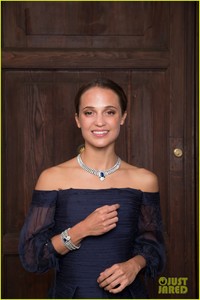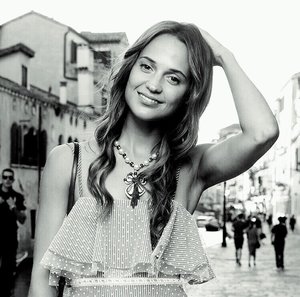Everything posted by Ewciolina
-
Alicia Vikander
-
Bella Hadid
- Lily Aldridge
- Alicia Vikander
Alicia Vikander attends Bvlgari Party at Scuola Grande della Misericordia on June 30, 2017 in Venice, Italy. Source: Just Jared- Miranda Kerr
- Alicia Vikander
Source: @badpostalicia Twitter- Alicia Vikander
- Miranda Kerr
- Miranda Kerr
- Miranda Kerr
Source: @windsings Instagram Source: @lustrass Instagram Source: @evakami Instagram Source: @afternoon_tea_kitties Instagram Source: @ruihanwu007 Instagram- Miranda Kerr
- Miranda Kerr
Source: @kerrarmy_ru Instagram- Miranda Kerr
Source: @kerrarmy_ru Instagram- Miranda Kerr
- Alicia Vikander
Source: @_vikassy_ Instagram- Alicia Vikander
- Alicia Vikander
- Bella Hadid
- Bella Hadid
- Bella Hadid
- Lily Aldridge
Source: @lilyaldridge_fc Instagram- Alicia Vikander
Source: @jc_babin Instagram- Lily Aldridge
Source: @jc_babin Instagram Source: @isabellahadidnews Instagram Source: @modelos.gt Instagram- Lily Aldridge
- Lily Aldridge
Source: @lilyaldridge Instagram - Lily Aldridge
Account
Navigation
Search
Configure browser push notifications
Chrome (Android)
- Tap the lock icon next to the address bar.
- Tap Permissions → Notifications.
- Adjust your preference.
Chrome (Desktop)
- Click the padlock icon in the address bar.
- Select Site settings.
- Find Notifications and adjust your preference.
Safari (iOS 16.4+)
- Ensure the site is installed via Add to Home Screen.
- Open Settings App → Notifications.
- Find your app name and adjust your preference.
Safari (macOS)
- Go to Safari → Preferences.
- Click the Websites tab.
- Select Notifications in the sidebar.
- Find this website and adjust your preference.
Edge (Android)
- Tap the lock icon next to the address bar.
- Tap Permissions.
- Find Notifications and adjust your preference.
Edge (Desktop)
- Click the padlock icon in the address bar.
- Click Permissions for this site.
- Find Notifications and adjust your preference.
Firefox (Android)
- Go to Settings → Site permissions.
- Tap Notifications.
- Find this site in the list and adjust your preference.
Firefox (Desktop)
- Open Firefox Settings.
- Search for Notifications.
- Find this site in the list and adjust your preference.