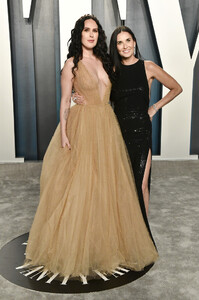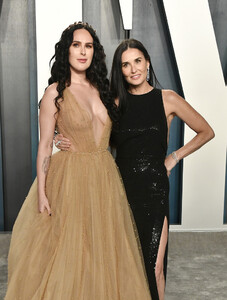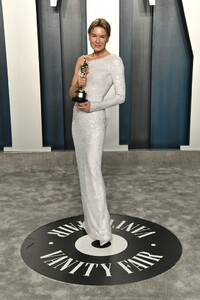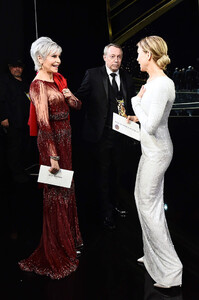Everything posted by Ewciolina
-
Sara Sampaio
- Reese Witherspoon
- Jasmine Tookes
86024658_3067760413234633_141413013077195355_n.mp4 86057280_208074616996242_4006940432537372884_n.mp4 Source: Josephine Skriver Instagram Stories- Jasmine Tookes
- Natalie Portman
- Shanina Shaik
- Rosie Huntington-Whiteley
- Natalie Portman
- Natalie Portman
Natalie Portman attends the 92nd Annual Academy Awards at Hollywood and Highland on February 09, 2020 in Hollywood, California. Source: Zimbio- Natalie Portman
- Jessica Alba
PART I 86165995_127290018574174_2574817750619653531_n.mp4 85882992_552565128803242_7099040115752347382_n.mp4 Source: Jessica's Instagram Stories- Jessica Alba
PART I 85934926_481738266104287_1291270770209898298_n.mp4 85869569_707619090060809_1616111998596417628_n.mp4 85934528_122844969097707_1377815543567523156_n.mp4 85878567_620394608753003_2926172405333848381_n.mp4 85928931_222249832269574_5221471557481886525_n.mp4 Source: Jessica's Instagram Stories- Demi Moore
- Demi Moore
Demi Moore attends the 2020 Vanity Fair Oscar Party hosted by Radhika Jones at Wallis Annenberg Center for the Performing Arts on February 09, 2020 in Beverly Hills, California. Source: Zimbio- Jessica Alba
- Josephine Skriver
- Gigi Hadid
- Gigi Hadid
- Rosie Huntington-Whiteley
- Emily Ratajkowski
- Renee Zellweger
- Renee Zellweger
- Renee Zellweger
- Renee Zellweger
Renee Zellweger attends the 2020 Vanity Fair Oscar Party hosted by Radhika Jones at Wallis Annenberg Center for the Performing Arts on February 09, 2020 in Beverly Hills, California. Source: Zimbio- Kate Hudson
Account
Navigation
Search
Configure browser push notifications
Chrome (Android)
- Tap the lock icon next to the address bar.
- Tap Permissions → Notifications.
- Adjust your preference.
Chrome (Desktop)
- Click the padlock icon in the address bar.
- Select Site settings.
- Find Notifications and adjust your preference.
Safari (iOS 16.4+)
- Ensure the site is installed via Add to Home Screen.
- Open Settings App → Notifications.
- Find your app name and adjust your preference.
Safari (macOS)
- Go to Safari → Preferences.
- Click the Websites tab.
- Select Notifications in the sidebar.
- Find this website and adjust your preference.
Edge (Android)
- Tap the lock icon next to the address bar.
- Tap Permissions.
- Find Notifications and adjust your preference.
Edge (Desktop)
- Click the padlock icon in the address bar.
- Click Permissions for this site.
- Find Notifications and adjust your preference.
Firefox (Android)
- Go to Settings → Site permissions.
- Tap Notifications.
- Find this site in the list and adjust your preference.
Firefox (Desktop)
- Open Firefox Settings.
- Search for Notifications.
- Find this site in the list and adjust your preference.
- Reese Witherspoon





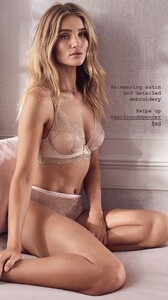





.thumb.jpg.ef8c3fed1a7adcf6b1040c9976234fd8.jpg)