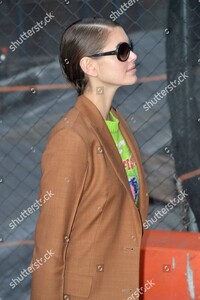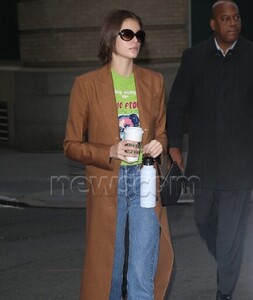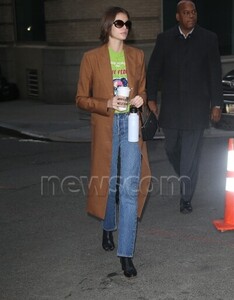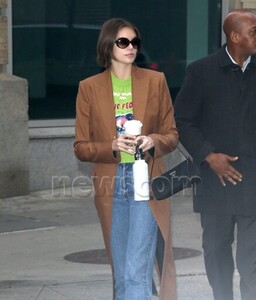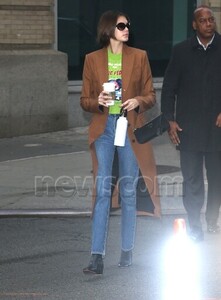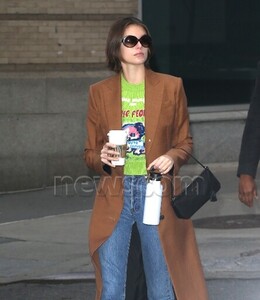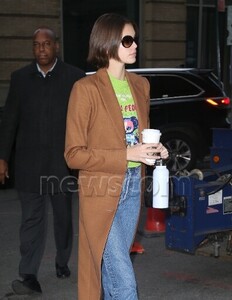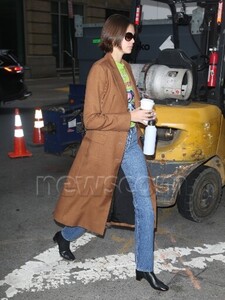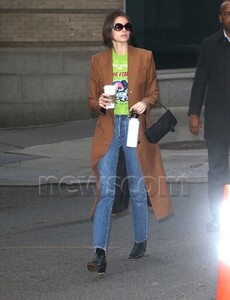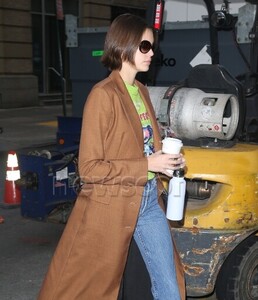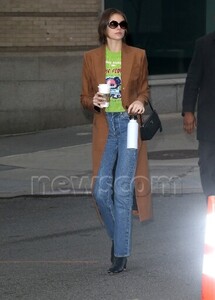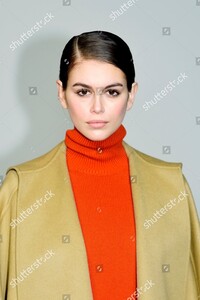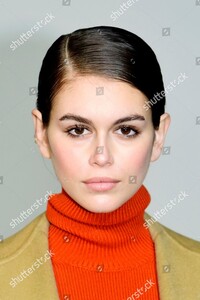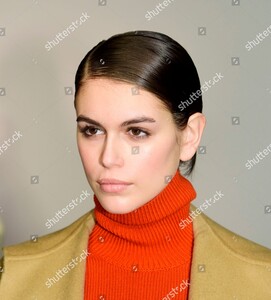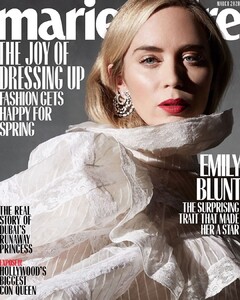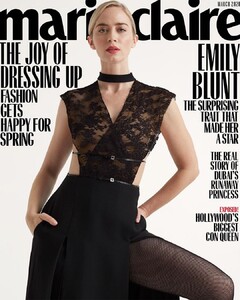Everything posted by Ewciolina
-
Bella Hadid
- Bella Hadid
86071901_550042885597890_7212454517850953577_n.mp4 86279867_911273395980538_3316400115722856603_n.mp4 Source: Bella's Instagram Stories- Bella Hadid
- Kaia Gerber
- Bella Hadid
85969387_177310923528551_3306119070629087136_n.mp4 Source: @lofficielthailand Instagram- Bella Hadid
Source: @fashiontomax Instagram- Kaia Gerber
- Kaia Gerber
- Bella Hadid
Source: @ecranmagazine Instagram- Bella Hadid
- Kaia Gerber
- Kaia Gerber
- Kaia Gerber
- Lucy Hale
- Lucy Hale
- Felicity Jones
- Kristen Stewart
- Kaia Gerber
- Jessica Alba
- Lily Aldridge
- Zendaya Coleman
- Emily Blunt
- Emily Blunt
emily-blunt-article-2-1581026380.mp4 emily-blunt-article-1-1581026257.mp4 Source: marieclaire.com- Emily Blunt
MARIE CLAIRE US MARCH 2020 Photographer: Denise Hewitt, Lucci Mira and Genesis Gil Hair: Laini Reeves Makeup: Jenn Streicher INTERVIEW: https://www.marieclaire.com/celebrity/a30729273/emily-blunt-stutter-interview-2020/ Source: marieclaire.com, @marieclairemag Instagram- Isabeli Fontana
Source: @parismodestv InstagramAccount
Navigation
Search
Configure browser push notifications
Chrome (Android)
- Tap the lock icon next to the address bar.
- Tap Permissions → Notifications.
- Adjust your preference.
Chrome (Desktop)
- Click the padlock icon in the address bar.
- Select Site settings.
- Find Notifications and adjust your preference.
Safari (iOS 16.4+)
- Ensure the site is installed via Add to Home Screen.
- Open Settings App → Notifications.
- Find your app name and adjust your preference.
Safari (macOS)
- Go to Safari → Preferences.
- Click the Websites tab.
- Select Notifications in the sidebar.
- Find this website and adjust your preference.
Edge (Android)
- Tap the lock icon next to the address bar.
- Tap Permissions.
- Find Notifications and adjust your preference.
Edge (Desktop)
- Click the padlock icon in the address bar.
- Click Permissions for this site.
- Find Notifications and adjust your preference.
Firefox (Android)
- Go to Settings → Site permissions.
- Tap Notifications.
- Find this site in the list and adjust your preference.
Firefox (Desktop)
- Open Firefox Settings.
- Search for Notifications.
- Find this site in the list and adjust your preference.
- Bella Hadid