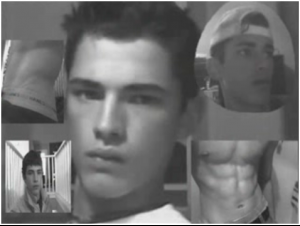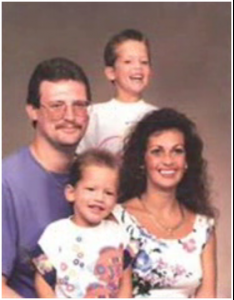-
Sean O'pry
he even looks sexy here
-
Sean O'pry
Thanks Faget. You've done it again.
-
Taylor Fuchs
Here's the link: I loved that show.
-
Taylor Fuchs
Thanks you. I'll go take a look right now
-
Sean O'pry
thank you soooooo much. i love everysingle one of those
-
Taylor Fuchs
Hey Faget, Where is the 2nd animation from. do you have the video. I would love to see it. looks like an interesting show.
-
Sean O'pry
ohhhhhhhh myyyy goodness. thanks you! i love him and the picture. I cant wait for the others! :hell yea!: :shock:
-
Sean O'pry
you're welcome
-
Sean O'pry
you're welcome
-
Francesco Balestra
oh darn it! I had a feeling I was wrong. If he is there then I'll look for them. Sorry about that.
-
Mathias Lauridsen
I love that artwork Faget. Thanks for the information on him. I love that Youtube video of him. Thanks again
-
Ryan Taylor
^ lol Yes Marcus is on my top list as my favorites. I loooovvveeee me some Marcus. Now I need to meet Marcus next! PS I have a lot of beyond cute ideas
-
Ryan Vigilant
he is hot!
-
Mathias Lauridsen
Mathias is soooo sexy. How old is he? does anyone know?
-
Sean O'pry