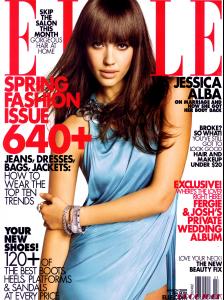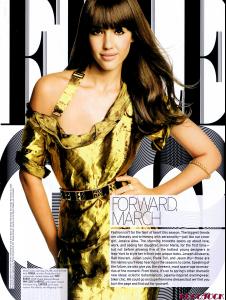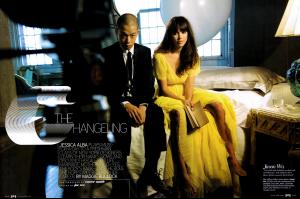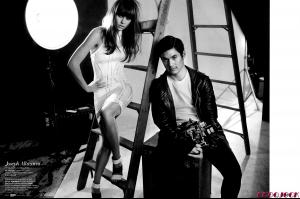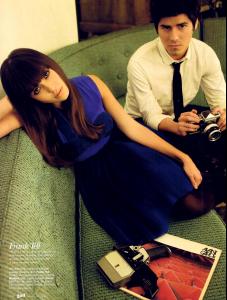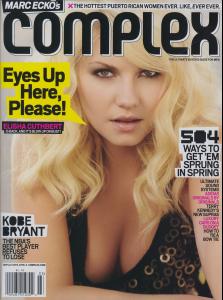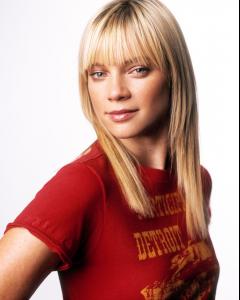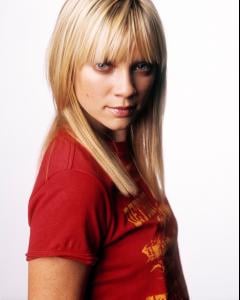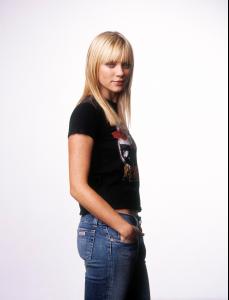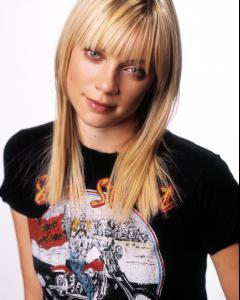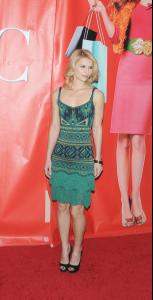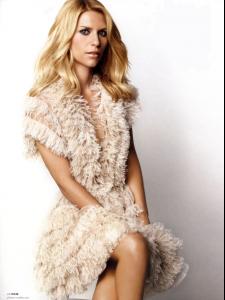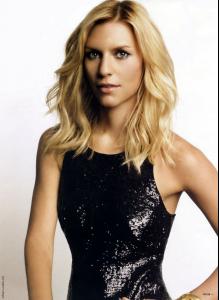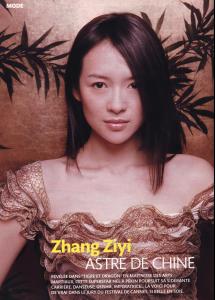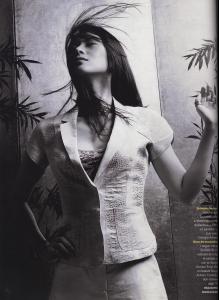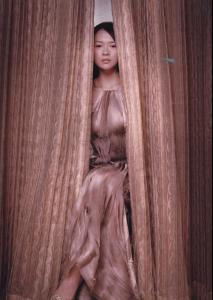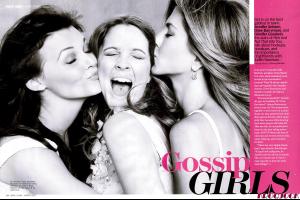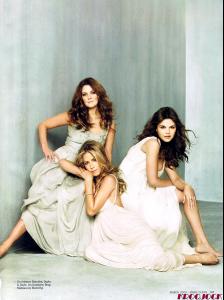Everything posted by suki_
-
// P.E.R.S.P.E.C.T.I.V.E.S \\ of Beauty
1. Hair: 6 2. Butt: 5 3. Face: 5 4. Eyes: 6 5. Legs: 8 6. Body: 6 7. Smile: 6 8. Cleavage: 5 9. Sexiness: 4 10. Natural Beauty: 6 Voter #: 14
- Everything About Her
- Teri Hatcher
-
Sandra Bullock
thanks finches for the editorial
- Drew Barrymore
- Kate Beckinsale
- Jessica Alba
- Liu Yifei
- THE BEST OF VSFS 2008
-
// P.E.R.S.P.E.C.T.I.V.E.S \\ of Beauty
1. Hair: 6 2. Butt: 8 3. Face: 6 4. Eyes: 8 5. Legs: 9 6. Body: 8 7. Smile: 7 8. Cleavage: 8 9. Sexiness: 7 10. Natural Beauty: 8 Voter #: 15
-
Jessica Biel
/monthly_02_2009/post-2224-0-1446093967-79624_thumb.jpg" data-fileid="3937014" alt="post-2224-0-1446093967-79624_thumb.jpg" data-ratio="168.81">
-
Age Actress Competition
Talent: sophie
- Elisha Cuthbert
-
Jessica Biel
- Amy Smart
Account
Navigation
Search
Configure browser push notifications
Chrome (Android)
- Tap the lock icon next to the address bar.
- Tap Permissions → Notifications.
- Adjust your preference.
Chrome (Desktop)
- Click the padlock icon in the address bar.
- Select Site settings.
- Find Notifications and adjust your preference.
Safari (iOS 16.4+)
- Ensure the site is installed via Add to Home Screen.
- Open Settings App → Notifications.
- Find your app name and adjust your preference.
Safari (macOS)
- Go to Safari → Preferences.
- Click the Websites tab.
- Select Notifications in the sidebar.
- Find this website and adjust your preference.
Edge (Android)
- Tap the lock icon next to the address bar.
- Tap Permissions.
- Find Notifications and adjust your preference.
Edge (Desktop)
- Click the padlock icon in the address bar.
- Click Permissions for this site.
- Find Notifications and adjust your preference.
Firefox (Android)
- Go to Settings → Site permissions.
- Tap Notifications.
- Find this site in the list and adjust your preference.
Firefox (Desktop)
- Open Firefox Settings.
- Search for Notifications.
- Find this site in the list and adjust your preference.