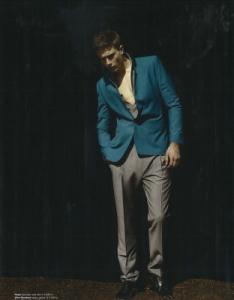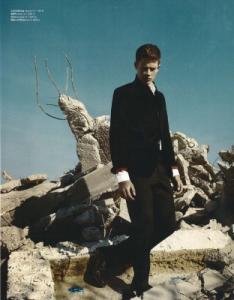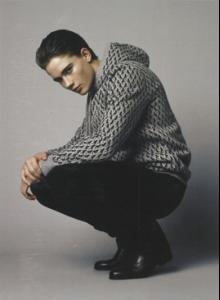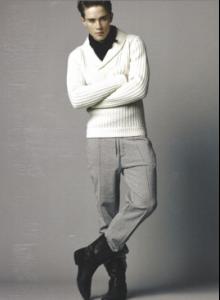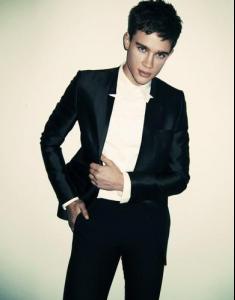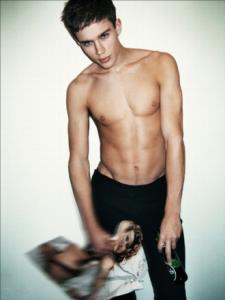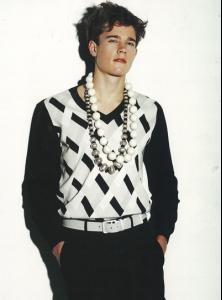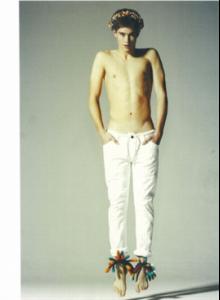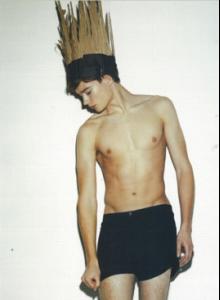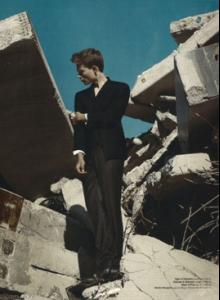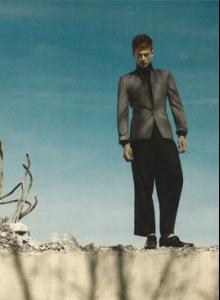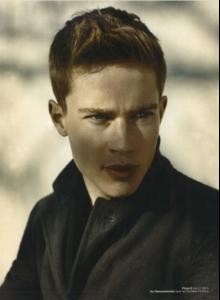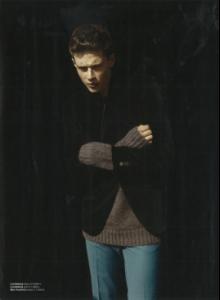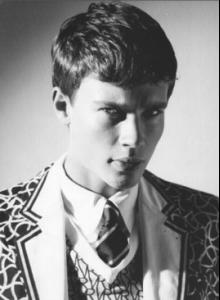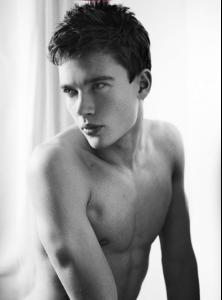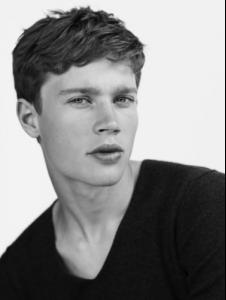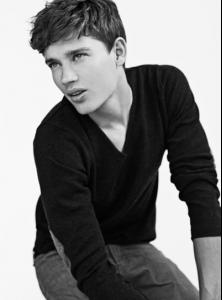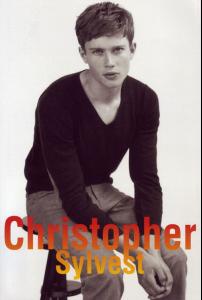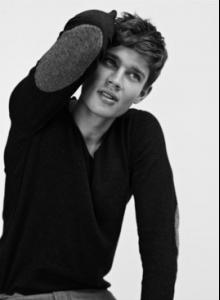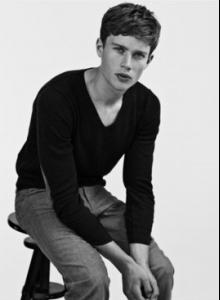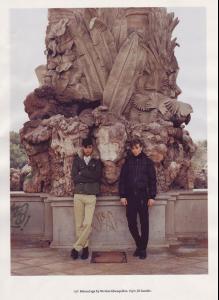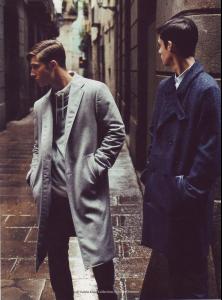-
Guntars Asmanis
wow! gorgeous! and he's obviously smart since he wants to study robotics... he reminds me alot of kevin flamme in certain pictures.
-
Male model competition
dominique x 3
-
Christopher Sylvest
-
Christopher Sylvest
-
Christopher Sylvest
-
Christopher Sylvest
-
Christopher Sylvest
-
Mael Dalla-Zuanna
This is my first post on the site! I love this Danish boy... Not one hundred percent sure that this isn't a repost because i can't see the entire first page of photos, but here's an editorial from Details magazine with Ryan Taylor. Two of my absolute favorites.... (from nymag.com)
tinamariposa
Members
-
Joined
-
Last visited