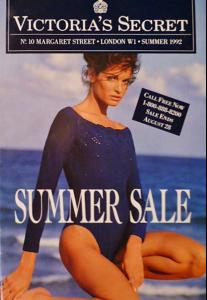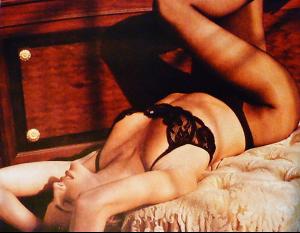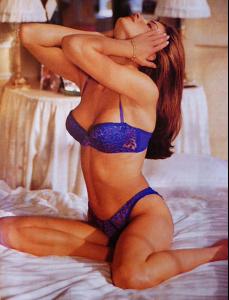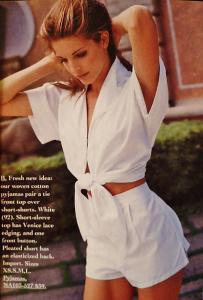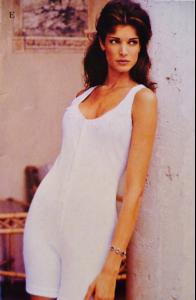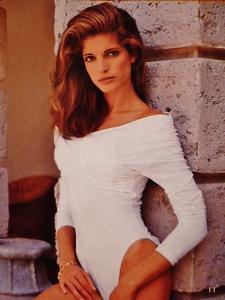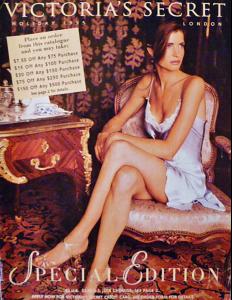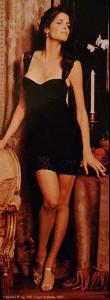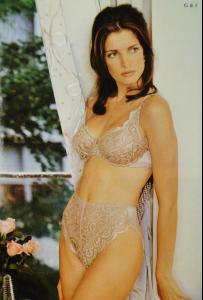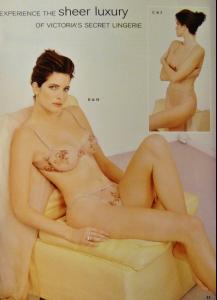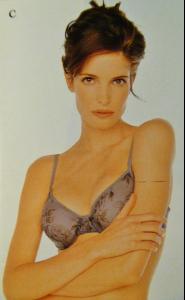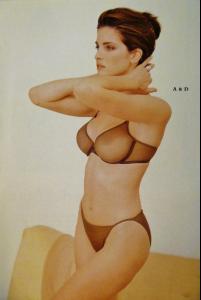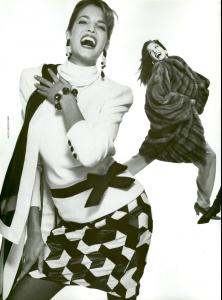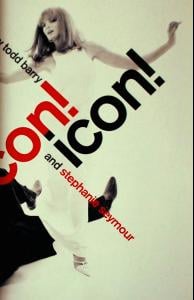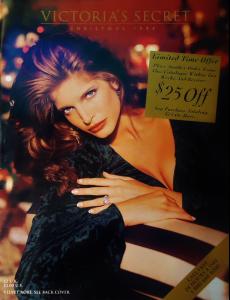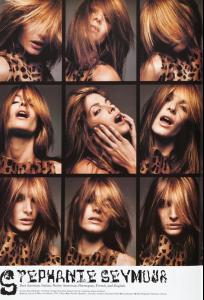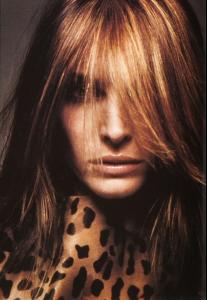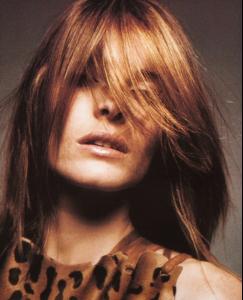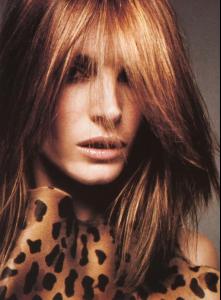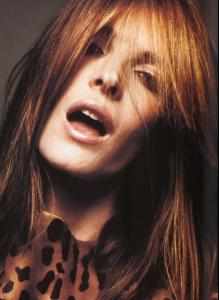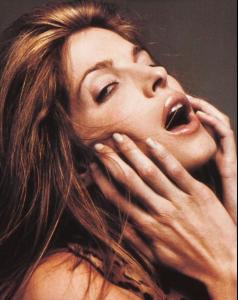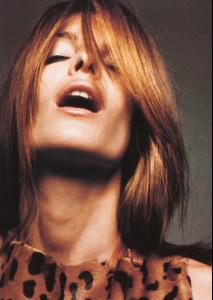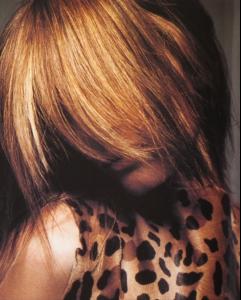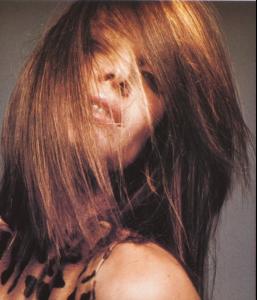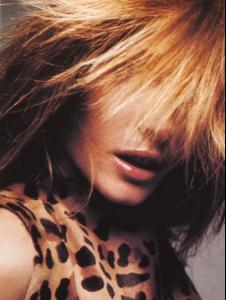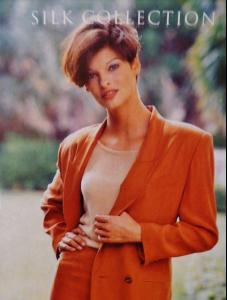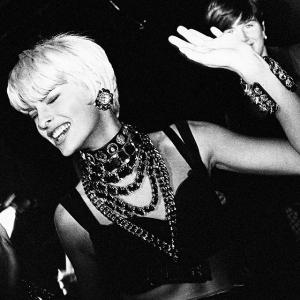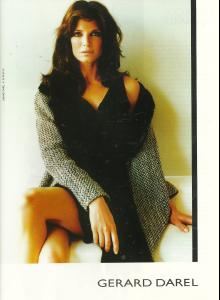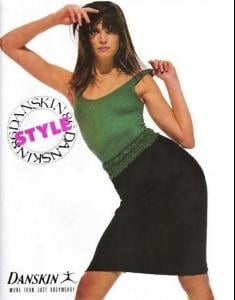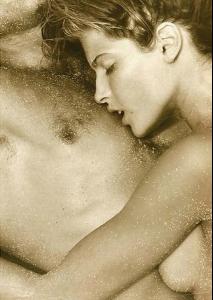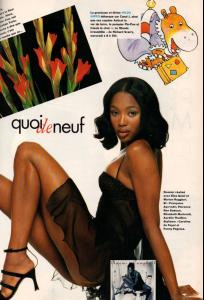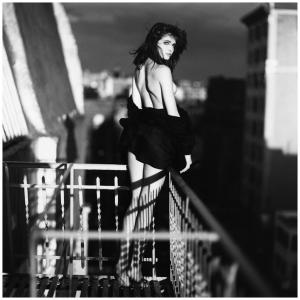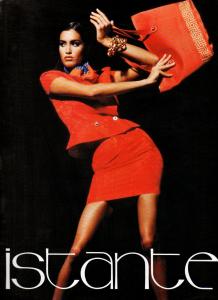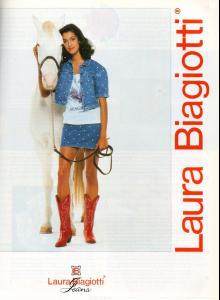Everything posted by brazilianaffair
-
Stephanie Seymour
Victoria's Secret 1998 makeup commercial, with Karen Mulder
-
Stephanie Seymour
-
Stephanie Seymour
-
Stephanie Seymour
-
Stephanie Seymour
-
Stephanie Seymour
-
Stephanie Seymour
-
Stephanie Seymour
yes, that's the official SNL channel....weird indeed!
-
Linda Evangelista
-
Stephanie Seymour
not sure why that happens to you...i'm in Italy and i can watch it alright
-
Linda Evangelista
-
Linda Evangelista
MAKING OF "TOO FUNKY" GEORGE MICHAEL - THIERRY MUGLER
-
Stephanie Seymour
Saturday Night Live intro episode with Stephanie Seymour Ladies Man Leon Phelps and model Stephanie Seymour demonstrate how to pick up women in a bar and abandon them soon after. Aired 02/20/99
-
Stephanie Seymour
-
Stephanie Seymour
-
Stephanie Seymour
^ glad you enjoyed
-
Stephanie Seymour
-
Stephanie Seymour
-
Stephanie Seymour
-
Stephanie Seymour
-
Naomi Campbell
-
Stephanie Seymour
-
Stephanie Seymour
^ you're very welcome i think this is a different shot of her 1999 Victoria's Secret catwalk...i believe i've only seen a few different ones so far, if i'm wrong i apologize
-
Yasmeen Ghauri
-
Yasmeen Ghauri