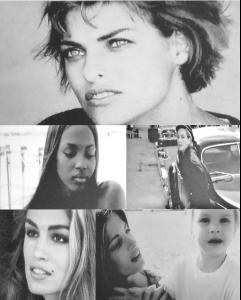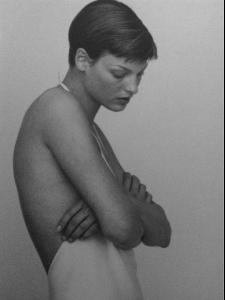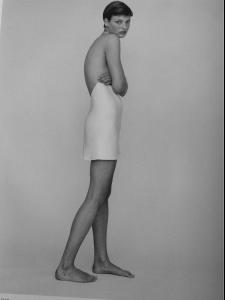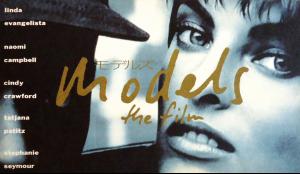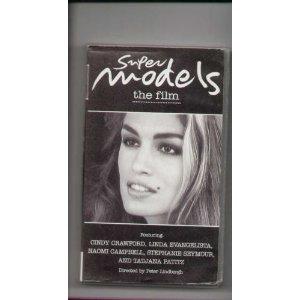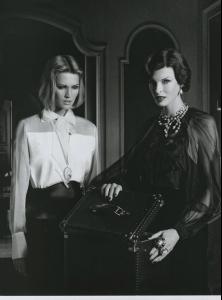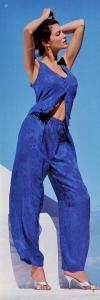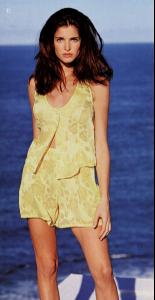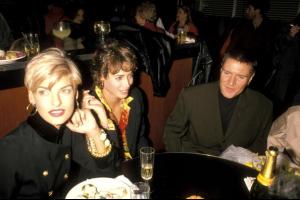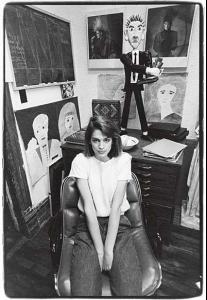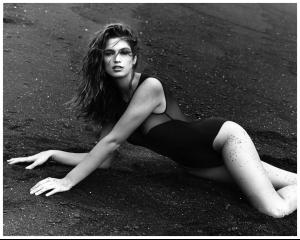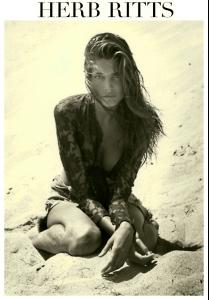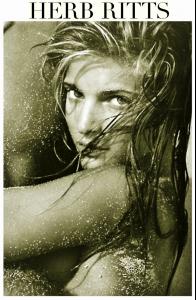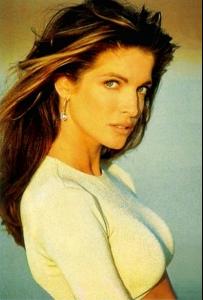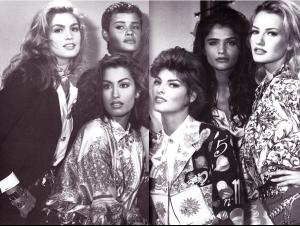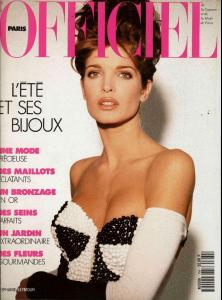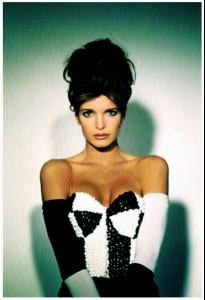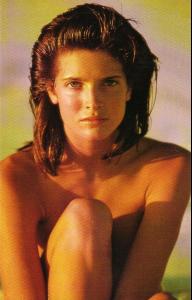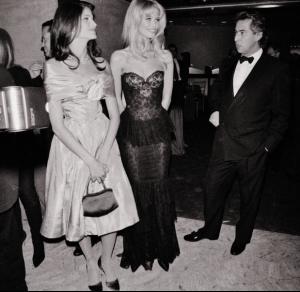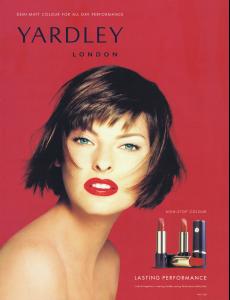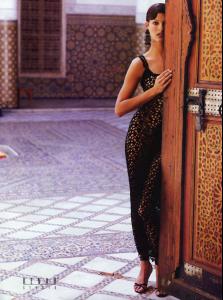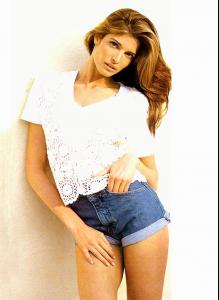Everything posted by brazilianaffair
-
Linda Evangelista
-
Linda Evangelista
-
Linda Evangelista
-
Linda Evangelista
I'm happy to see her new works, but this cover is so december/01 cover with KK It must be the other way round
-
Linda Evangelista
-
Stephanie Seymour
-
Linda Evangelista
-
Christy Turlington
-
Cindy Crawford
-
Cindy Crawford
-
Stephanie Seymour
-
Stephanie Seymour
-
Nadege du Bospertus
-
Cindy Crawford
-
Helena Christensen
-
Karen Mulder
-
Stephanie Seymour
-
Yasmeen Ghauri
-
Stephanie Seymour
-
Linda Evangelista
-
Stephanie Seymour
-
Claudia Schiffer
-
Linda Evangelista
-
Stephanie Seymour
-
Stephanie Seymour