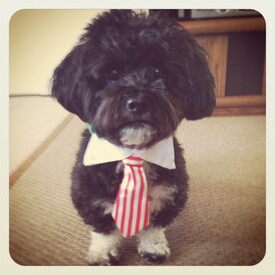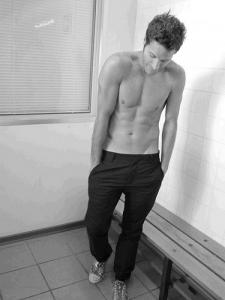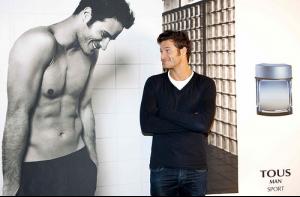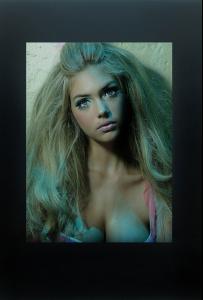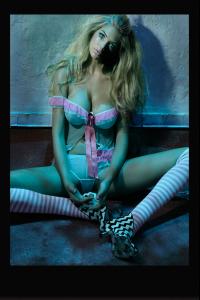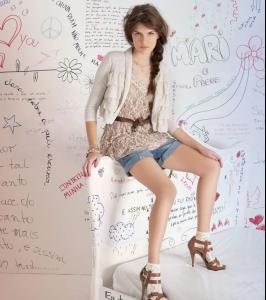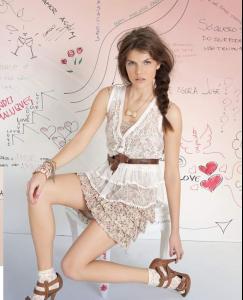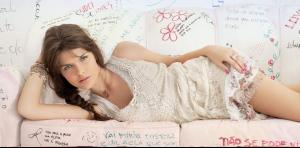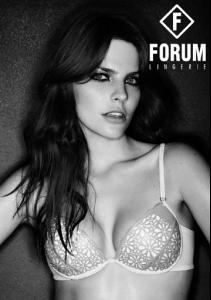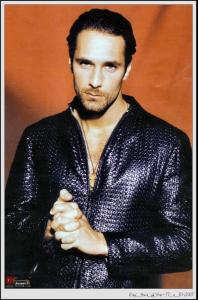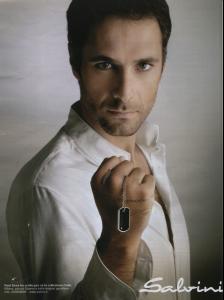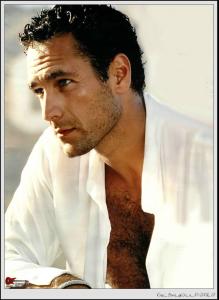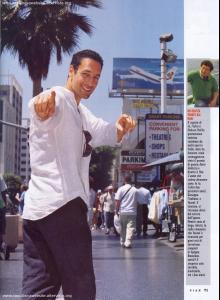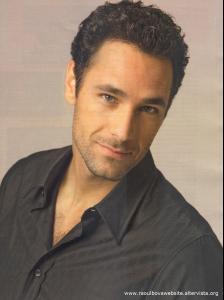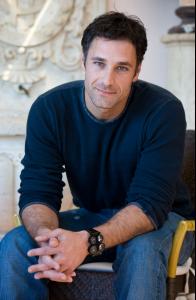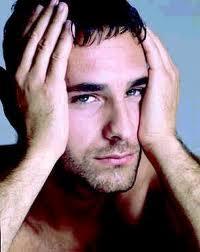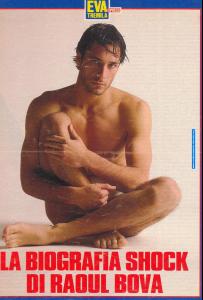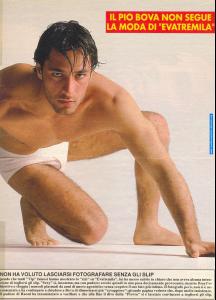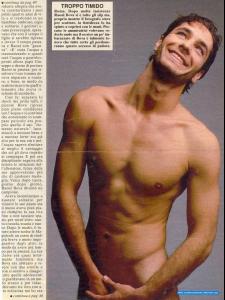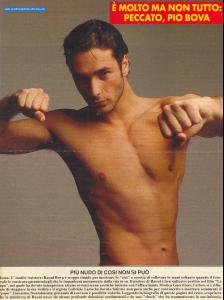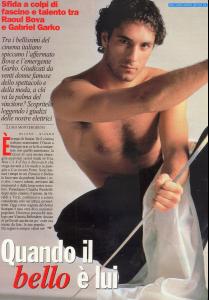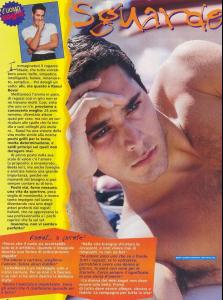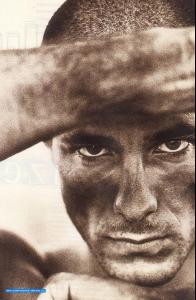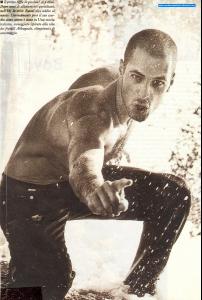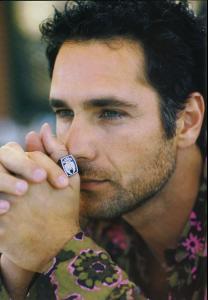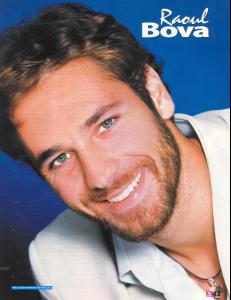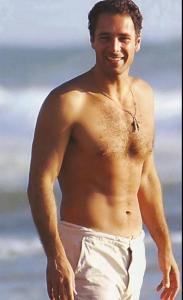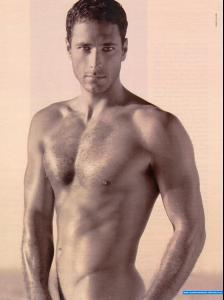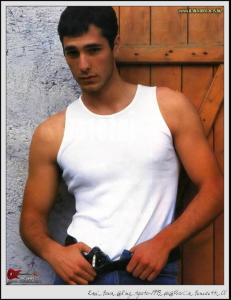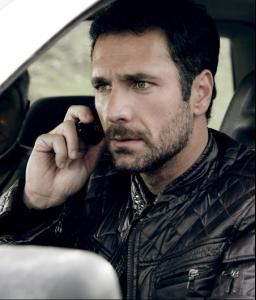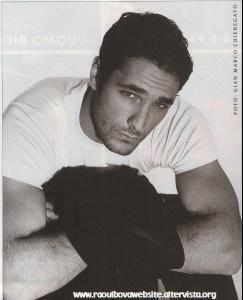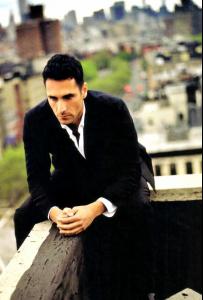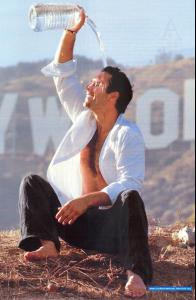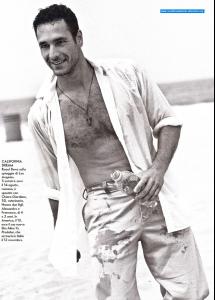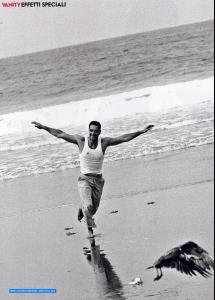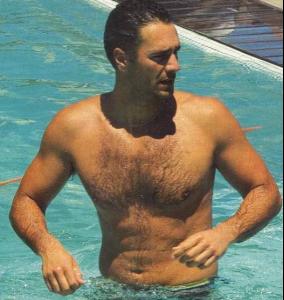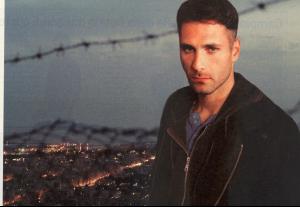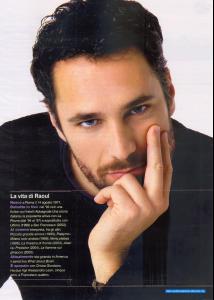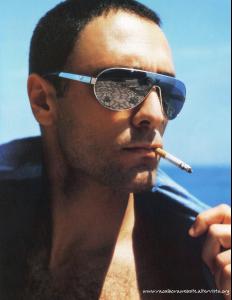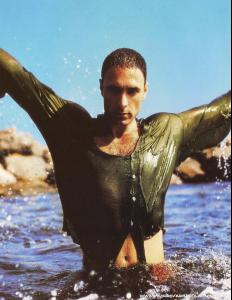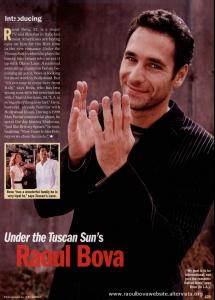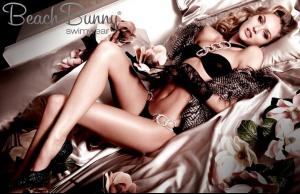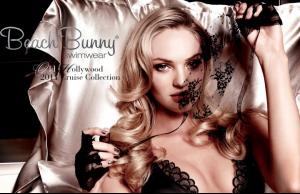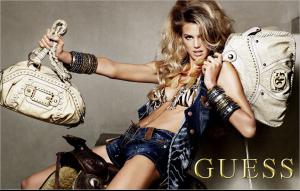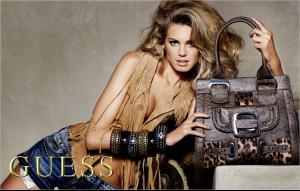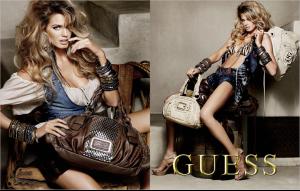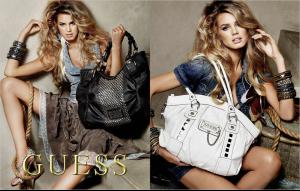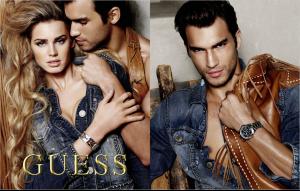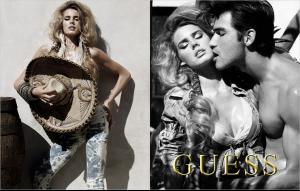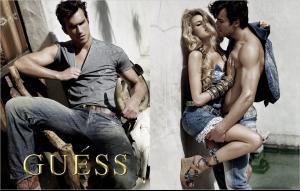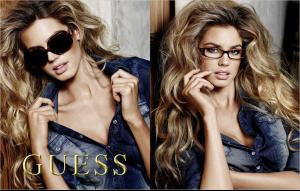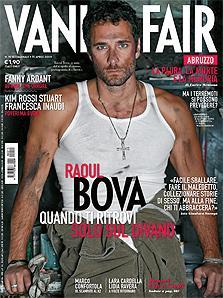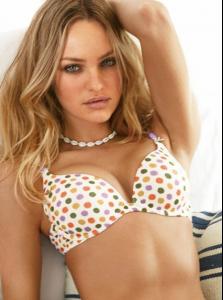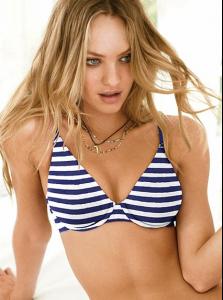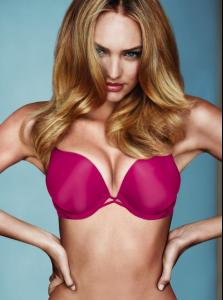Everything posted by Your Dream
-
David Miller
- David Miller
- David Miller
- Kate Upton
- Ana Paula Scopel
MORE... http://anapaula-scopel.blogspot.com/- Ana Paula Scopel
Costume Summer 2011 Campaign Photographed by Cristiano Madureira, styled by Flavia Pommianosky and David Ramos- Ana Paula Scopel
- Ana Paula Scopel
- Mona Johannesson
H & M ad campaign Who is this girl with her?- Raoul Bova
- Raoul Bova
- Raoul Bova
- Candice Swanepoel
- Ambrose Olsen
Miss him...- Rosie Huntington-Whiteley
- Vanessa Hessler
Thanks so much El Jefe :*- Vanessa Hessler
- Vanessa Hessler
- Anne Vyalitsyna
- Esti Ginzburg
- Raoul Bova
- Erin Heatherton
- Evangeline Lilly
'stunning"! "wow"! "gorgeous!" "she is so beautiful"- Ambrose Olsen
More info please!!! http://www.acausedesgarcons.com/2010/04/ad...rose-olsen.html C'est une terrible nouvelle que nous avons apprise ce matin. Ambrose Olsen nous a quittés jeudi dans des circonstances qui restent à définir. Nous tenions à lui rendre un dernier hommage.- Candice Swanepoel
- David Miller
Account
Navigation
Search
Configure browser push notifications
Chrome (Android)
- Tap the lock icon next to the address bar.
- Tap Permissions → Notifications.
- Adjust your preference.
Chrome (Desktop)
- Click the padlock icon in the address bar.
- Select Site settings.
- Find Notifications and adjust your preference.
Safari (iOS 16.4+)
- Ensure the site is installed via Add to Home Screen.
- Open Settings App → Notifications.
- Find your app name and adjust your preference.
Safari (macOS)
- Go to Safari → Preferences.
- Click the Websites tab.
- Select Notifications in the sidebar.
- Find this website and adjust your preference.
Edge (Android)
- Tap the lock icon next to the address bar.
- Tap Permissions.
- Find Notifications and adjust your preference.
Edge (Desktop)
- Click the padlock icon in the address bar.
- Click Permissions for this site.
- Find Notifications and adjust your preference.
Firefox (Android)
- Go to Settings → Site permissions.
- Tap Notifications.
- Find this site in the list and adjust your preference.
Firefox (Desktop)
- Open Firefox Settings.
- Search for Notifications.
- Find this site in the list and adjust your preference.