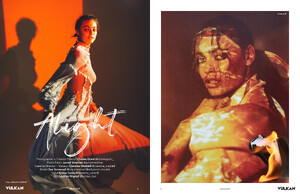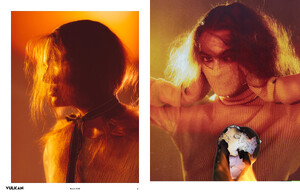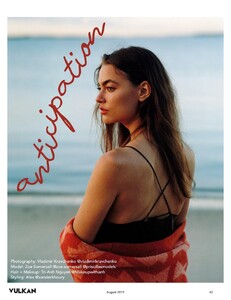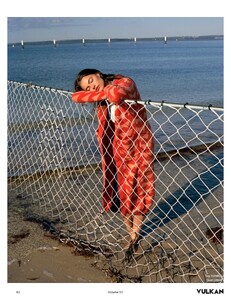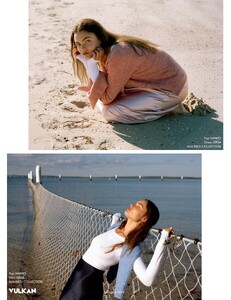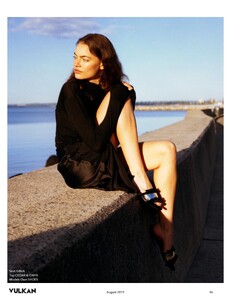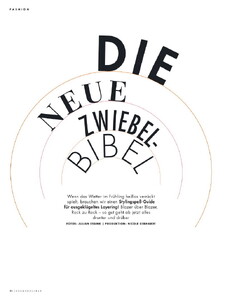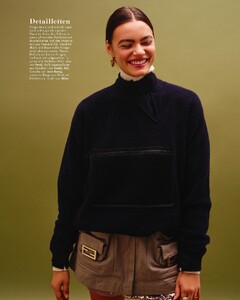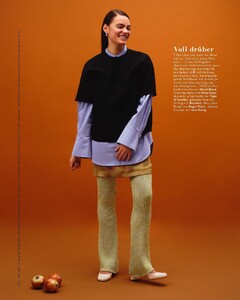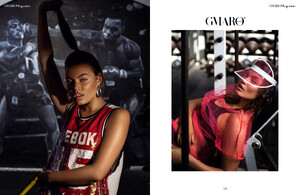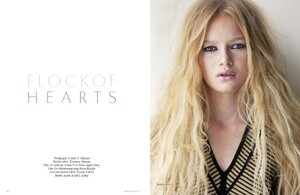Everything posted by zvony17
-
Zoe Somersall
-
Zoe Somersall
-
Zoe Somersall
-
Zoe Somersall
Mith Magazine, Nov 2018 "Desert Flamingo" Photographer: Liza Boone @lizaboone Modeling Agency: Wilhelmina Models Makeup: Sara Seward @saratess Hair: Kaylie Kloné @kaylieklonehair Wardrobe Styling: Liza Boone Accessories: TEOCALI @teocali_brand Location: The Desert Flamingo @desertflamingohouse Editor-in-Chief: @hollyglasser of @mithmagazine
-
Zoe Somersall
-
Zoe Somersall
-
Zoe Somersall
-
Zoe Somersall
-
Zoe Somersall
-
Alice Morgan