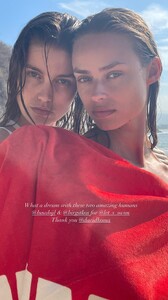-
Birgit Kos
-
Taylor Hill
Where did you find these?
-
Birgit Kos
-
Frida Aasen
-
Taylor Hill
Thank you very much. I've been doing it wrong for years, using those 3rd party download sites which saves images & videos in lower quality. Is it the same method for videos?
-
Taylor Hill
Thank you very much. I've been doing it wrong for years, using those 3rd party download sites which saves images & videos in lower quality. Is it the same method for videos?
-
Taylor Hill
How did you download these in higher quality than what's viewable on Instagram? The original image only comes up as 1080x713: https://scontent-man2-1.cdninstagram.com/v/t51.29350-15/447928069_967119838213347_9217495595751388161_n.jpg?stp=dst-jpg_e35_s1080x1080&efg=eyJ2ZW5jb2RlX3RhZyI6ImltYWdlX3VybGdlbi4xNDQweDk1MS5zZHIuZjI5MzUwIn0&_nc_ht=scontent-man2-1.cdninstagram.com&_nc_cat=103&_nc_ohc=sHgvW6i1abMQ7kNvgFGFdEB&edm=ANTKIIoBAAAA&ccb=7-5&oh=00_AYCICrPAktv-J490hBlmLonyDKNryASk78lHJJmloPQ_KA&oe=666B2F06&_nc_sid=cf751b
-
Birgit Kos
- Birgit Kos
- Birgit Kos
aHR0cHM6Ly9zY29udGVudC1sZ2EzLTIuY2RuaW5zdGFncmFtLmNvbS9vMS92L3QxNi9mMS9tNjkvR05XUGxoTnNBM2M5ZTFRRUFCcmpkX19iVnVZRmJ2UTVBQUFGLm1wND9lZmc9ZXlKMlpXNWpiMlJsWDNSaFp5STZJblowYzE5MmIyUmZkWEpzW.mp4 - Birgit Kos
JohnnyRico
Members
-
Joined
-
Last visited
Account
Navigation
Search
Configure browser push notifications
Chrome (Android)
- Tap the lock icon next to the address bar.
- Tap Permissions → Notifications.
- Adjust your preference.
Chrome (Desktop)
- Click the padlock icon in the address bar.
- Select Site settings.
- Find Notifications and adjust your preference.
Safari (iOS 16.4+)
- Ensure the site is installed via Add to Home Screen.
- Open Settings App → Notifications.
- Find your app name and adjust your preference.
Safari (macOS)
- Go to Safari → Preferences.
- Click the Websites tab.
- Select Notifications in the sidebar.
- Find this website and adjust your preference.
Edge (Android)
- Tap the lock icon next to the address bar.
- Tap Permissions.
- Find Notifications and adjust your preference.
Edge (Desktop)
- Click the padlock icon in the address bar.
- Click Permissions for this site.
- Find Notifications and adjust your preference.
Firefox (Android)
- Go to Settings → Site permissions.
- Tap Notifications.
- Find this site in the list and adjust your preference.
Firefox (Desktop)
- Open Firefox Settings.
- Search for Notifications.
- Find this site in the list and adjust your preference.


.thumb.jpg.084eba2c7ec34322a741b5695026de26.jpg)
.thumb.jpg.82da458a2e48406be869b334c3d0036f.jpg)
.thumb.jpg.4e5b3412237c7fbea071c1bd5901fcc6.jpg)
.thumb.jpg.83e1825396e542e5823e72f72798210a.jpg)
.thumb.jpg.fca6cbf3186a2b5a49467416bf3c015a.jpg)
.thumb.jpg.24caa98562c83ee47f79ae86c00ee5bd.jpg)
.thumb.jpg.70460f14d31a123a555b102d064fb22c.jpg)
.thumb.jpg.9dc3ead15825549ed491667c726506fe.jpg)
.thumb.jpg.7d608d00379da363e20a255881cc38b0.jpg)
.thumb.jpg.1be1b1e20d4076094226a913e65632a3.jpg)
.thumb.jpg.8b73848811ba485af1f1c8c74c0c032a.jpg)
.thumb.jpg.6a577d80507a6ebda1be93fecfe91e51.jpg)
.thumb.jpg.22f3edefd39621d50d58b95a8e897013.jpg)