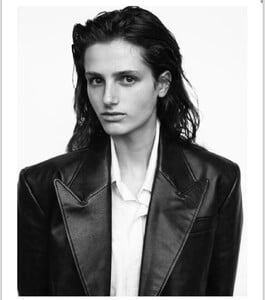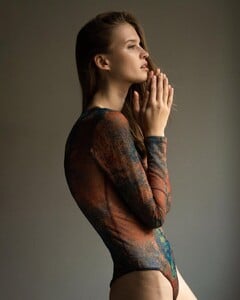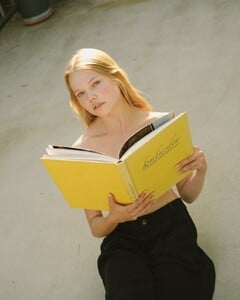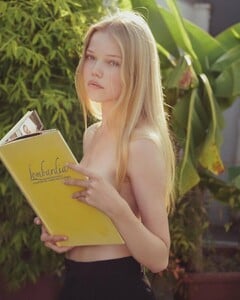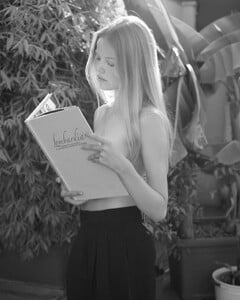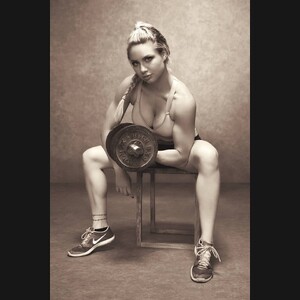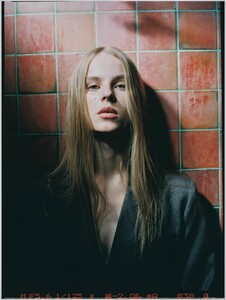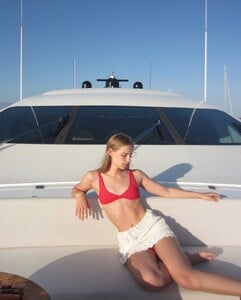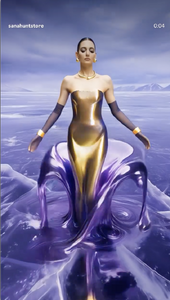Everything posted by Mariana99
-
Anastasia Borisova
- Xara Giulia Pullens-de Wit
- Myrkia Jade
- Anastasia Urbaniak
- Milla Borsanyi
- Sien van den Brande
- Rylee Stumpf
- Christiane Aagesen
- Madeleine Mohrhardt
- Madeleine Mohrhardt
- Myrkia Jade
- Paula Kigitovica
- Kia Paulomo
- Jenifer Saensri
- Xara Giulia Pullens-de Wit
- Quincy Whipple
- Rylee Stumpf
- Madeleine Mohrhardt
- Myrkia Jade
- Anastasia Borisova
- Christiane Aagesen
- Christiane Aagesen
- Berkeley Sloan
- Anastasia Borisova
- Alina Znakharenko
Account
Navigation
Search
Configure browser push notifications
Chrome (Android)
- Tap the lock icon next to the address bar.
- Tap Permissions → Notifications.
- Adjust your preference.
Chrome (Desktop)
- Click the padlock icon in the address bar.
- Select Site settings.
- Find Notifications and adjust your preference.
Safari (iOS 16.4+)
- Ensure the site is installed via Add to Home Screen.
- Open Settings App → Notifications.
- Find your app name and adjust your preference.
Safari (macOS)
- Go to Safari → Preferences.
- Click the Websites tab.
- Select Notifications in the sidebar.
- Find this website and adjust your preference.
Edge (Android)
- Tap the lock icon next to the address bar.
- Tap Permissions.
- Find Notifications and adjust your preference.
Edge (Desktop)
- Click the padlock icon in the address bar.
- Click Permissions for this site.
- Find Notifications and adjust your preference.
Firefox (Android)
- Go to Settings → Site permissions.
- Tap Notifications.
- Find this site in the list and adjust your preference.
Firefox (Desktop)
- Open Firefox Settings.
- Search for Notifications.
- Find this site in the list and adjust your preference.







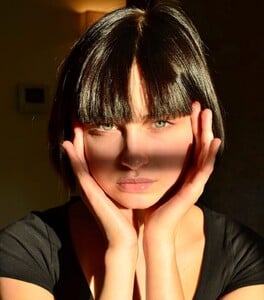






















.thumb.jpg.82cd0caa3e979773ed653fa3b229d32e.jpg)