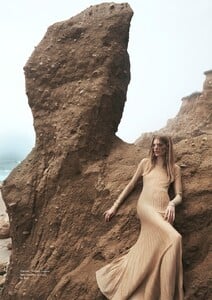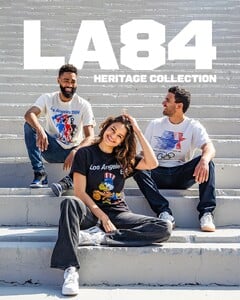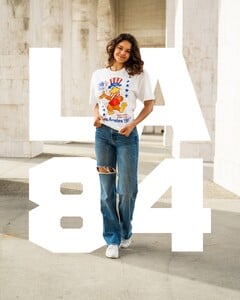Everything posted by Mariana99
- Ann-Sophie Thieme
-
Neilly Ross
-
Anna Boyar
- Ann-Sophie Thieme
-
Neilly Ross
- Neilly Ross
- Eveline Saalberg
- Viktoriia Tkachuk
- Neilly Ross
- Saara Sihvonen
- Saara Sihvonen
- Neilly Ross
- Viktoriia Tkachuk
- Andrea Bouma
- Barbora Seemanová
- Anicka Delgado
- Ingrid Oliveira
- Anicka Delgado
- Vasilina Kireenko
- Ingrid Oliveira
- Vasilina Kireenko
- Angela Garten
- Saara Sihvonen
- Neilly Ross
Account
Navigation
Search
Configure browser push notifications
Chrome (Android)
- Tap the lock icon next to the address bar.
- Tap Permissions → Notifications.
- Adjust your preference.
Chrome (Desktop)
- Click the padlock icon in the address bar.
- Select Site settings.
- Find Notifications and adjust your preference.
Safari (iOS 16.4+)
- Ensure the site is installed via Add to Home Screen.
- Open Settings App → Notifications.
- Find your app name and adjust your preference.
Safari (macOS)
- Go to Safari → Preferences.
- Click the Websites tab.
- Select Notifications in the sidebar.
- Find this website and adjust your preference.
Edge (Android)
- Tap the lock icon next to the address bar.
- Tap Permissions.
- Find Notifications and adjust your preference.
Edge (Desktop)
- Click the padlock icon in the address bar.
- Click Permissions for this site.
- Find Notifications and adjust your preference.
Firefox (Android)
- Go to Settings → Site permissions.
- Tap Notifications.
- Find this site in the list and adjust your preference.
Firefox (Desktop)
- Open Firefox Settings.
- Search for Notifications.
- Find this site in the list and adjust your preference.




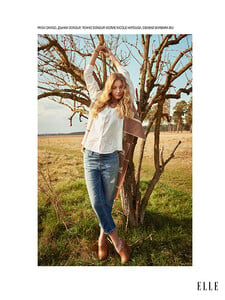

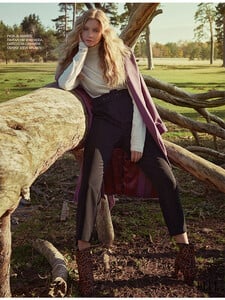















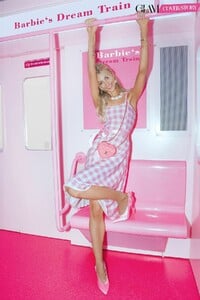






















.thumb.jpg.78bab8097cbd7f07e9c8954ecc8626be.jpg)
.thumb.jpg.d9fc4c57edd78b07d36ed21a2308218d.jpg)
.thumb.jpg.88bfe29a399cd339f9032f8b5a502392.jpg)
.thumb.jpg.eb6b63441fe523551a526226c03ae789.jpg)
.thumb.jpg.c9accdaa5ac3b8336ad489f4a01a3ab9.jpg)
.thumb.jpg.d956dcb6ccc919afd4f845b9667b85f9.jpg)
.thumb.jpg.ca2b5f3dd71db94b3e4aa93583174ee5.jpg)
.thumb.jpg.309114c3c45f2db606cc688786087d7b.jpg)
.thumb.jpg.f922862a1423afc52380d0a46e24af91.jpg)
.thumb.jpg.4e5076da58a68933c9dc9c444903ecdd.jpg)