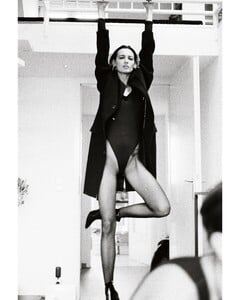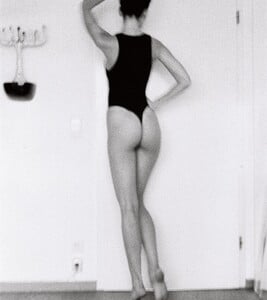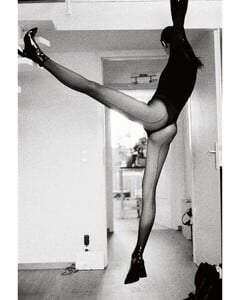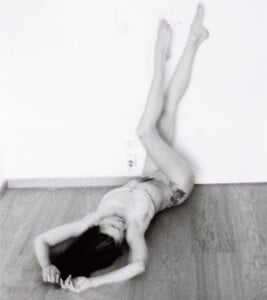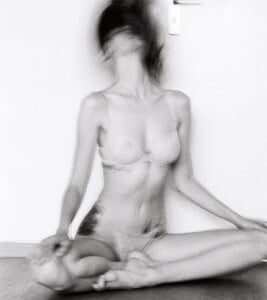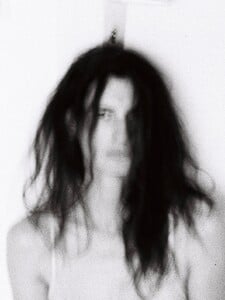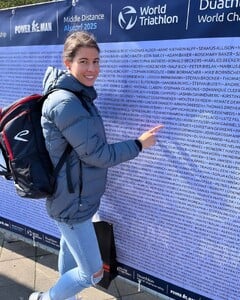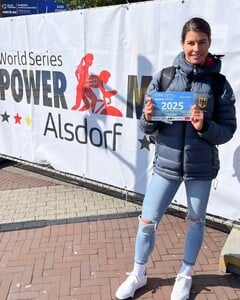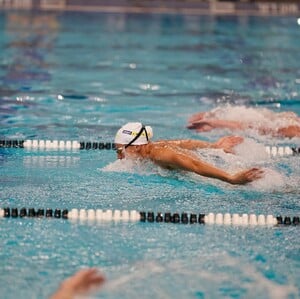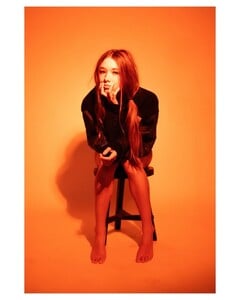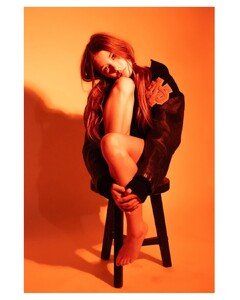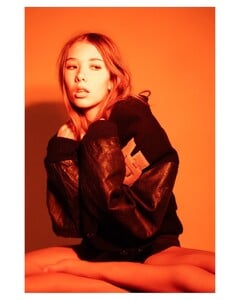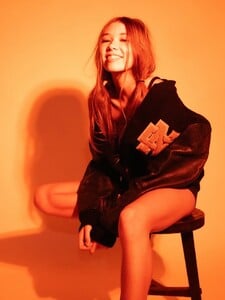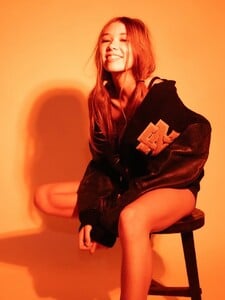Everything posted by Mariana99
- Xara Giulia Pullens-de Wit
-
Xara Giulia Pullens-de Wit
Xara Giulia is a Dutch model, born on March 4th 2002 and represented by the following agencies: Parker Management Amsterdam (MA), View Management Spain, Marilyn Agency France, Nevs Models UK, .F Models Italy, True Models Turkey, J Models Japan 180 cm / 5'11" 83-63-89 / 32,5-24,5-35 Shoes 40,5 / 7,5 Eyes: blue / Hair: blonde Digitals Parker Management (2025)
- Alina Znakharenko
-
Quincy Whipple
-
Quincy Whipple
- Myrkia Jade
- Berkeley Sloan
- Berkeley Sloan
- Berkeley Sloan
- Paula Kigitovica
- Noemi Peschel
- Maria-Roberta Gherca
- Rebekka Gerdes
- Femke Bol
- Eveline Saalberg
- Neilly Ross
- Viktoriia Tkachuk
- Andrea Bouma
- Barbora Seemanová
- Anicka Delgado
- Ingrid Oliveira
- Anastasia Urbaniak
- Anastasia Urbaniak
- Alina Znakharenko
- Berkeley Sloan
- Myrkia Jade
Account
Navigation
Search
Configure browser push notifications
Chrome (Android)
- Tap the lock icon next to the address bar.
- Tap Permissions → Notifications.
- Adjust your preference.
Chrome (Desktop)
- Click the padlock icon in the address bar.
- Select Site settings.
- Find Notifications and adjust your preference.
Safari (iOS 16.4+)
- Ensure the site is installed via Add to Home Screen.
- Open Settings App → Notifications.
- Find your app name and adjust your preference.
Safari (macOS)
- Go to Safari → Preferences.
- Click the Websites tab.
- Select Notifications in the sidebar.
- Find this website and adjust your preference.
Edge (Android)
- Tap the lock icon next to the address bar.
- Tap Permissions.
- Find Notifications and adjust your preference.
Edge (Desktop)
- Click the padlock icon in the address bar.
- Click Permissions for this site.
- Find Notifications and adjust your preference.
Firefox (Android)
- Go to Settings → Site permissions.
- Tap Notifications.
- Find this site in the list and adjust your preference.
Firefox (Desktop)
- Open Firefox Settings.
- Search for Notifications.
- Find this site in the list and adjust your preference.