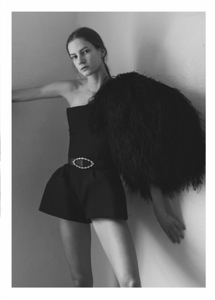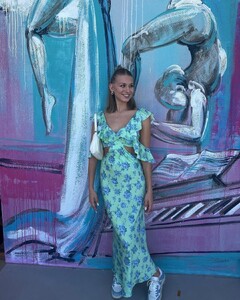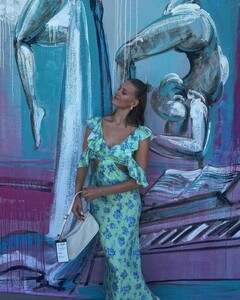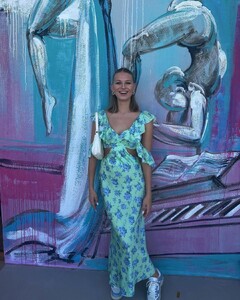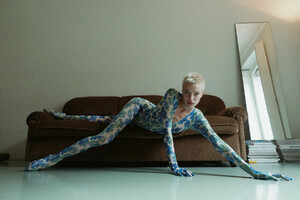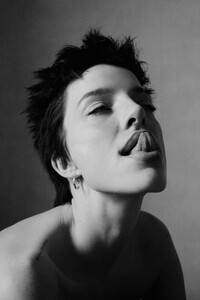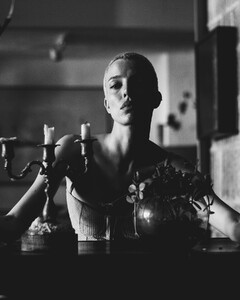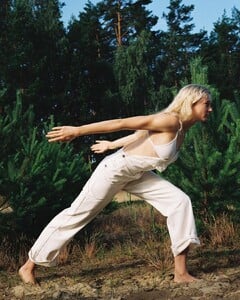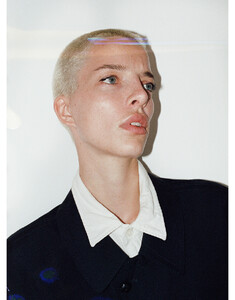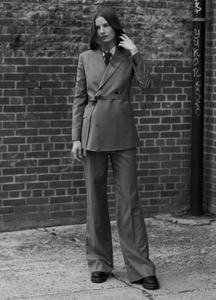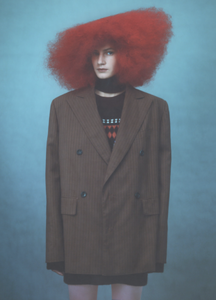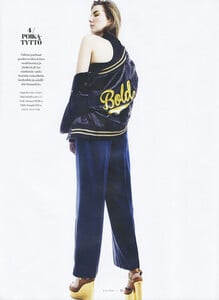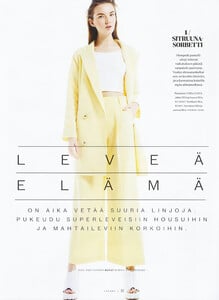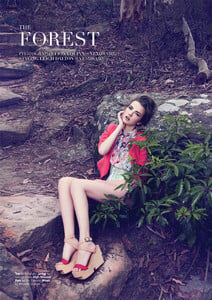Mariana99
Members
-
Joined
-
Last visited
-
Currently
Viewing Forum: Female Fashion Models
Everything posted by Mariana99
- Femke Bol
-
Femke Bol
Femke Bol (Dutch: [ˈfɛmkə bɔl]; born 23 February 2000) is a Dutch track and field athlete who competes in hurdling and sprinting. She specialises in the 400 metres hurdles, where she is the 2023 World Champion, and in the 400 metres, where she is the indoor world record holder. In the 4 × 400 metres relay, she is the 2023 World Champion with the Dutch women's team. In The Netherlands we love this inspiring woman!
-
Anna Aleshina
-
Anna Aleshina
-
Anna Aleshina
- Anna Aleshina
agencies: Avant Models, Select Mgmt, 180cm / 5'11" 81-59-89 Shoes: 41 Eyes: brown, Hair: dark brown model book Avant (2023)- Annija Alise Daugule
- Noemi Peschel
- Anna Kedzior
Poolside Paradiso swim wear video (2023) poolsideparadiso__B2496A5BBA5CE5E2C1F9C14DD34E6180_video_dashinit.mp4- Mariya Shlyapina
maria.skripka_shlyapina_10000000_215412857652120_4355096536570671325_n.mp4- Rebekka Gerdes
- Anna-Maria Nemetz
- Anna-Maria Nemetz
- Sandra Martens
- Maria-Roberta Gherca
- Anna-Maria Nemetz
- Anna-Maria Nemetz
- Lucy Baddeley
- Annija Alise Daugule
- Ann-Marie Ainikkamaki
- Ann-Marie Ainikkamaki
- Annija Alise Daugule
Gigi Studios ad (2022) 1689269091-f5eec60b70a829d7dd66c2da56c784d2.mp4- Ann-Marie Ainikkamaki
- Imke Salander
Account
Navigation
Search
Configure browser push notifications
Chrome (Android)
- Tap the lock icon next to the address bar.
- Tap Permissions → Notifications.
- Adjust your preference.
Chrome (Desktop)
- Click the padlock icon in the address bar.
- Select Site settings.
- Find Notifications and adjust your preference.
Safari (iOS 16.4+)
- Ensure the site is installed via Add to Home Screen.
- Open Settings App → Notifications.
- Find your app name and adjust your preference.
Safari (macOS)
- Go to Safari → Preferences.
- Click the Websites tab.
- Select Notifications in the sidebar.
- Find this website and adjust your preference.
Edge (Android)
- Tap the lock icon next to the address bar.
- Tap Permissions.
- Find Notifications and adjust your preference.
Edge (Desktop)
- Click the padlock icon in the address bar.
- Click Permissions for this site.
- Find Notifications and adjust your preference.
Firefox (Android)
- Go to Settings → Site permissions.
- Tap Notifications.
- Find this site in the list and adjust your preference.
Firefox (Desktop)
- Open Firefox Settings.
- Search for Notifications.
- Find this site in the list and adjust your preference.
- Anna Aleshina