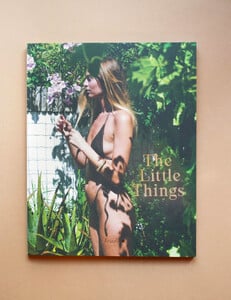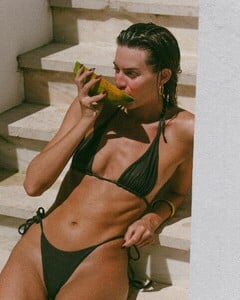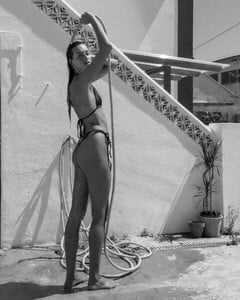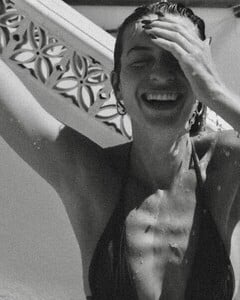Everything posted by Mariana99
-
Maja Dejanovic
-
Madeleine Mohrhardt
- Martina Taglienti
- Myrkia Jade
- Anastasia Urbaniak
- Madeleine Mohrhardt
- Sandra Rieder
- Anna Bicanova
- Sandra Rieder
- Madeleine Mohrhardt
- Maja Dejanovic
- Maja Dejanovic
- Madeleine Mohrhardt
- Maja Dejanovic
- Maja Dejanovic
- Sandra Rieder
- Anna Boyar
- Cristina Mantas
- Cristina Mantas
- Ann-Marie Ainikkamaki
- Anais Garnier
- Kerstin Casparij
- Noemi Peschel
- Martina Taglienti
Account
Navigation
Search
Configure browser push notifications
Chrome (Android)
- Tap the lock icon next to the address bar.
- Tap Permissions → Notifications.
- Adjust your preference.
Chrome (Desktop)
- Click the padlock icon in the address bar.
- Select Site settings.
- Find Notifications and adjust your preference.
Safari (iOS 16.4+)
- Ensure the site is installed via Add to Home Screen.
- Open Settings App → Notifications.
- Find your app name and adjust your preference.
Safari (macOS)
- Go to Safari → Preferences.
- Click the Websites tab.
- Select Notifications in the sidebar.
- Find this website and adjust your preference.
Edge (Android)
- Tap the lock icon next to the address bar.
- Tap Permissions.
- Find Notifications and adjust your preference.
Edge (Desktop)
- Click the padlock icon in the address bar.
- Click Permissions for this site.
- Find Notifications and adjust your preference.
Firefox (Android)
- Go to Settings → Site permissions.
- Tap Notifications.
- Find this site in the list and adjust your preference.
Firefox (Desktop)
- Open Firefox Settings.
- Search for Notifications.
- Find this site in the list and adjust your preference.
































































.thumb.jpg.d7e2bc617824a128f6501747413da98e.jpg)
.thumb.jpg.8fe010ff321e63a198c13c46ae0e2a70.jpg)
.thumb.jpg.c0ab8da6f5fe96e84d5d5bdacad8261b.jpg)
.thumb.jpg.093974ffac21e49ed67d864ea6d0095d.jpg)
.thumb.jpg.92bec47f7fc644227f1c1d310adfda41.jpg)