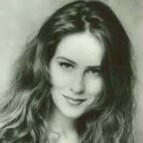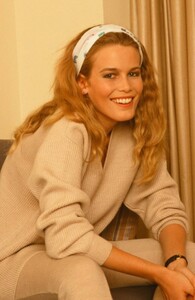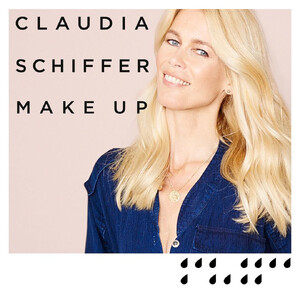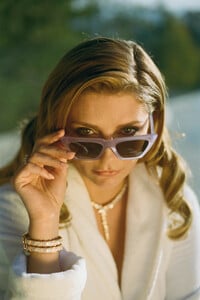Everything posted by lather
-
Mischa Barton
- Mischa Barton
- Mischa Barton
- Claudia Schiffer
- Claudia Schiffer
- Claudia Schiffer
- Claudia Schiffer
- Claudia Schiffer
- Claudia Schiffer
- Claudia Schiffer
- Claudia Schiffer
- Claudia Schiffer
- Claudia Schiffer
- Claudia Schiffer
- Claudia Schiffer
- Mischa Barton
Magic fan Mischa gets to play at being a magician's assistant as she's sliced into three by a magician and has her middle section removed.- Claudia Schiffer
The picture was sent to me a while ago by a trusted friend, who told me it was taken from an old magazine article about Claudia and David Copperfield, so... 😕- Claudia Schiffer
A very rare picture from about 1993 of Claudia being levitated by David Copperfield in his magic show.- Jennifer Garner
- Mischa Barton
- Mischa Barton
- Mischa Barton
- Mischa Barton
Publicity stills (UHQ) from her latest movie, 'The Joneses Unplugged':- Problems and Suggestions for BZ - Post Here
It's fine now, with no sign of the suspicious posts.- Problems and Suggestions for BZ - Post Here
The thread has been OK until now, but has just suddenly changed - It was fine a couple of days ago, but has now gone weird. Not noticed it elsewhere, but will let you know if I do.Account
Navigation
Search
Configure browser push notifications
Chrome (Android)
- Tap the lock icon next to the address bar.
- Tap Permissions → Notifications.
- Adjust your preference.
Chrome (Desktop)
- Click the padlock icon in the address bar.
- Select Site settings.
- Find Notifications and adjust your preference.
Safari (iOS 16.4+)
- Ensure the site is installed via Add to Home Screen.
- Open Settings App → Notifications.
- Find your app name and adjust your preference.
Safari (macOS)
- Go to Safari → Preferences.
- Click the Websites tab.
- Select Notifications in the sidebar.
- Find this website and adjust your preference.
Edge (Android)
- Tap the lock icon next to the address bar.
- Tap Permissions.
- Find Notifications and adjust your preference.
Edge (Desktop)
- Click the padlock icon in the address bar.
- Click Permissions for this site.
- Find Notifications and adjust your preference.
Firefox (Android)
- Go to Settings → Site permissions.
- Tap Notifications.
- Find this site in the list and adjust your preference.
Firefox (Desktop)
- Open Firefox Settings.
- Search for Notifications.
- Find this site in the list and adjust your preference.
- Mischa Barton