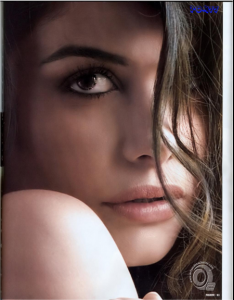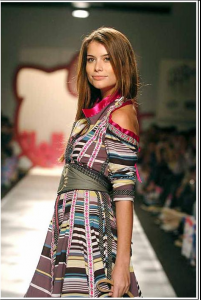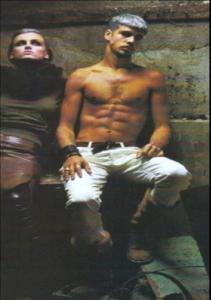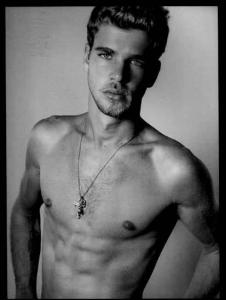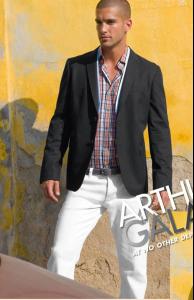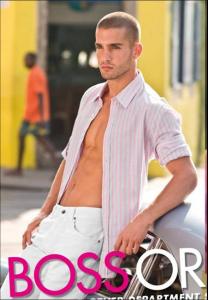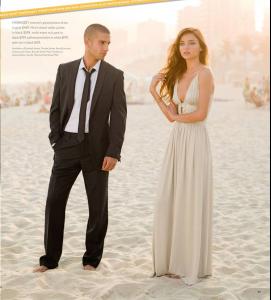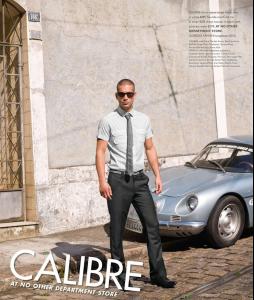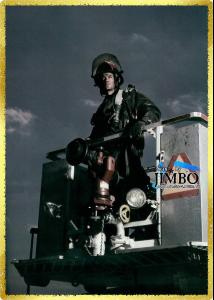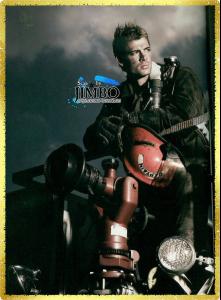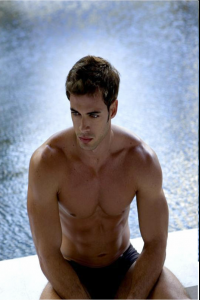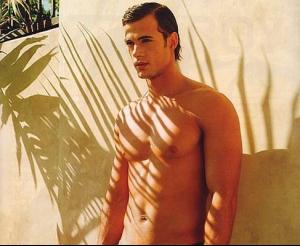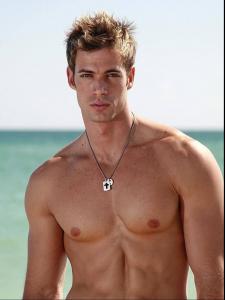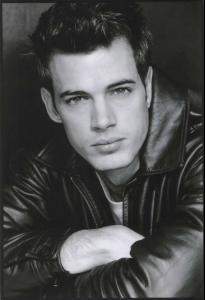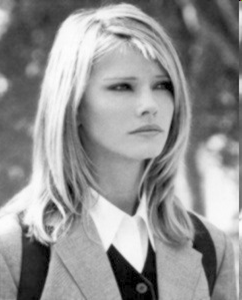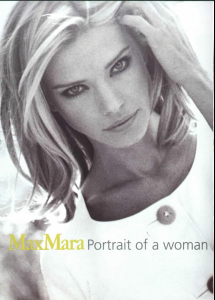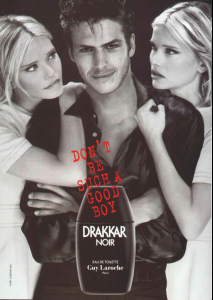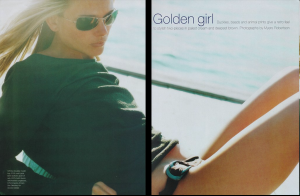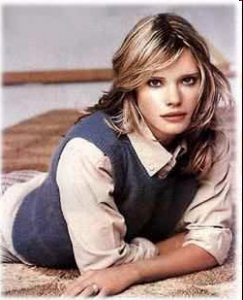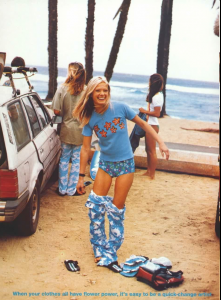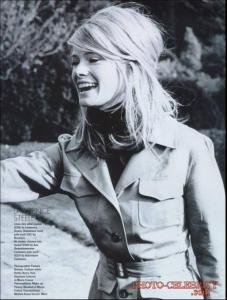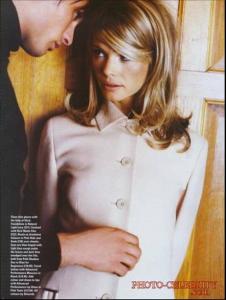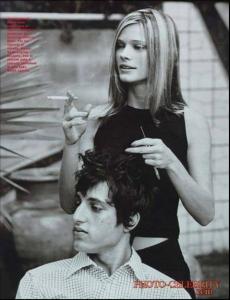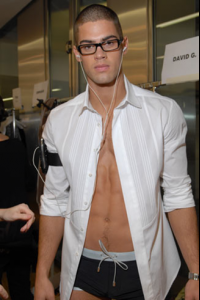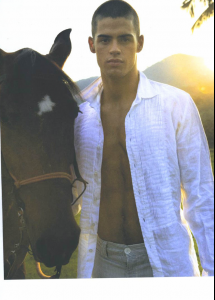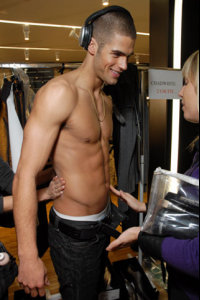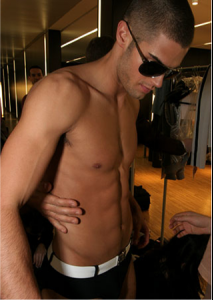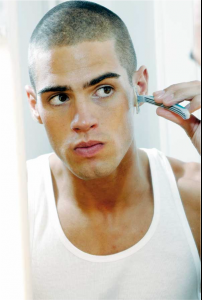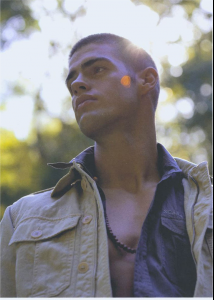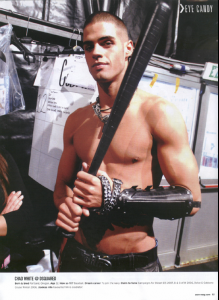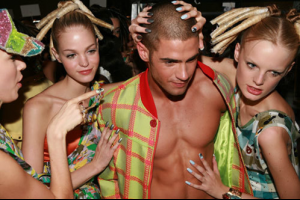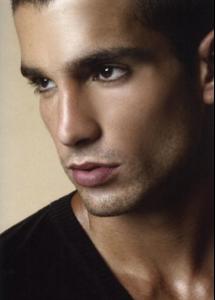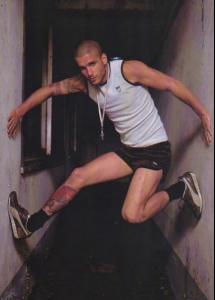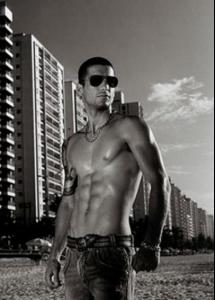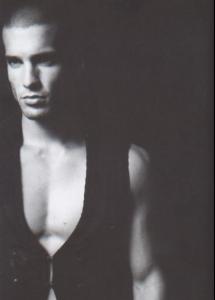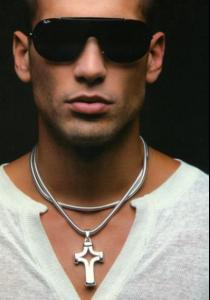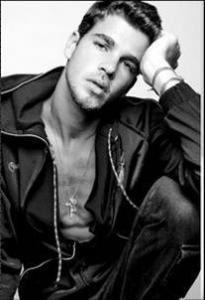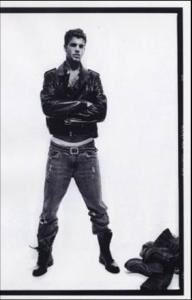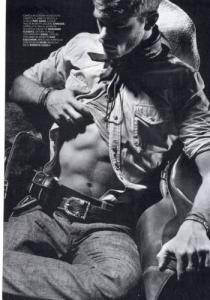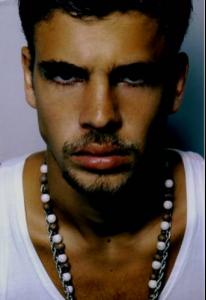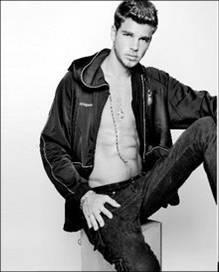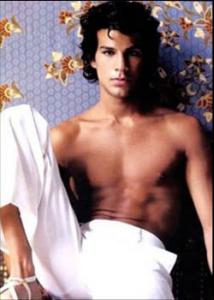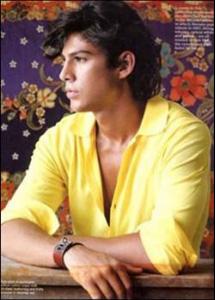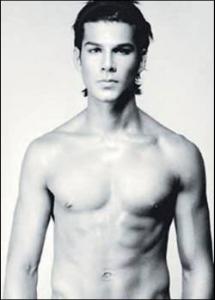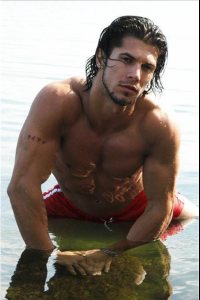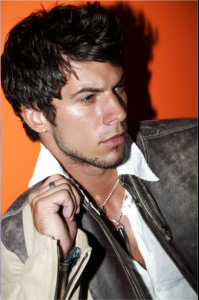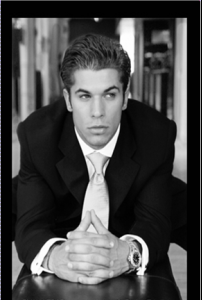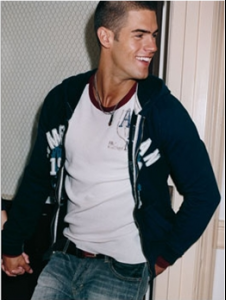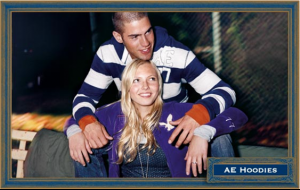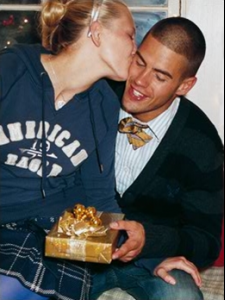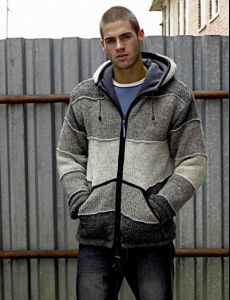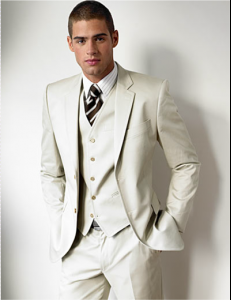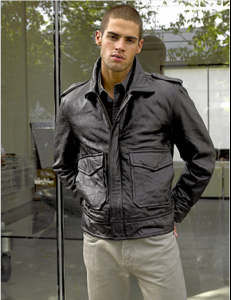Everything posted by golden dwarf
-
Alinne Moraes
Aline Cristine Dorelli de Magalhães Moraes (Sorocaba, 22 de dezembro de 1982), ou apenas Alinne Moraes, é uma atriz e modelo brasileira. (source: wikipedia.org) Now you can see her in L'oreal ads
- Felipe Guerra
-
Karim Aum
-
William Levy
hey, Finchesthalia, i suspect we're such a lonely ones here, posting pixes))
- William Levy
- William Levy
-
William Levy
-
Karen Ferrari
-
Chad White
-
Karim Aum
-
Felipe Guerra
WHY NOT brazilian model Height 186 - 6' 1" Bust 101 - 39" Waist 78 - 30" Hips 96 - 38" Shoe Size 42 - 10 Hair color dark blonde Eye color blue
-
Robinho
no no no! no chelsea! ((
-
Zinedine Zidane
what an amazing player what an amazing man! and !! oh my God !! AMAZING photos! p.s. will smith and zidane on the show.. fantastic !! ))
-
Luis Figo
one of the best players ever and simply GREAT MAN! nice pics !!
-
Anthony Gallo
thx sweet-lady
-
who's that guy?
- who is this?.
- who's that guy?
- Hayden vs Ryan
ryan of course- Robinho
- William Levy Gutierrez
i think we got to move this man to Actors ( as i know he's not a model anymore ) what do u think, people?) <_<- Ryan Lebar
- Anthony Gallo
- who is this?.
Account
Navigation
Search
Configure browser push notifications
Chrome (Android)
- Tap the lock icon next to the address bar.
- Tap Permissions → Notifications.
- Adjust your preference.
Chrome (Desktop)
- Click the padlock icon in the address bar.
- Select Site settings.
- Find Notifications and adjust your preference.
Safari (iOS 16.4+)
- Ensure the site is installed via Add to Home Screen.
- Open Settings App → Notifications.
- Find your app name and adjust your preference.
Safari (macOS)
- Go to Safari → Preferences.
- Click the Websites tab.
- Select Notifications in the sidebar.
- Find this website and adjust your preference.
Edge (Android)
- Tap the lock icon next to the address bar.
- Tap Permissions.
- Find Notifications and adjust your preference.
Edge (Desktop)
- Click the padlock icon in the address bar.
- Click Permissions for this site.
- Find Notifications and adjust your preference.
Firefox (Android)
- Go to Settings → Site permissions.
- Tap Notifications.
- Find this site in the list and adjust your preference.
Firefox (Desktop)
- Open Firefox Settings.
- Search for Notifications.
- Find this site in the list and adjust your preference.