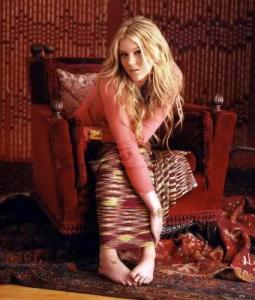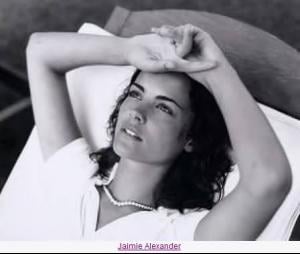Everything posted by spring{fever}
-
Joss Stone
- Jon Lee
- Jesse McCartney
- Famke Janssen
- Joey Lawrence
- Jaimie Alexander
- Hayley Williams
- Hayley Williams
- Gwen Stefani
I call her the modern day Marilyn Monroe- Jude Law
- Gwyneth Paltrow
- Emily Hirst
- Good Charlotte
- Diane Lane
- Daryl Hannah
- Deanna Russo
- David Kammenos
- Elisha Cuthbert
- Darla Baker
- Christina Ricci
- Christina Ricci
Just to explain, the letters on the green posts, I believe, were friendly notes she left for her mailmen, or some such persons. :] Some are duplicates that I've posted or will post, but that's either because these don't have writing, or because they are bigger, or have different lighting.- Christina Ricci
Account
Navigation
Search
Configure browser push notifications
Chrome (Android)
- Tap the lock icon next to the address bar.
- Tap Permissions → Notifications.
- Adjust your preference.
Chrome (Desktop)
- Click the padlock icon in the address bar.
- Select Site settings.
- Find Notifications and adjust your preference.
Safari (iOS 16.4+)
- Ensure the site is installed via Add to Home Screen.
- Open Settings App → Notifications.
- Find your app name and adjust your preference.
Safari (macOS)
- Go to Safari → Preferences.
- Click the Websites tab.
- Select Notifications in the sidebar.
- Find this website and adjust your preference.
Edge (Android)
- Tap the lock icon next to the address bar.
- Tap Permissions.
- Find Notifications and adjust your preference.
Edge (Desktop)
- Click the padlock icon in the address bar.
- Click Permissions for this site.
- Find Notifications and adjust your preference.
Firefox (Android)
- Go to Settings → Site permissions.
- Tap Notifications.
- Find this site in the list and adjust your preference.
Firefox (Desktop)
- Open Firefox Settings.
- Search for Notifications.
- Find this site in the list and adjust your preference.
- Jon Lee