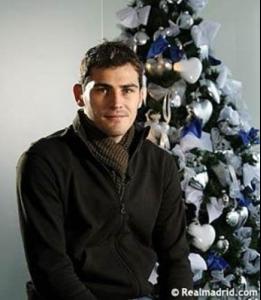-
Jesús Navas
try it now [sorry for the BIG delay] yeeeeeeeeeeeeeees, I'm back
- General Funny Pics
- Iker Casillas
-
Now Playing
Junto a Ti ~ Sin Bandera :heart:
- Now Playing
-
Nelson Piquet Jr.
Hm, there was a special performance (Renault Roadshow) @ São Paulo... And I remember from this topic ;x Photos: Hope you'll like it. Source (in Portuguese)
-
Jesús Navas
Ok, just a thing about the yesterday's match against Barça: He couldn't play because he was suspended due to yellow cards. He was interviewed during half time OHMYGOD, I REALLY NEED TO FOUND THE VIDEO! And one little big gif: Hope you'll like it. But you always like it Hey, can U see it now? (: (hope yeah)
- Hello
-
Which song is in your head?
Disturbia ;x
- Iker Casillas
-
Girls ABC Name Game
Vívian
- Rafael Nadal
-
Sergio Ramos
Let me break the ice Allow me to get you right Thanks
- Now Playing
-
diga ola para os coleguinhas !
olá, coleguinha welcome to BZ
Takka#
Members
-
Joined
-
Last visited