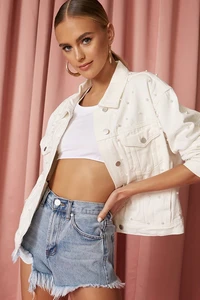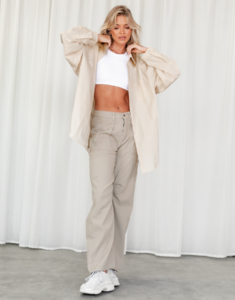Everything posted by Starman695
-
Ella Binney
Bec Blooms 244524954_635528634495429_8592286804483015915_n.mp4 241688768_983535905833590_1638407326806653766_n.mp4
- Mila Mary
-
Taneisha Flowers
-
Chelsea Crawford
-
Ella Binney
Zazi Swim 277054088_721612652173451_2102497847835765130_n.mp4 266289073_711754409784217_2536823720594705445_n.mp4 269778771_1618472825161016_2282470638727060907_n.mp4
- Mila Mary
- Chelsea Crawford
Account
Navigation
Search
Configure browser push notifications
Chrome (Android)
- Tap the lock icon next to the address bar.
- Tap Permissions → Notifications.
- Adjust your preference.
Chrome (Desktop)
- Click the padlock icon in the address bar.
- Select Site settings.
- Find Notifications and adjust your preference.
Safari (iOS 16.4+)
- Ensure the site is installed via Add to Home Screen.
- Open Settings App → Notifications.
- Find your app name and adjust your preference.
Safari (macOS)
- Go to Safari → Preferences.
- Click the Websites tab.
- Select Notifications in the sidebar.
- Find this website and adjust your preference.
Edge (Android)
- Tap the lock icon next to the address bar.
- Tap Permissions.
- Find Notifications and adjust your preference.
Edge (Desktop)
- Click the padlock icon in the address bar.
- Click Permissions for this site.
- Find Notifications and adjust your preference.
Firefox (Android)
- Go to Settings → Site permissions.
- Tap Notifications.
- Find this site in the list and adjust your preference.
Firefox (Desktop)
- Open Firefox Settings.
- Search for Notifications.
- Find this site in the list and adjust your preference.