Everything posted by Starman695
-
Olivia Patmore
-
Olivia Patmore
-
City Beach model
Solved! https://www.instagram.com/danarlphelps/
- City Beach model
-
City Beach model
-
Taneisha Flowers
-
Zoe Creed
- Chelsea Crawford
- Mila Mary
- Zoe Creed
- Mila Mary
- Chelsea Crawford
- Ella Binney
- Ella Binney
- Mila Mary
- Taneisha Flowers
- Ella Binney
- Ella Binney
@fyrdok They're WEBP files (unfortunately), if that helps.- Taneisha Flowers
- Ella Binney
- Chelsea Crawford
- Chelsea Crawford
Account
Navigation
Search
Configure browser push notifications
Chrome (Android)
- Tap the lock icon next to the address bar.
- Tap Permissions → Notifications.
- Adjust your preference.
Chrome (Desktop)
- Click the padlock icon in the address bar.
- Select Site settings.
- Find Notifications and adjust your preference.
Safari (iOS 16.4+)
- Ensure the site is installed via Add to Home Screen.
- Open Settings App → Notifications.
- Find your app name and adjust your preference.
Safari (macOS)
- Go to Safari → Preferences.
- Click the Websites tab.
- Select Notifications in the sidebar.
- Find this website and adjust your preference.
Edge (Android)
- Tap the lock icon next to the address bar.
- Tap Permissions.
- Find Notifications and adjust your preference.
Edge (Desktop)
- Click the padlock icon in the address bar.
- Click Permissions for this site.
- Find Notifications and adjust your preference.
Firefox (Android)
- Go to Settings → Site permissions.
- Tap Notifications.
- Find this site in the list and adjust your preference.
Firefox (Desktop)
- Open Firefox Settings.
- Search for Notifications.
- Find this site in the list and adjust your preference.








































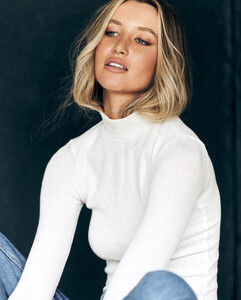



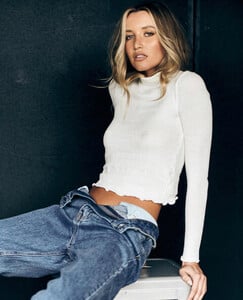
























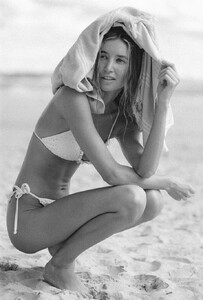

































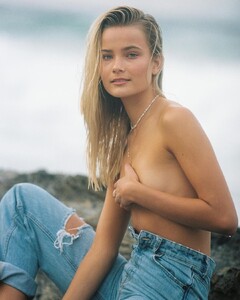
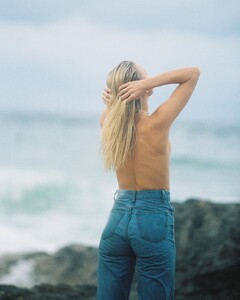

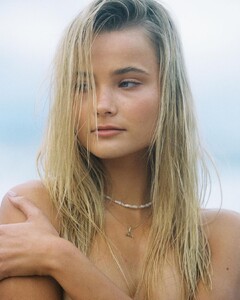







































































.thumb.jpg.78f06c5b6d0e71783d00f66e4d4a65f5.jpg)
.thumb.jpg.fdf1347f6b3da1dc3c71a08c1a142e46.jpg)
.thumb.jpg.6d5be10cd475ca42e560b3aa98ad0e6f.jpg)
.thumb.jpg.2a76437f5984cf47f23545d7f2385559.jpg)
.thumb.jpg.eb1bb80fd9c8d9cf4ed6100924ee56f1.jpg)
.thumb.jpg.557f28ac2c921980decd100edaa56bc3.jpg)
.thumb.jpg.d6059c5852ac72053f0f10c2bfeaeda6.jpg)
.thumb.jpg.3746219776d0e69f6c30db1ecfb44fd7.jpg)
.thumb.jpg.bb392ef5761d9f0d603b9fe720efe277.jpg)
.thumb.jpg.94c4ef592cf5ce9dced6e03afed95a02.jpg)
.thumb.jpg.7d53aa8b7c469a00364e74052129c778.jpg)
















































































































































































































































































































































































































































































































































































































































































































