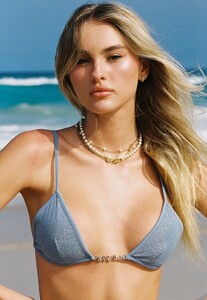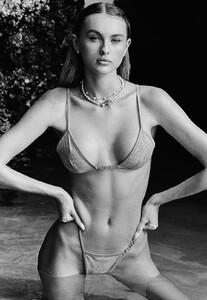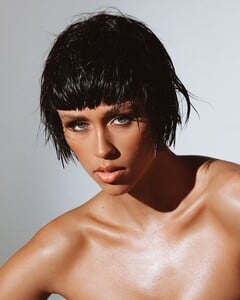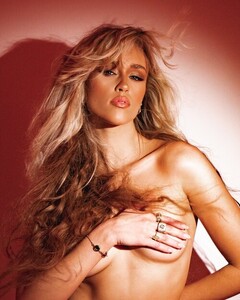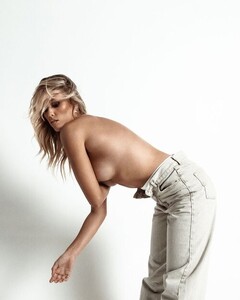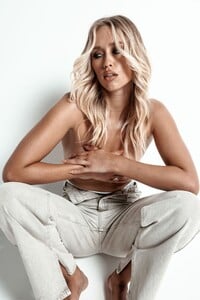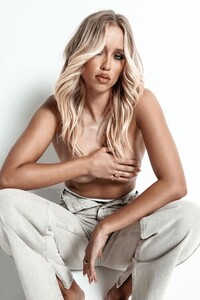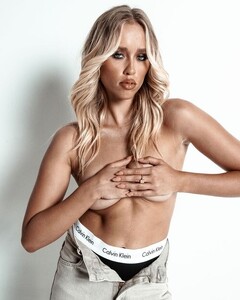Everything posted by Starman695
-
Ella Binney
- Mila Mary
- Taneisha Flowers
@doogs Well done, I haven't seen much of her lately.- Ella Binney
- Summer Hart
- Summer Hart
- Ella Binney
- Ella Binney
- Summer Hart
Lahana promos Snapinsta.app_video_310008433_239608921769705_1384387631312668374_n.mp4 Snapinsta.app_video_10000000_1275769756370058_236212992701060678_n.mp4 Snapinsta.app_video_317054573_730343222115709_1805098582894702903_n.mp4 Snapinsta.app_video_47013686_526889136280398_8113572052873945280_n.mp4- Nikki Hillier
- Summer Hart
Account
Navigation
Search
Configure browser push notifications
Chrome (Android)
- Tap the lock icon next to the address bar.
- Tap Permissions → Notifications.
- Adjust your preference.
Chrome (Desktop)
- Click the padlock icon in the address bar.
- Select Site settings.
- Find Notifications and adjust your preference.
Safari (iOS 16.4+)
- Ensure the site is installed via Add to Home Screen.
- Open Settings App → Notifications.
- Find your app name and adjust your preference.
Safari (macOS)
- Go to Safari → Preferences.
- Click the Websites tab.
- Select Notifications in the sidebar.
- Find this website and adjust your preference.
Edge (Android)
- Tap the lock icon next to the address bar.
- Tap Permissions.
- Find Notifications and adjust your preference.
Edge (Desktop)
- Click the padlock icon in the address bar.
- Click Permissions for this site.
- Find Notifications and adjust your preference.
Firefox (Android)
- Go to Settings → Site permissions.
- Tap Notifications.
- Find this site in the list and adjust your preference.
Firefox (Desktop)
- Open Firefox Settings.
- Search for Notifications.
- Find this site in the list and adjust your preference.
- Mila Mary

















































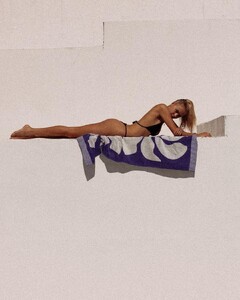



















.thumb.jpg.75d532479253df1bb6532779495ea26f.jpg)




.thumb.jpg.2849c290621e315c99172e7813518557.jpg)

.thumb.jpg.18f937c8e07e09d24320c274860a95aa.jpg)
.thumb.jpg.d7f52c07678448f0ec93914a734b5718.jpg)


















































.thumb.jpg.ab5192c3375dd4038a73b6ab0ae93e8e.jpg)
.thumb.jpg.3592f48de15760a9f597b9ecc64a88f4.jpg)
.thumb.jpg.b16a2816afad8e1db2de4c21da309c27.jpg)
.thumb.jpg.0a8a2db38712c1ad2c00810bc7274a12.jpg)







































































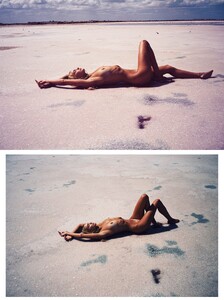
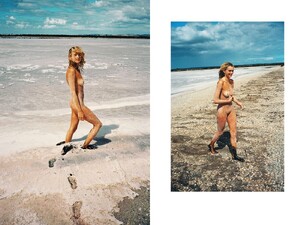




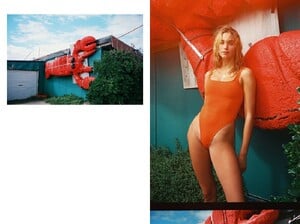






























































.thumb.jpg.06ca1211fd49022feec2db270c9616d3.jpg)









































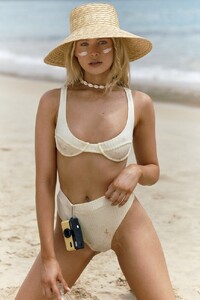


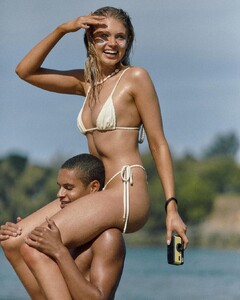

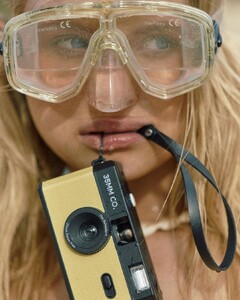




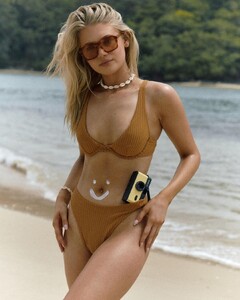
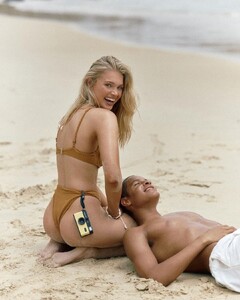
.thumb.jpg.5468ce0e0514850162bc71e25d84d3c8.jpg)